On-page SEO refers to everything you can do, within your website, to optimize your content for better rankings on search engines.
And this guide will teach you how.
Contents:
On-Page SEO Basics
This section will explain what on-page SEO is and why it’s important you understand how to master it.
What is On-Page SEO?
On-page SEO (also commonly referred to as on-site SEO) is the practice of optimizing your web pages to rank better in search engines.
Think of strategies like adding your keywords in headlines, URLs, content, images, internal linking, and so on.
Why is On-Page SEO Important?
If you want to learn SEO, on-page is one of the essential aspects to take into consideration.
When a user enters a query, Google delivers the best result based on the most relevant web pages.
For a chance to be included in these results, you should optimize your website based on specific keywords.

On-page SEO is not limited to adding keywords to the content of web pages. There is much more to do.
Google wants to deliver the most relevant search result to the user’s query, so the algorithms scan other relevant content on your web pages as well.
If your page is about the weather and you don’t mention weather forecasts, Google knows that there are most likely more relevant results to deliver for that specific query.
As well as if the query is “Directions to Heathrow Airport,” you will also want to include a map on your page along with directions, not just links to other sites.

In short, the relevance of your web pages to certain keywords and queries is an essential part of on-page optimization.
But wait. Let me tell you more.
Do you know that you can use different tools to perform on-page SEO audits?

What is User Intent?
The user intent (or search intent) is the reason that prompted a person to use Google and do a search.
Understanding this need is essential to creating optimized content. But it also means improving user experience (including core web vitals), which can help increase dwell time and reduce bounce rate.
With that in mind, the search intent is identified into three macro types:
- Informational, in which the user is interested in information on a particular topic.
- Transactional, which concerns the searches of users who intend to do something (for example, purchase a product or service or download a file or software).
- Navigational identifies the needs of those looking for information in a specific context or something on a particular site.
It follows that:
- A solid understanding of the user’s intention guides the selection and targeting of the appropriate keywords.
- Knowing the user intent at all stages of the buyer’s journey allows you to create content to direct the user to each specific step.
- Understanding the search intent makes it possible to focus on how to give users what they want, thus increasing the chances of conversion.
- When the user’s intention is correctly identified, the results for SEO and CRO come in a much more natural way.

How Does Google Handle User Intent?
Behind every query is a real person who wants Google to help them find something.
Google uses RankBrain (its artificial intelligence system) to understand user intent by observing the meaning of the query.
Let’s take a practical example.
When a user searches for the query “golf,” is he looking for information on the sport or the popular Volkswagen car?

Based on the entered key alone, it is impossible to establish with certainty what the user refers to.
To improve its response, Google will consider (to try to determine what the user is interested in) the other words used in previous queries and then display the appropriate results.
How to Create Content that Google Wants to Rank
Do you know that 90.63% of all web pages get no search traffic from search engines?
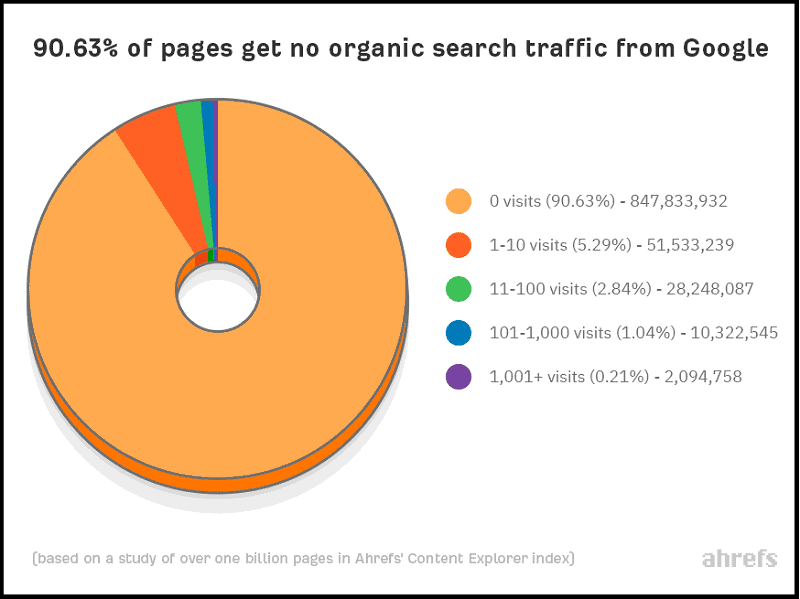
With so much content on the internet, it’s not a surprising statistic.
So, do you want to be in the 90.63% or the remaining 9,37%?
If you aim to be the second percentage, then this section is for you.
To be able to place your web pages at the top of rankings (and satisfy users), your content must be:
Clear Content
Your content can be relevant, in-depth, and interesting, but no one will read it if it’s hard to scan or unclear.
Take the following image as an example, which corresponds to a text few will want to read. A wall of words!

With this purpose in mind, consider these points when creating content (or updating old articles):
- Think about the visitor. Be direct and engaging.
- Add interesting images to help text reading.
- Structure the text. Use key points for the description.
- Keep it simple and short. Use concrete and explicit language.
- Use subheadings to help the scanning.
- Prefer the active form and minimize the use of the passive form.
- Use a font that is simple and large enough to be easily read.
- Use the bucket brigade technique to increase user engagement.
But wait! We’re not through yet.
Experiment with the inverted pyramid to create richer content and grab the reader’s attention right away.
Get into the details and hit them with what you know they would like to know.

The advantages of this strategy are many, including keeping your readers on the page.
Now, do you want to know a secret?

They are eager to get results. If they can’t understand what your article is about, they may decide to leave and go looking for an alternative that is easier to browse or something that catches their attention.
Also, starting from the conclusions, those first sentences in which you tell the article’s focus will contain most of the relevant keywords on your web page, improving your on-page SEO.
Valuable Content
Creating clear content is not enough.
Bloggers worldwide publish a few million posts a day.
So to stand out from the crowd and get noticed, your content must be valuable.
Here are some tips you can follow to achieve this:
- Write without spelling or grammatical errors.
- Think about how to create new material with updates and examples that bring value.
- Add images, screenshots, graphics, data, and anything else that can help make your content smoother and more digestible.
- Share direct experiences and reports based on your knowledge of the content.

Unique Content
Do you know that duplicate content can get you into trouble? Google doesn’t like it.
Therefore, it is essential to create clear and valuable content. In addition to that, you must also try to bring something new and creative.
Some concrete examples can be:
- New case study based on your experience.
- Best product descriptions.
- Reviews from a unique point of view.
- New strategies or advice.
- Professional photographs.
- Better design or UX.
- A more comprehensive list of resources.
- Media created ad hoc, such as infographics or photo collages.

Relevant Content
You can build clear, valuable, and unique content, but relevance is the most important aspect of on-site SEO.
Creating relevant content means satisfying user queries. It is the principle on which Google is based, to align the content present in the results to what people are looking for.
To understand search intent, try considering the following:
- Type of content
- Content format
Let’s see them in detail.
Type of Content
Content types usually belong to the following groups:
- Blog posts
- Categories
- Videos
- Products
- Landing pages
Take as an example all the results at the top of the query “tennis shoes.” They are all eCommerce of famous brands:

If you want to rank high for these keywords, you will be very unlikely to succeed with a blog post.
Because all users will want to buy those shoes, not knowing their features or functionality.
On the other hand, if you are looking at the top results for “how to create content that ranks“:

You will notice that they are all pages with blog posts. This means you can outrank them by creating better content.
Content Format
This principle is usually considered for blog posts, which can be divided into different kinds, including:
- Lists
- News Articles
- Opinion Articles
- Reviews
- How To
Take the results of the “how to tie a knot” query as an example. They are almost all practical guides.

Or, if you analyze the results for “business ideas,” they are all items in list form.

If you want to rank among the top results for specific keywords, you need to follow these formats.
Don’t try to create content in the form of a list if users are looking for practical guidance on accomplishing a certain intent.
That would be a wasted time and energy!
On-Page SEO Checklist
Now, it’s time for the easiest part.
You just have to work on the technical optimization. That is the appropriate use of keywords (avoiding keyword cannibalization).
This way, you will let users and search engines know that your page is the best of all.
Here’s what you should do:
- Include Your Keyword in the Title
- Include Your Keyword in the URL
- Optimize Your Title Tag
- Use Your Keyword In The First 100 Words
- Write an Optimized Meta Description
- Use Your Keyword in Sub-Headings
- Optimize Your Images
- Internal Linking
Let’s dive into it!
1. Include Your Keyword in the Title
H1 tags are normally used for page titles.
Like in voice search optimization, you should include your keyword in the title of your page to tell search engines and users what the main topic is about.
Pay attention to the length of characters that search engines reserve for the snippet. Google displays the first 60 characters, so try to stay within this limit.
In addition, don’t cheat by creating irrelevant headlines, but try to be as brief and meaningful as possible.
Moreover, avoid keyword stuffing by inserting your focus term several times in the title of your page. It’s a bad practice for your on-page SEO!

2. Include Your Keyword in the URL
Aim to create a short and descriptive URL. Not only will they be optimized for search engines, but they will help visitors understand the topic of the page.
Think about it. Users can be frightened by URLs that are too long and incomprehensible.
So, include your keyword in the page URL and try to be as concise as possible.

3. Optimize Your Title Tag
The Title Element, also called the Title Tag, is one of the most important factors in on-site optimization.
Together with the meta description and the URL, the title is the first point of contact between the user and the site within the search results pages.
By ensuring that both are optimized correctly, you can increase your click-through rate and the number of organic visitors.
So, it all adds up to this:
- An optimal title should consist of a maximum of 60 characters (excluding spaces). Otherwise, it could be cut in search engine results.
- The title should be optimized for the user (bringing an added value, which prompts him to click on the result).
- Each URL should have a unique and different title.
- Your keyword should appear in the title, preferably in the first position.
- Make sure that the title looks as natural as possible to offer added value to the user.

4. Use Your Keyword In The First 100 Words
It sounds like an old technique, but it still works.
You simply need to use your keyword once in the first hundred words of your page.
For example, in this article about “on-page SEO,” I added the keyword at the beginning of the article.
All you need to do is use your main keyword once in the first 100 words of your article.
This seems like a small strategy, but it’s one of the things that helps Google (and users) understand your page’s topic.

5. Write an Optimized Meta Description
The meta description is an attribute or HTML tag of limited length, generally of one or two sentences, which is used to provide readers with a summary of a web page.
Don’t take my word, but Google’s one.
“Sometimes” the search engine uses the content of the meta description tag to generate the snippet it displays in the SERPs, immediately below the blue link.
For this reason, it can be used to bring a reader from the Google results page to your site, and it is one of the tools to win a click at the expense of competitors.
Meta descriptions are not a ranking factor, but they can increase your organic click-through rate (CTR), giving a boost to rankings.
To sum up:
- Explain the title tag. Add descriptions and features that you would not be able to put in the title.
- Amplify the search intent. Specify why your page matches the user’s query.
- Use the active voice. Remember that you are addressing the user.
- Be clear and brief. Try to fit within the 160 maximum recommended characters.
- Add your keyword. Remember that Google bolds words and phrases closely related to the query.
6. Use Your Keyword in Subheadings
Remember to add your keyword in your subheadings too.
This means including the keyword the H2 or H3 of your articles.
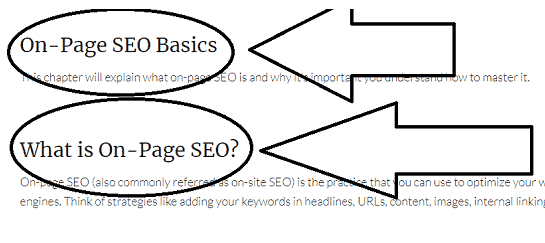
7. Optimize Your Images
SEO-optimized images can create a lot of relevance, bring traffic, and complement the search query.
To do all this, however, Google must understand them, and therefore they must be optimized.
So, how to create an SEO-friendly image?
Technically, you need to take care of:
Each of these components is crucial to make Google and your audience understand what the image is about.
In essence, pictures are a crucial component of the modern web, and as such, you must properly optimize them during your on-page SEO practice.
File Name
As stated by Google, you should place your images next to the text and on the pages that are relevant to the subject.
The filename is part of the information Google takes from your page, so be sure to give the correct title.
For example, my-new-white-kitten.jpg is better than IMG00056.JPG.
You can use dashes between words, and remember to be as clear and concise as possible.
Alt Text
Alt text improves the experience for users who cannot see images on the web, including those who use screen reader applications or don’t have broadband connections.
To understand the subject of the image, Google uses alt text along with the page content.
Try to create pictures rich in information that include the keyword and fall within the context of the page content.
With that in mind, consider these key points:
- Description. Include keywords where relevant.
- Simplicity. Help users by giving them short descriptions.
- Accuracy. Commit to describing what you see in the image.
- Keyword placement. Avoid keyword stuffing, as it can damage your website.

Compress Images
It is also a good practice to compress images to reduce file sizes.
In this way, you can speed up the loading of your pages, and you will improve the experience of your visitors (page speed is a Google ranking factor, both in desktop and mobile search).
Do you want to learn how to?

8. Internal Linking
An internal linking strategy improves the visibility on search engines and helps the user to navigate the site by accompanying him toward a path of in-depth content.
It also defines the website’s architecture, accelerates the process of page indexing, and improves the click-through rate.
In a few words, internal linking is a good ally to improving your on-site SEO strategy.
Thanks to this strategy, you can
- Help readers identify the content they care about the most (add links and insights that are consistent and offer value to the reading of your content)
- Enter your keyword in the anchor text (it should be relevant and meaningful. In addition to consistency, remember that the linked source must deepen the anchor text topic)
- Help crawlers understand your website structure (each website crawl budget is limited, so the main pages should be no more than three clicks away from the home page)
- Select the most important pages on your website (link to the most important pages on your website)
- Make sure that the anchor text best describes the linked source (consistency with the linked source is important)
Advanced On-Page SEO Optimization
Here are some tips that can help you take your on-page SEO to the next level:
1. Featured Snippets Optimization
Featured snippets are search results that Google rewards, placing them in a particularly prominent position in the eyes of users.
You have probably seen one when you have looked for something on Google:

Like other SERP features, the featured snippet is located on top of the search results page, made even more evident thanks to a box that encloses it.
This is why the snippet is also referred to as the Zero Position (higher than the first search result).
But what does Google’s featured snippet contain?
Inside the box, you will find an excerpt of a web page, a photo, and the link to reach that page. But it can also be a video or a bulleted or numbered list.
In the vast majority of cases, the query is a question.
It is not possible to mark your page as a featured snippet. Nor is it achievable through a pay-per-click campaign. Only Google determines whether the page has the quality and relevance to deserve this privileged position.
The CTR of pages that have achieved this ranking has increased significantly. Especially in mobile viewing, the content that appears in the top box far outweighs even the first organic result in terms of visibility.
To recap, here are some essential tips:
- Identify a question that generates interest in users.
- Create quality content that answers the question easily and immediately while also taking care to provide added value.
- Useful information should preferably be included already in the first paragraph. And then, they must be better explained and detailed in the content.
2. Fully Cover the Topic
Semantic SEO refers to the practice of creating content optimized around topics, not focused on a specific keyword
And Google loves those pages that contain other relevant information in addition to the term being searched.
For example, if the user enters the query “cats” in the search engine, a list of the various cat breeds would be very relevant (remember the How to Create Content that Google Wants to Rank part?)
You can also get help from the “Related Searches“ function of Google.
If, for example, you enter the query “red wine,” it will give you a lot of advice on what to cover on your content page, such as:

These are the so-called LSI keywords (Latent Semantic Indexing), which are related terms that search engines consider to better understand the website’s content.
It follows that, if you are writing a post about on-page SEO, you should consider covering these other aspects, as suggested by Google:

3. Improve Page Loading Speed
Site speed is a signal that Google has been considering for web search rankings, since 2010:
 Google also recently stated that page speed is used in mobile search rankings too:
Google also recently stated that page speed is used in mobile search rankings too: 
So, what does this mean for you?
Users love to find quick answers to their queries and therefore prefer sites with pages that load fast.
To give you an idea of the importance of a fast-loading website, take a look at this study published by Google showing that slow sites on mobile have a higher bounce:

So, how can you improve your page speed?
There are many ways to decrease the loading time of your website, and the first and most important is good hosting.
Based on years of testing, I found out that WPEngine.com is my favorite service (after having tried many different ones).
ErikEmanuelli.com is hosted with them and I’ve never experienced any issue.
There are many interesting features, such as daily automated backups:
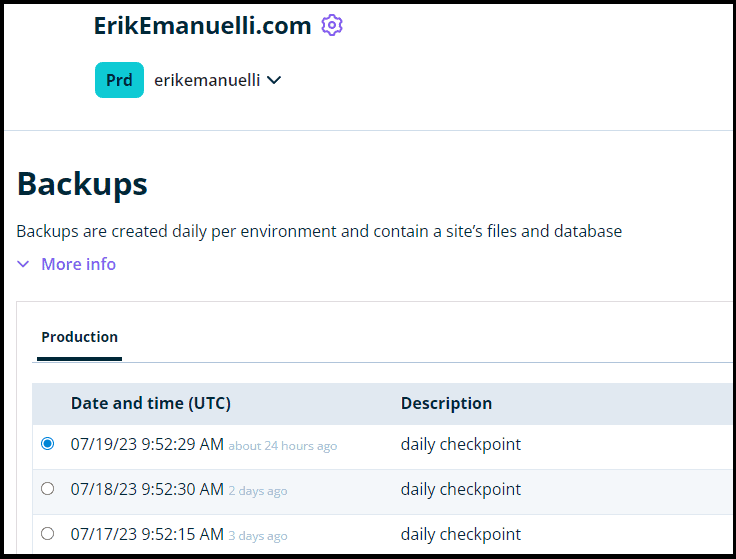
It also comes with an advanced network, which offers auto-enabled CDN and automatic image optimization through lazy loading (with a 25% better performance as well as more advanced DDoS protection).
If you want to give it a try, you can use my affiliate link:
Get 2 months free on new Lite Plan annual plans at WP Engine. Buy now!
Another vital thing you can do is clean and compress your code, including HTML, CSS, and JavaScript. If you don’t know how to achieve this, be sure to use a supported and premium WordPress theme.
More strategies to improve the page speed of your site are using a cache plugin (the most popular are W3 Total Cache or WP Super Cache) and a CDN (Content Delivery Network).
It’s a good practice to periodically check the loading time of your site using PageSpeed Insights (a free tool created by Google).
Not only it will give you, at a glance, a score of your page speed:

But it will also show you passed audits, diagnostics, and opportunities to improve your performance.
My Experience with On-Page SEO
I have been applying on-page SEO techniques in my niche sites for many years now, and I want to share with you my experience in this topic.
Before anything, keyword research is a must.
It really depends on your approach, but often (especially if the site is new) targeting low-competing long-tail keywords is the best.
It’s a great way to start ranking for some queries quickly, and then slowly increasing your SEO effort towards more competitive keywords.
Once you have a term to target, analyze the SERPs and take note of the characteristics of the first results, so you can have an idea about what to include in your content and how to structure the page.
I suggest the Keyword Surfer Chrome extension to check, at a glance, the estimated monthly traffic of the website (to understand the competition).
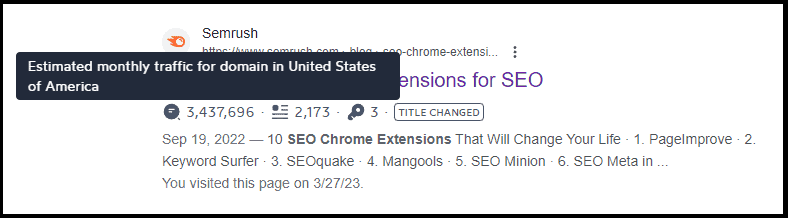
Also, take a look at the content length of the top-ranking results in Google and make sure to match their size (even better, if you can write more):
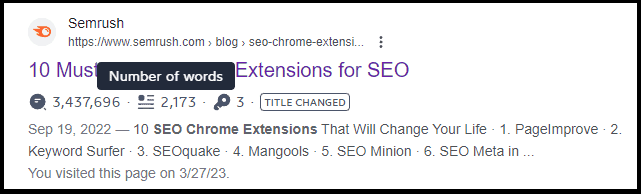
And the number of exact keywords used on the page (another useful data to consider):
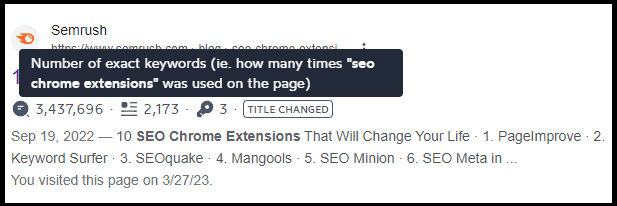
Also, you should use the LSI keywords found via different methods like Google’s “Related Searches” to make your content more complete and diversified.
Remember to understand the search intent of the query you are targeting to match the type of content you are going to create.
Now, the keyword placement within the page has been covered already in this guide (here).
So it all adds up to this.
You want to cover the topic in-depth, naturally using your target keyword in the right places.
I suggest using an SEO plugin like Yoast to help you with the optimization process (it will also provide you with an excerpt of what a snippet would look like in Google).
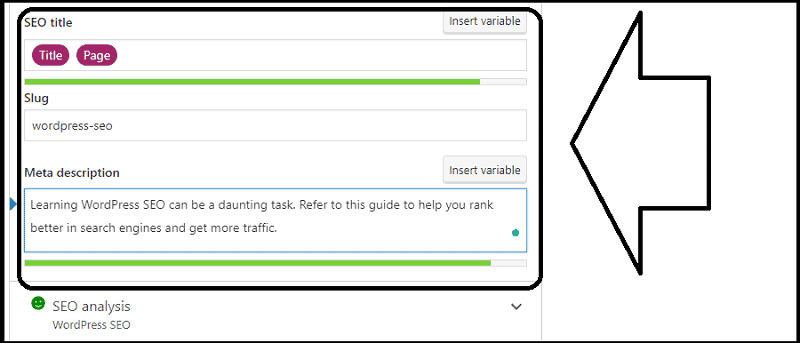
And remember that content should always be written for your users, not for search engines.
As for advanced techniques, the most important aspect of loading speed is, by experience, the choice of hosting service (as I mentioned in my case, WpEngine).
Finally, there has been much talking about E-E-A-T (Expertise, Experience, Authority & Trustworthiness) in Google’s algorithm.
This means that Google is now more focused on how reliable the source of a document is and how valid is the information presented in it (you can see the emphasis on the word “trust”).
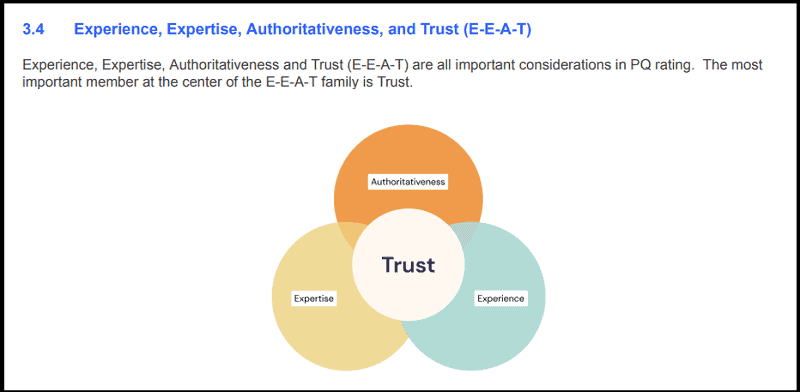
I think that in this world where artificial intelligence is becoming more and more a part of our lives, it’s important to become an authority in the field you are writing about.
That’s why I recommend sharing your experience in your pieces.
Remember. The bottom line is that we are living in a fast-changing world.
And Google is already working on Bard, a completely new way to provide information to users.
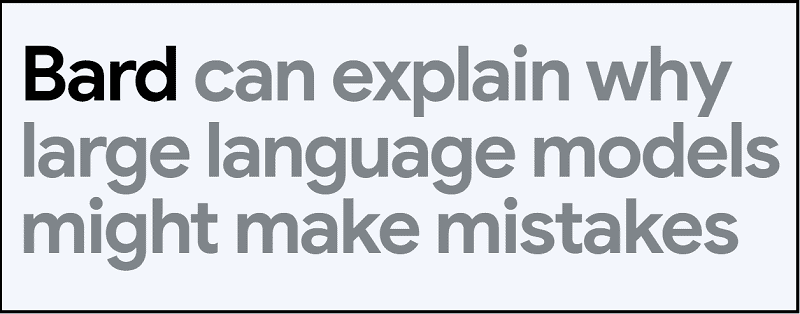
So, if you want your site to survive in the next years, focus on topical authority, share your first-hand experience, and provide a top-notch user experience.
That’s what will make your content stand out from the competition!
On-Page SEO FAQs
Q: What is an on-page SEO example?
A: An example is optimizing your web pages to rank higher in search engine results by using keywords, meta tags, and other elements.
Q: What is on-page SEO vs content SEO?
A: On-page SEO is the process of optimizing individual web pages to rank higher, while content SEO focuses on creating quality content that is optimized for search engines.
Q: How do I know what keywords to use for my on-page SEO?
A: You can research and find related terms using tools such as Google Keyword Planner, MOZ Keyword Explorer, and AnswerThePublic. Additionally, you can use this guide that covers everything about keyword research (in addition, find profitable long-tail keywords here).
Q: What is onsite SEO vs offsite SEO?
A: Onsite SEO is the process of optimizing individual web pages, while offsite SEO focuses on building links from external websites to increase your ranking in search engine results. Both are important for SEO success.
Q: How do you do on-page SEO analysis?
A: You can conduct an on-page SEO analysis with tools such as SEMrush and Ahrefs. Or, you can use the SEO Minion Chrome extension to check the on-site elements of any pages you are visiting on your browser. Or else, you can go manually through each page of your website and check for correct titles, descriptions, keywords, meta tags, images with alt-tags, and more.
Q: What is the best on-page SEO score?
A: Generally speaking, having a score of over 80 is considered good (for example, checked with Semrush). However, the highest score you can receive will depend on the individual website and the industry it’s in.
Q: What are the 3 most important on-page SEO factors?
A: The three most important on-page SEO factors are titles, content, and URLs. Additionally, meta tags and keyword density play a role as well.
Q: How often should I update my on-page SEO?
A: You should be checking your on-page SEO regularly and updating as necessary. This can include making changes to titles, content, URLs, meta tags, etc., to rank higher in the SERPs. Additionally, you should always make sure your content is up-to-date and relevant.
Before You Go
If you have come this far reading, thank you! And congratulations on knowing more about on-page SEO.
But wait, don’t forget to stay up with Google updates and recommendations.
Are you aware of the Google Search Essentials?
It’s the simplified version of the old Google Webmaster Guidelines.
And what about the Google Ranking Factors?
This guide will list all the confirmed ones, with tips to improve your SEO.
Now, it’s over to you.
I’d like to know if you found this on-page SEO guide useful.
Have you read something new?
Would you like to recommend something else?
Did you find something wrong in this guide?
Let me know what you think by leaving a comment.

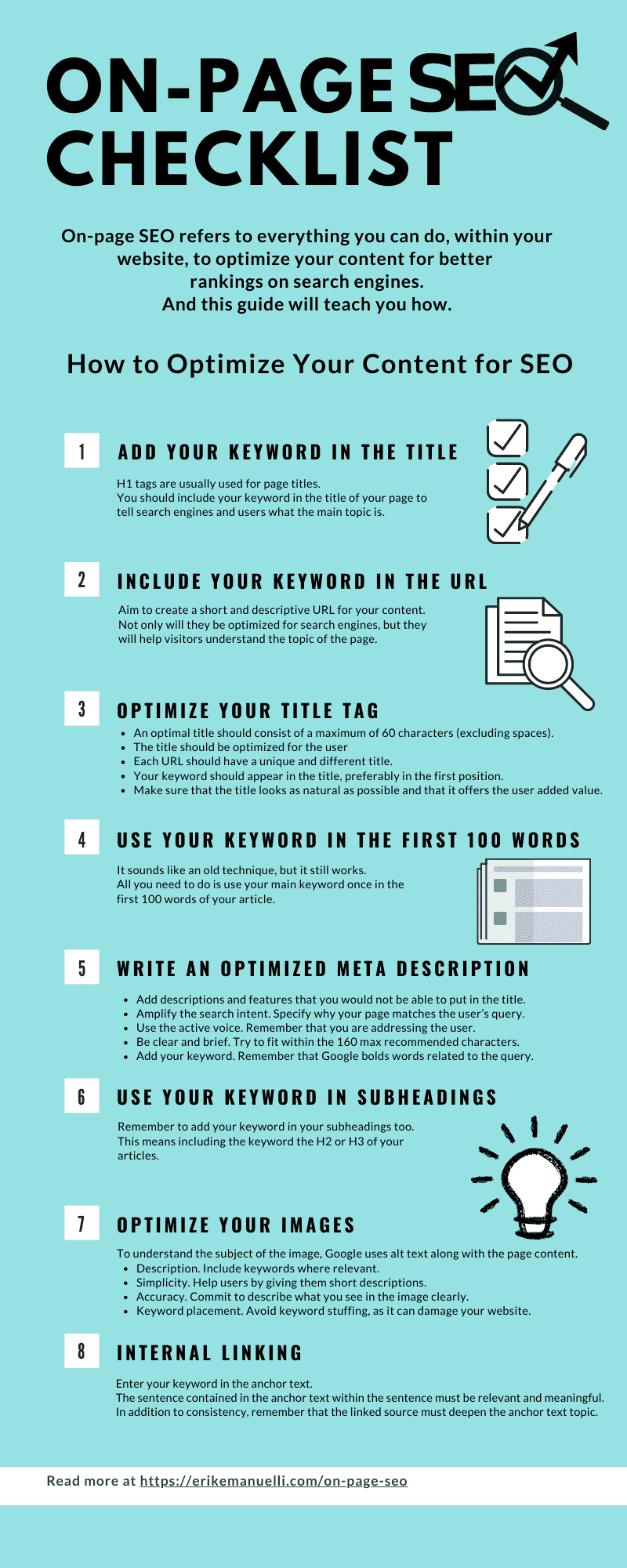
Hi Erik,
Everything looks fabulous for this post, and on your blog. Awesome job. My recent attention to on-page SEO paid sweet dividends. I have ranked for a few semi-competitive keywords due to updating old posts via optimizing these pieces of content. Much of my work has been onsite. Making even tiny changes pays immense returns over the long haul.
Ryan
I learned the hard way that the quality of the content and the work alone pays off over the years.
I will strive to do so in this new version of my personal site.
There is so much to learn about SEO, and you are right, small changes lead to big results, even in the SEO world.
I’m glad you liked the content.
Thanks for the feedback, Ryan.
Really appreciated!
Hi Erik,
So much to do for SEO these days and this guide will be really helpful to many people. Thank you for sharing the tips here! I’ve been working more on the on-page optimization the past year or so. It can make a big difference! Linking internally and externally to relevant content is a must today.
I wanted to research and write a complete guide about on-page SEO.
Everything that should be known about it.
I really hope it can serve as help to many bloggers for site optimization.
Thanks for stopping by, Lisa.
Amazing Guide, Erik. SEO has always been fascinating and peculiar at the same time. But, all we can do is to implement the best strategies to improve user experience and let Google decides the ranking.
Thanks for this guide. Valuable one.
Pleasure to see you here, mate.
Good SEO work only gets better over time.
Thanks for your comment!
Hi Erik,
What an Amazing share!
Though you missed to tag me on Twitter, somehow I reached here.
Yes, I am back with a BIG Bang and Shout! 🙂
This is indeed a great guide to all who do their business online. Especially people like me the bloggers. Some of the tips and strategies I am already following and found great results।
I fully agree with you, that, Internal linking is a good ally to improve your on-site SEO strategy.
These days I a concentrating on this point and updating some of my old contents, as Ryan mentioned it gets ranked.
As you mentioned, keyword should be included within in the first 100 words of your content or in the first paragraph itself, yes, it may sound like an old tip, but it has magic in it.
Erik, this comprehensive guide on, on-page SEO is very useful.
Keep up the great work
Keep sharing
With all good wishes for a wonderful weekend
Phil from Hyderabad, India
Sorry if I missed your tag, Phil!
Glad to see you here visiting my blog.
“Successful SEO is not about tricking Google. It’s about PARTNERING with Google to provide the best search results for Google’s users.”
Thanks for commenting, really appreciated.
No worries Erik.
Yes, I fully agree with you.
Keep going
All good wishes.
~ Phil
Great job, Erik! I followed the link on LinkedIn to read this and it was worth it:)
Hi Gazalla,
thanks for the positive feedback and happy to see you here. 🙂
Hi Erik,
As with other blogging and content marketing elements, SEO is a vital aspect that helps improve content visibility and search rankings. However, without well-optimized content or website (On-page), marketers risk losing valuable organic traffic and potential customers. Hence, your guide is timely and helpful!
That’s right, Moss.
Thanks for sharing your views on this topic.
Hey Erik,
It’s one of the most informative posts I have come across in a long time. I like the way you added screenshots and steps to make it more authentic. People always look for something they can relate to.
Most people ignore On-Page SEO. And I am glad to know that you have mentioned everything someone needs to know about SEO.
Thanks for sharing with us. 🙂
Have a great weekend!
Ravi
Thank you so much for the positive review.
It means a lot to me, Ravi!
I hope this on-page information may be helpful for many new bloggers.
Hi Erik,
That’s an amazing post. I will try to link this post from one of my posts from my blog.
You are a great job. Thanks for the share.
Regards,
Robin Khokhar
Thanks for the support and the positive feedback, Robin.
Really appreciated!
Hi Erik,
SEO is something I need to get better at. Much better. Thank you for writing such a clear, easy to understand guide. I knew the importance of having ALT text on your images but I did not know Google also used the file name. I haven’t even been giving that a second thought. Oops. Time for me to step up.
SharlaAnn
Hi SharlaAnn,
your words means the world to me.
I’ve putting a lot of effort into creating this guide (and all the other content on this website),
so it’s a relief to read such encouraging comments.
Thanks!
awesome information
Thanks Ajay!
Hey Erik,
Nice post. What an amazing resource.
I really enjoyed reading your post. This guide is very helpful for those who are doing their business online. I fully agree with you that SEO is really good source to grow your business online. It also help in improving content visibility and searching activity notable.
Thanks for sharing such a informative post as it contain all the information which are helpful for the newbie. I am glad to say that you have included everything which is important for gaining knowledge about SEO.
Thanks,
Ruhee
Hello Ruhee,
I’m glad to hear you liked this on-page SEO guide.
I hope you learned something new from reading it.
Namaste, Erik.
I am Prasad from India.
This is truly excellent material. This article’s best parts were the lines with actual examples. Continue to provide excellent and helpful articles.
Best wishes!
Namaste Prasad,
thanks for the awesome comment.
I’ll do my best to continue writing useful guides.
I enjoyed reading this in-depth advice, Erik. SEO is such an interesting topic in addition to being a very important topic. Learning is, of course, one thing while implementing is another. I do always try to practice good SEO but definitely fall short in certain areas. I’m keeping this post in mind to improve my posts. 🙂
There’s so much to dig into the SEO subject, Sabina.
Learning is a never-ending process.
Thanks for visiting and leaving your positive comment.
Hey Erik,
Thanks for sharing this masterpiece with us. I believe on-page SEO and technical SEO are the two main factors of ranking.
Thanks again, Malek.
Hey Malek,
backlinks are still important too for rankings.
Thanks fo the positive feedback.
Hi Erik,
Another concise post full of great info. There is always something to learn from what you share.
Thanks for all you do. Shared
I’m glad to hear that, Barrie.
Thanks for the positive comment and for sharing this on-page SEO guide.
Thanks for sharing such a detailed article on SEO content. Im a career counsultant and content writer for last 2 to 3 years. Now i know what i was actually missing.
Hi Divya,
glad to hear you learned something new here.
Thanks for the thumbs up!