Keyword cannibalization can happen on any website, no matter the size or amount of content.
It can be an issue because your pages compete with each other for search engine rankings.
This post will discuss what is, how it may impact your SEO, and how to identify and fix it!
Contents:
What Is Keyword Cannibalization?
Keyword cannibalization is when you have multiple pages on your website that are competing for the same keyword.
This can happen unintentionally if you have similar pages or use target the same keyword multiple times on different pages.
It can hurt your website because it confuses search engines. They don’t know which page to rank!

Optimizing both pages on the same term means you’re keyword cannibalizing (for example, “SEO tips”, “SEO strategies”, or “SEO techniques”). It can be an issue because it can impact each page’s ranking ability in search engines.
Keyword cannibalization can also happen on a smaller scale.
For example, you may have a page about “link building” and another page about “link building strategies“.
If you focus on the term “link building” on both pages, then you’re probably keyword cannibalizing.
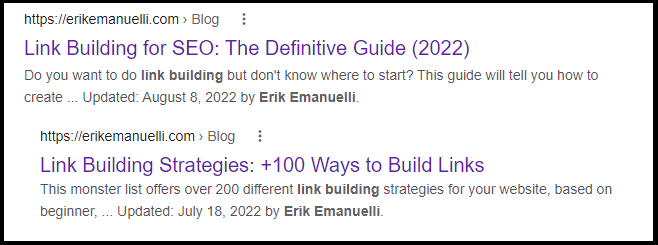
How Keyword Cannibalization Impacts Your SEO
It’s important to point out that you have a real issue only when you have several pages targeting the same keyword.
It may not be the case considering that each piece of your content can rank for many terms.
In fact, according to a study by Ahrefs, pages that rank in the top 10 for one keyword typically rank for hundreds of other ones:
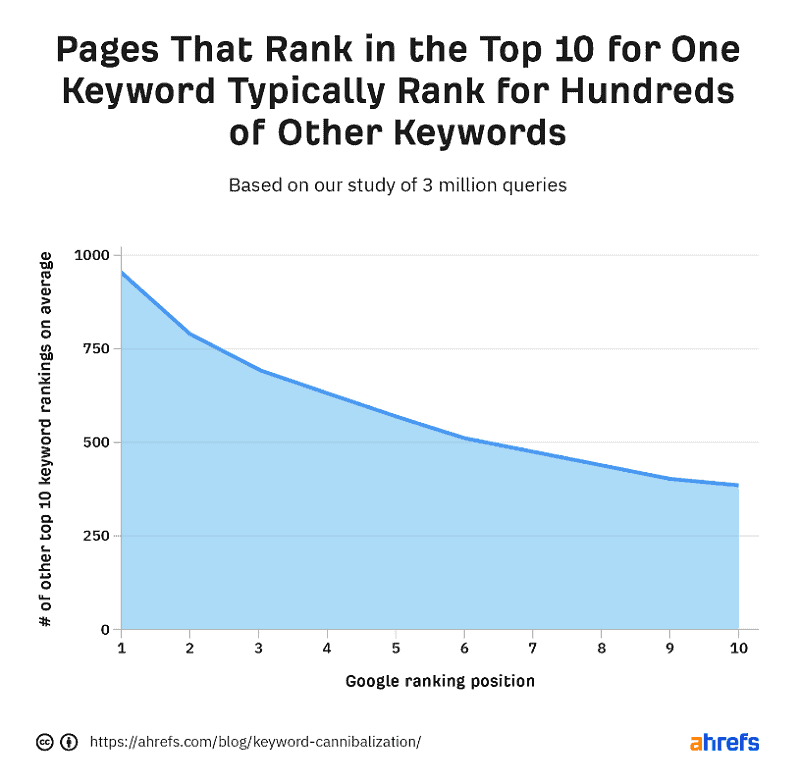
This SEO statistic tells us that it’s important to focus on writing about topics, not just single terms.

One of them ranks in the top positions, while the other one is not. You could blame keyword cannibalization because the first page is stealing organic traffic from the second one.
Now, even if it’s true that you are not getting traffic for that specific term, both pages can rank for hundreds of other ones!
In this case, you’re in a never-ending battle!
If you decide to combine the two pages into a big one, you could potentially lose some of the keywords you were previously ranking for (and see a drop in organic traffic).
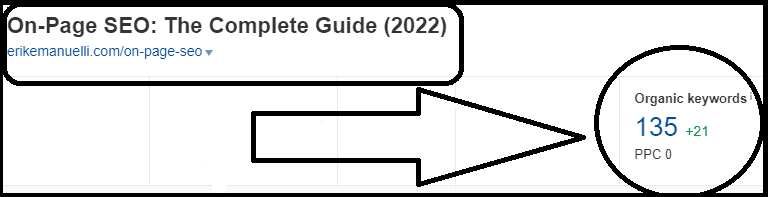
In general, keyword cannibalization can impact your website’s SEO in a few different ways:
- It can split up your link equity.
- It can dilute your keyword rankings.
- It can confuse search engines.
Keyword Cannibalization Examples
Here are some of the most common situations:
- URLs That Keep Changing Rankings
- Ranking Keywords Fail to Increase
- URL That You Don’t Want Are Ranking
URLs That Keep Changing Rankings
You may have keyword cannibalization if your URLs keep changing rankings.
This happens when Google cannot figure out which URL should rank for a term.
It can be a problem because it can make your website appear unstable to Google and may impact user experience, including your click-through rates.
But let me tell you more.
Two years ago Google’s John Mueller made an AMA on Reddit and someone asked about keyword cannibalization:
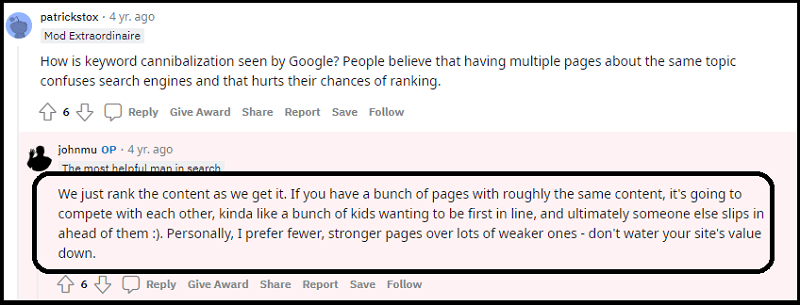
And the final comment was:
Write for your audience, how they would search, and how they digest content. There’s no word-count necessary, no keyword density needed.
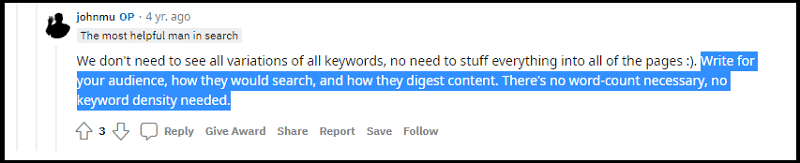

Ranking Keywords Fail to Increase
If your rankings fail to increase, then it may be caused that you are targeting many similar terms.
This happens when you have multiple pages that are competing with each other and the authority of the pages is splitting the link equity.
As a result, your rankings stay the same or may even drop.
URL That You Don’t Want Are Ranking
Have you ever noticed that a wrong URL ranks for a certain keyword?
For example, a product ranks for a term that you want your category page to rank for.
In this case, search engines are confused about which page is most relevant for that term.
How to Identify Keyword Cannibalization
 Keyword cannibalization is heavily connected to search intent.
Keyword cannibalization is heavily connected to search intent.To identify one, you need to understand what the searcher is looking for and match it with the right content.
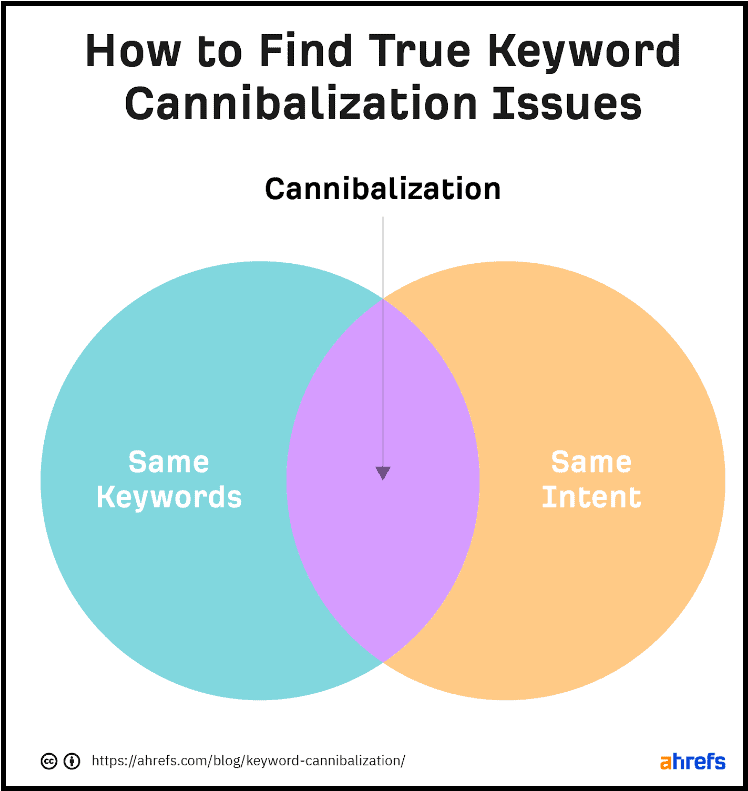
If multiple pages are targeting the same keywords but NOT the same intent, then it’s not a keyword cannibalization issue.
But when the intent is the same for specific pages, then you are competing against yourself.
Here are some free ways to find these pages:
- Site: Search Operator
- Google Search Console
- Ahrefs
Site: Search Operator
One of the easiest ways is to use the site: search operator.
Just type in “site:[yourdomain.com]+keyword” into Google and it will show you all the pages from your website that are ranking for that term.
From there, you can analyze the pages to see if they are keyword cannibalizing.
For example, if we type:
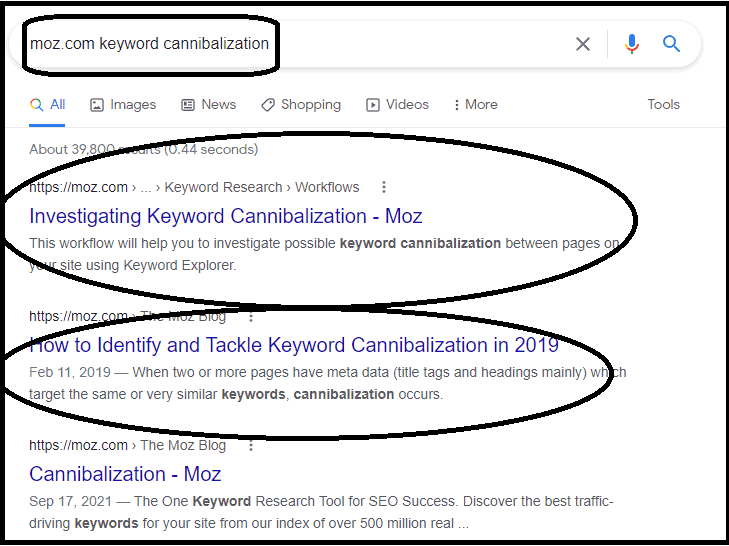
We can see that Moz.com has cannibalization issues.
Google Search Console
In Google Search Console, go to the “Performance Report” > “Pages”.
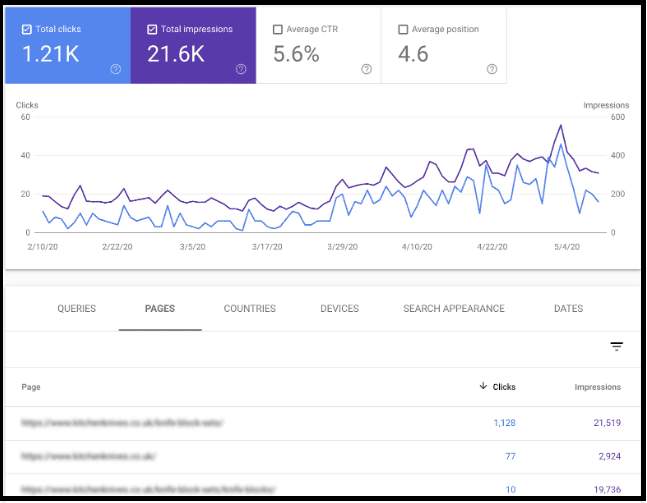
Here, you can see which pages are ranking for the same term, by clicking on each of the keywords your website is ranking for.
Ahrefs
Click on “Site Explorer” > “Organic Keywords” and toggle “Multiple URLs only”.
Ahrefs will show you all the pages that are ranking for the same term.
For example, let’s run a search for Moz.com:
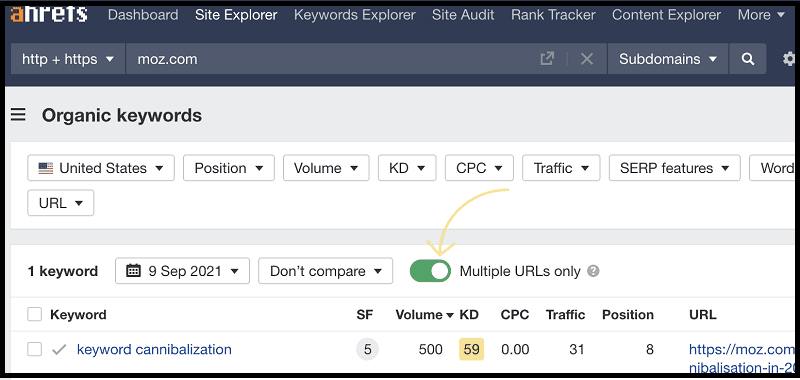
As you can see, Site Explorer found the same issue for the term “keyword cannibalization” as it was identified earlier using method #1.
How to Fix Keyword Cannibalization
Here are some of the most common ways to fix the problem:
- Consolidate
- Noindex Tags
- Redirects
- Canonical Tags
Consolidate
This is the most common and used practice to solve the issue.
In short, you want to take all the keyword-cannibalizing pages and combine them into one single page.
You can then redirect the other page to the one that you want to rank.
This way, you will help search engines understand which one is most relevant for the term and should be ranked.
Noindex Tags
Another way to fix the issue is to use a “noindex” tag (this gives instructions to Google not to index a page).
This is useful if you have pages that are keyword cannibalizing but you don’t want them to rank.
All you need to do is add a meta robots noindex tag to those pages and Google will stop indexing them.
Redirects
Another way is by using redirects, which can be used to send users from one URL to another.
For example, you may want to send visitors from a product page to your category page.
All you need to do is add a 301 redirect from the old URL to the new URL and Google will start sending users from the old URL to the new one.
Canonical Tags
A canonical tag is an HTML tag that tells Google which version of a webpage is the original.
All you need to do is add a canonical tag to the pages that you want Google to index and Google will start indexing only those pages.
Keyword Cannibalization FAQs
Q: Are Keyword stuffing and keyword cannibalization the same?
No, keyword stuffing and keyword cannibalization are not the same.
The first is when you have too many of the same terms on a page which can negatively impact your rankings.
The second happens when multiple pages are competing for the same term and none of them can rank high because they are splitting the link equity between them.
Q: What is keyword clustering?
It is a technique used to group similar keywords.
For example, if you have the term “vegan restaurants”, you might also cluster it with related words like “vegan food”, “vegetarian restaurants” and “vegan restaurants near me”.
By using this technique, you can ensure that your content is targeting related search terms without competing against itself.
Q: Can keyword cannibalization lead to a penalty?
No, keyword cannibalization does not lead to a penalty. However, it can cause your rankings to drop if multiple pages are targeting the same terms.
When this happens, search engines won’t be able to decide which page is most relevant for that term, so your website will end up losing potential rankings.
Before You Go
Now that you have come so far, why don’t you learn some techniques to get more traffic?
Be sure to check these posts:
What do you think?
If you have any questions, feel free to leave a comment below.
I’ll be happy to help!

Hi Erik – This is a very useful post! I’ve heard of keyword cannibalization but had never looked into it until I read this. I’ve started checking out my site now. SEO is soo complex and involved.
SEO is indeed complex. The more you dig in, the more you learn and discover.
Glad to read you found this post useful, Sabina.
Great post, Erik!
This is a fantastic overview of keyword cannibalization and its impact on SEO.
The examples you provided were spot on and really helped me understand the concept better.
I appreciate how you also covered how to identify and fix this issue. Your explanation of the different ways keyword cannibalization can impact SEO was especially eye-opening.
Thanks again for the informative post!
Thanks for such as positive comment, Winfred! 🙂
Great insights, Erik!
Keyword cannibalization can significantly impact SEO. Your 4 solutions provide actionable steps to maintain a strong online presence and improve search rankings.
Thanks for sharing!
Glad to have you helped, Charles.