Are you looking to do keyword research (for free), but don’t know where to start?
This guide will teach you how, without spending a dime.
Contents:
Keyword Research Basics
This section will cover keyword research and why it’s important to learn it to grow your blog’s organic traffic.
What is Keyword Research?
Keyword research is the process of understanding the words or phrases used by people to find products, services, and content in search engines such as Google, Bing, or YouTube.
Why is Keyword Research Important?
Keyword research is essential to learn because it’s directly related to other activities, including on-page SEO, link building, and content promotion.
It is the only way you can find out what people are looking for in search engines.
Through keyword research, you will be able to clarify key points such as:
- The difficulty of ranking content for specific terms
- The traffic you will receive if you rank for these keywords
- The content you need to create to rank specific terms
✅ Understanding all these points will help you get more visitors, more traffic, and more leads to your website.
Find Keyword Ideas
Did you know that 15% of all Google searches have never been searched before?
Fun fact: 15% of all Google searches have never been searched before.
— Google (@Google) February 15, 2022
This SEO statistic shows there are still plenty of untapped keywords you can target.
Now, you just need to find them.
To start, you should think about topics that your potential customers might be interested in.
Then, you can use tools to broaden these ideas and find related keywords.
👉 Here’s a step-by-step strategy you can follow:
Discover Seed Keywords
Seed keywords are the basics of keyword research.
They bring you back to your niche, helping you find your customers and getting to know your competitors.
But let me tell you more.
You will need them to use any keyword research tool (which then creates many ideas and related terms).
For example, if you own a digital marketing agency, your seed keywords could be:
It shouldn’t take long to find them.
Simply think about your business and related subjects (💡 semantic SEO can help you out).
Once you’ve found some topics, you can move on to the next step.
Find Related Keywords
Use these ways to look for related keywords:
You can enter one of your seed keywords in Google and check what comes out:

✅ The first results should contain ideas that you can use for content creation.
Now, you can scroll down the SERP and look for Google’s keyword suggestions.
You can find them in the related searches section:

These terms are popular among users.
Now, if you want to dig deeper, you can click on one of them (for example, “SEO keywords”) to find even more suggestions:

You can repeat this process, or come back to your seed keyword and check what Google is suggesting to you:

You can use Google’s “autosuggest” function to keep looking for related keywords and dig deeper as many times as you wish.
💡 Thanks to RankBrain, Google can better understand user intent. So, the suggested queries are exactly what people are looking for.
Wikipedia
Wikipedia is handy for keyword research and you can also learn a lot from its website architecture.
After all, it is the largest encyclopedia you can find online, where each contributor is an expert in his field.
Here’s what you can do to find related terms.
Enter a seed keyword into the Wikipedia search bar (for example, “tea“), and you will get the page with the broad article:

Then, scroll down and look for the “contents” page.
Here, you will find all the sub-topics:

Have you noticed?
Some of these are golden-related keywords that you can use for your next piece of content.
Now, do you want to dig even more?
Click on a sub-topic (such as “tea bag,” for example):

On the next page, you can check again for the “contents” section to find even more related terms:

✅ You can repeat this process for each of your seed keywords.
Reddit is a popular online community (among the top 20 most visited websites in the world).
Its tagline is:
The Front Page of the Internet
How can you beat that?
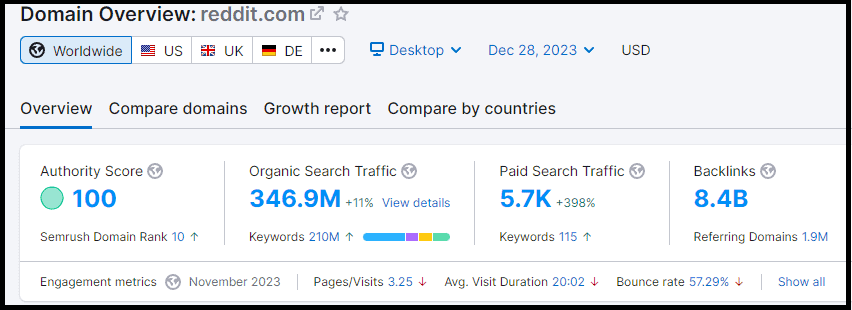
With more than 340 million organic traffic, you don’t want to miss the opportunity to research your keywords here!
Do you want to know how it works?
Let’s say you have a website about cats.
First, enter the seed term into the search bar and look for the related subreddit:

Then, you can scan the most popular posts (or the one with the most comments) to find new ideas:

Finally, you can add “cat scratching post” to your list of related keywords.
💡 Repeat the process to find golden opportunities for topics and terms people are searching for or talking about.
Forums
Forums are another great source of keyword ideas.
To search for forums on Google, type:
“keyword” + “forum”
Once you find a popular forum, browse among categories and topics to look for interesting related subjects:

✅ Then, click on the thread to dive deeper and browse what users are saying.
Use Keyword Research Tools
In these tools, you need to enter a seed keyword to extract a large number of related terms.
With this in mind, here are some of the most used ones:
Now, let’s see them in detail.
Google Keyword Planner
Google Keyword Planner (GKP) is often the most popular choice.
It is free, and you can use it even if you are not an advertiser.
So, how does it work?
First, enter a seed keyword:

Then, look at the results.
With the entered query “tea“, here are a few interesting related ideas that come out:
- matcha
- green tea
- yerba mate
- chamomile
- afternoon tea
- oolong tea
- tapioca pearls
- ginger tea
- samovar
- coco bubble tea
👉 As you can see, Google Keyword Planner shows you relevant keywords, including those that don’t contain your main term.
For example, “samovar” is a metal container traditionally used to serve tea. You probably wouldn’t know if you weren’t a tea connoisseur living in Russia or the Middle East.
Important Note. It is essential to underline that GKP’s “competition” column is not a related SEO metric but is connected to how much advertisers are willing to pay to show ads in search results.
Now, do you want to know a secret?
GKP allows you to enter more than one seed keyword in the search bar (just put a comma after each term):

You can add as many seed keywords as you want. Try to be descriptive.
✅ Think about your business or your niche and which terms better describe your industry.
Then, run the search based on these parameters:
- Locations
- Language
- Search networks (only Google, or also its search partners)
- Date range
The good news is that you can add the following filters to narrow down your results:
Google Trends
Through Google Trends, you can check the popularity of a specific keyword over a certain period of time.
If you type the term “Christmas tree,” you can visualize how during recent years, its popularity has increased every December:

Obviously, because of the winter holidays.
So, how does this relate to keyword research?
Well, think about it.
If you understand seasonality, you can stay ahead of your competition.
If, for example, you sell Christmas-related items, you will want to create and post content like: “The 10 Best Christmas Gifts This Year“.
Or, if you consider another term, for instance, “iPad“:

You can see how during November of each year, there is a spike.
It’s because, until 2018, November was the release date of the new model (then moved to March and May in the following years).
💡 So, try publishing or repurposing content related to trending topics or seasonal keywords.
Keyword Surfer
This free Chrome extension is my favorite one!
Keyword Surfer allows you to view estimated global and monthly search volumes for each of your queries entered into Google.

It also gives several related ideas:

✅ So, each time you search for something in Google, you’ll get some related terms for content creation.
QuestionDB
Questiondb.io is a free-to-use service that lets you find the questions people ask about a keyword.
It takes information from a database of millions of questions extracted from Reddit.

The free version allows you to get up to 50 results.
👉 It’s useful not just for finding related, long-tail keywords but also for creating your next piece of content based on specific questions you find in the results.
Answer The Public
AnswerThePublic.com is another viable option.
Based on a single keyword, it will generate:
- Questions
- Prepositions
- Comparisons
- Alphabeticals
- Related terms
Let’s see an example, with the seed keyword “tea“:

This first graph contains questions, like:
- When is tea day celebrated?
- What tea is good for headaches?
- Can tea keep you awake?
- Are tea leaves good for the garden?
- How is tea grown?
- Which tea bags are plastic-free?
- Where tea comes from?
- Why is tea better than coffee?
See?
✅ There are plenty of questions generated that you can use to create your next piece of content or niche website.
Moreover, with the prepositions section, you can find long-tail keywords ideas, like:
- Tea without milk
- Tea with Alice
- Tea is good for health
- Tea for weight loss
Or else, the comparisons section contains suggestions like:
- Tea and biscuits
- Tea vs. coffee
- Tea like chamomile
- Tea or coffee, which is better?
Finally, there’s the alphabeticals section, which shows Google autocomplete suggestions:

It’s all sorted in alphabetical order.
And you can even export the data in CVS.
Analyze Keywords
Now, it’s time to analyze the keywords and find out if they are too competitive (whether you can rank your content for them).
But how to do this?
First of all, you need to distinguish them into three categories:
- Head
- Body
- Long-tail
Head Keywords
These terms have high volumes of research and competition.
Think of terms like “loans” or “shoes.”
User intent could be anything that involves these subjects, like researching an online loan provider, a list of loan types, a loan calculator or buying tennis shoes, researching running shoe reviews, and finding an idea for elegant shoes.
Body Keywords
These are 2-3 term phrases with good search volume (consider at least 3000 searches each month) and are more specific than head keywords.
As an example, think of “online loan,” “personal loan,” or “type of loans.” Or again, “shoes for men,” “running shoes,” “tennis shoes.”
With these words, you will have less competition than the main terms.
Long-Tail Keywords
These are phrases with more than four terms.
Think of “personal loans for bad credit” and “instant loan without documents” as examples.
Or “best running shoes for men” and “cheap elegant women shoes.”
These keywords usually have low search volume (200/300 searches each month), so they are not very competitive.
💡 These are the terms you want to target to start on your brand-new website and gain traction in search engines.
Evaluate Keyword Competition Level with Google
Here’s a quick way to check how much competition a keyword has.
First, type the query into Google (for example, “top marketing strategies for small businesses“).
Then, analyze the first page results:

If you only see authoritative websites (like Forbes), you probably want to find another keyword to rank.
On the other side, if there are only small sites or blogs on the first page, chances are you can aim for the first results.
Analyze with Keyword Planner
Do you recall chapter three, where I was talking about Keyword Planner?
Well, now it’s time to analyze the terms you found with it:

✅ To understand how to do it, I will give you an explanation of each of the concepts that appear in Keyword Planner:
- Keyword Ideas: all the terms that Google considers related to the topic you entered.
- Avg Monthly Searches: the average amount of searches per month for each term. Note that it’s an interval, not a specific number.
If you want to find the exact search volume for a keyword via Keyword Planner, check this section. - Competition: leave this out if you are not an advertiser. This value indicates how difficult it is to get the top position for your term, according to the offer made.
- Top of the page bid: the higher this value, the more profitable the keyword will be if you decide to monetize it through your content.
Now, let’s make an example.
Let’s consider the seed “tea“.
If you sort the results by “top of the page bid,” you can get some interesting ideas, with low competition and a decent amount of searches:

Some of them include:
- thai milk tea;
- thai iced tea;
- green tea frappuccino starbucks;
- panera green tea.
More Free Keyword Research with KGP
Another way to find more ideas with KGP is using the “Start with a website” feature instead of the “Start with keywords” section:

What you need to do is look for a competitor page in your niche, then enter the URL and select the option “use only this page” to get results:

💡 You can then search for your competitor articles, blog posts, or news stories to find new ideas. Then, outrank them, writing quality, optimized content!
Choose a Keyword
To choose a keyword, let’s come back again to Keyword Planner.
To start, you want to use the “Discover new keywords” feature:

As you know, you need to find the seed keyword.
Think of something that describes your business – a service, product, or content you need to create.
✅ If, for example, you have an online store that sells sports nutrition supplements and you want to create a new blog post on the best protein powders, you can follow these steps.
Add the keyword “protein powder” and click on “Get Results”:

Then, browse what comes out.
As you can see, there are many suggestions.
So, how can you choose the right keyword?
There can be various factors, especially if you use paid keyword tools.
But in this case, since you want to do free keyword research, consider these four factors:
Search Volume
GKP gives an interval, not a precise number. But you can have an idea of the average search volume.
So, the bigger this value, the more traffic this keyword will generate.
And in case you might be asking yourself, there’s a way to find the exact search volume for a keyword via Keyword Planner.
How to Find the Exact Keyword Search Volume Data
Normally, you will only see a range of search volume in Google Keyword Planner.
In other words, you need to run an active AdWords campaign to see an exact value.
👉 But this trick will let you verify the exact search volume without actually starting an AdWords campaign.
Ready? Let’s start!
Once you have entered the seed term and searched for ideas, select one and click on “Add Keyword”:

Now, click on the “Forecast” tab on the left-side menu:

And here’s the exact search volume:

See?
The interval range was 1k-10k, while the exact value is 7.7k.
But wait, it does not end here.
You may want to get some other interesting data, like the forecast for next year:

And add as many filters as you wish:
- Conversions
- Average CPA
- Conversion value
- Clicks
- Impressions
- Cost
- CTR
- Average CPC
Or, you may want to get an idea of the devices used by the audience of that keyword:

Keyword Difficulty
Other than search volume, it’s good to evaluate the keyword’s difficulty.
If your website is new or does not have many backlinks, try creating content focusing on long-tail optimization (avoiding keyword cannibalization).
With time, you will earn authority. After that, you will be able to try to rank with competitive, short, high-volume keywords.
Organic Click-Through-Rate
Organic click-through rate is another SEO metric you can use to finalize the keyword selection.
By checking who ranks on the first page of the search results, you can see, at a glance, if you can produce content that ranks for those terms:

If you see lots of SERP features on top of results, like featured snippets and many ads, there are chances the keyword won’t get you lots of clicks, even if you rank at the top of the results
Commercial Intent
Using GKP, you can find out more about this.
The value you want to look for is based on how much advertisers are willing to pay for your keyword.
✅ The more the competition and the offer proposed, the greater the possibility of converting traffic into customers.

If you find a keyword that looks promising but with a low volume of searches, you may still want to consider if it has a high CPC (cost per click).
It means advertisers will pay a lot to get their content displayed on SERP for that keyword.
My Experience With Keyword Research
In my opinion, keyword research might be the needle that can make or break your content’s success.
It took me some time to understand how it works and what needs to be done to get the best results.
I found that the best way to find good keywords is to use multiple keyword research tools and compare them.
For example, you can use Google Keyword Planner, SEMrush, and Ahrefs to get a full picture of the keywords you want to target.
My favorite free tool is Keyword Surfer (get it here):
This Chrome extension helps you quickly analyze the top results for a keyword in Google.
To get started, just enter a term.
For example, “top free keyword research tool“:
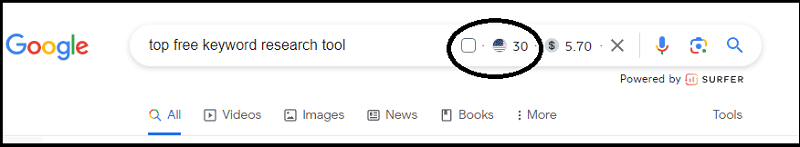
You can see the estimated search volume for the keyword (in this case, 30), the CPC, and the competition data (down on the results page).
This lets you quickly determine if it’s worth targeting the keyword in your content.
You can also find out the related keywords to get even more ideas about what people are searching for:
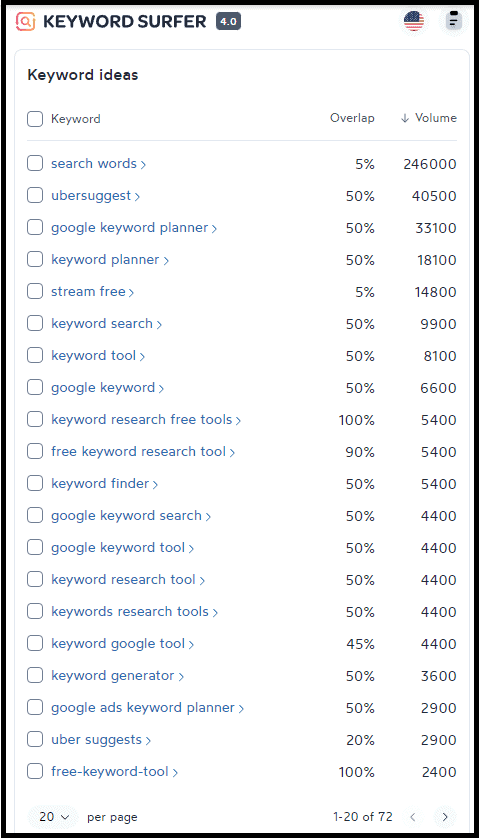
And it does not end here!
Checking competitors directly in the SERPs is another great feature.
The tool provides interesting data, such as the estimated monthly traffic for a domain in your targeted country:
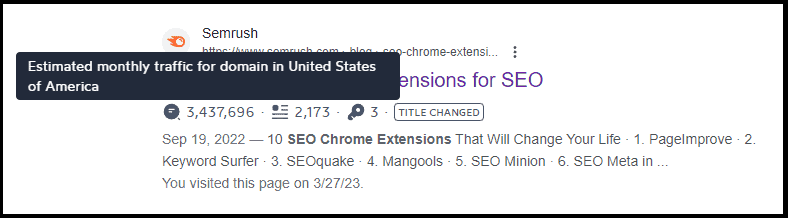
To assess how much content you need to produce to outperform your competitors, look at the number of words displayed on the search engine results page (SERP) for each result.
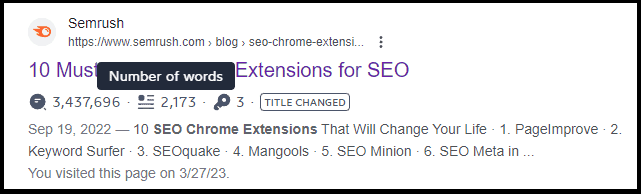
Plus, you can quickly find out how many times the keyword has been used on the page:
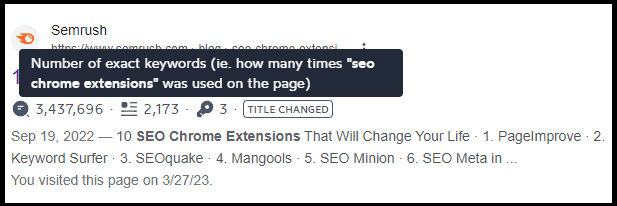
Using these three data points, you can easily evaluate the level of competition for a term and decide whether you should target it or not.

Keyword Research FAQs
Q1: What are the 4 types of keywords?
A1: The four types of keywords are:
- Informational (they provide information about a topic)
- Navigational (they help users find specific pages or websites)
- Transactional (they are used to make a purchase or complete an action)
- Commercial (they are related to brands or products)
Q2: How do I choose the right keyword?
A2: When selecting a keyword, consider search volume, keyword difficulty, organic click-through rate, and commercial intent.
Q3: How can I optimize keywords?
A3: Optimizing content can be done by using keywords in page titles, meta tags, URLs, image alt tags, and content. Additionally, you can use tools like Google Keyword Planner to help identify related terms that users may be searching for.
Q4: What is a long-tail keyword?
A4: A long-tail keyword is a more specific search term that is composed of several words. Long-tail keywords often have lower competition and higher conversion rates than more generic terms. For example, “best custom t-shirt design” is a long-tail keyword compared to just “t-shirt design.” They are an important part of SEO, as they can help you target customers who are more likely to convert into sales.
Q5: Which tool is best for keyword research?
A5: The best tool for keyword research depends on your specific needs. Popular free tools include Google Keyword Planner and Ubersuggest, while paid tools such as Ahrefs and SEMrush offer more advanced features (I use Ahrefs, but I suggest you try them and see what best suits you).
Q6: What is the Keyword Golden Ratio strategy?
A6: The Keyword Golden Ratio is a data-driven strategy that searches for terms with relatively low competition that are not served well on the SERPs. Applying a specific formula, you can understand if you can rank your content faster on Google around that specific keyword.
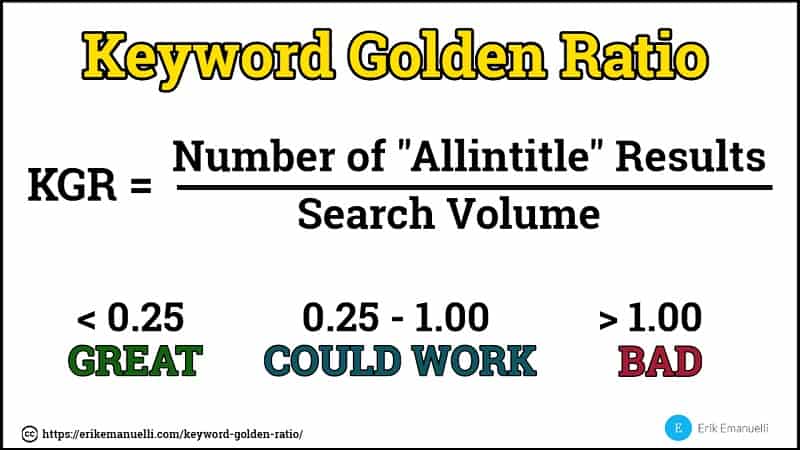
Before You go
Thanks for reading so far.
But don’t go right away!
You may find interesting this long-tail keywords post:
Also, do you know that using latent semantic indexing keywords can help search engines better understand your content?
Finally, be sure to avoid competing with yourself for the same keywords:
Now, it’s over to you.
Did you find this guide useful?
Have you discovered something new?
Would you like to recommend other strategies?
Please, let me have your thoughts in the comments below. Thanks!

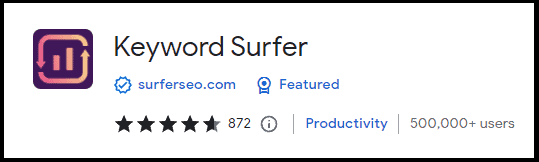
This is really a phenomenal guide Erik. Well done. I have driven more Google traffic than ever since January of 2021 based on picking long tail keywords and SEO-optimizing posts. Fun way to help people.
Ryan
Writing and optimizing content around long-tail keywords is a wise strategy.
I’ve seen your blog placing at first positions for many queries, which means you did a good job!
Thanks for the positive feedback, Ryan. Glad you liked this keyword research guide.
Erik thanks for such a great piece of content. It definitely helps to do keyword research for free. And, Answer The Publisc also helps to find FAQs. Thanks again!
I really hope this guide is going to help many bloggers finding keywords without spending a dime. 🙂
Thanks for the positive comment, Md Sarwar!
Wow Erik!
What a great post. Love the detail and step by step layout of how exactly to do the research. This has been one thing I have been struggling with but I think it was just because I wasn’t fully understanding the process. You have laid everything out so precisely that I had an aha moment. Can’t wait to dig into this a little deeper now. Thank you.
SharlaAnn
Excellent, SharlaAnn.
That’s exactly the aim of this post, helping people to understand better keyword research and learn to do the process properly.
I’m glad to hear your positive feedback. Thank you!
Hi Erik,
Keyword research is extremely important for any content writer. Without keyword analysis, we can write a detailed article but what if nobody lands on it. Keyword research helps us to create the article that users search for.
Thanks for explaining the topic so beautifully. It will definitely help many other bloggers to write SEO-optimized content.
-Nitin Dabas
I’m glad to hear you learned something new from this keyword research guide.
Thanks for sharing your feedback, Nitin!
Hi Erik, Love this guide! I haven’t seen anyone mention Wikipedia for keyword research before, very different. And I love how you show us step by step on each of the platforms to help us pick out keywords. Thank you for sharing this with us.
Hey Lisa,
glad to see your comment here.
There’s a ton of ways to do keyword research, right?
Thanks for stepping by, and talk soon!
Thank you won’t grant you justice,
An absolutely great guide, you shed a light on a lot of dark sides in one blog post!
I really appreciate your effort, and the step by step explanation.
You made my day, Abderrazek.
So glad to hear you found my guide useful.
Thanks for the comment!
Hi Erik, Love this guide! thanks for such a great piece of content. It definitely helps to do keyword research for free. And, Answer The Public also helps to find FAQs. Thanks again!
Thanks for the nice comment, Aqeel!
This is a really great in-depth guide, Erik. I do enjoy doing keyword research, although I’m not sure how good at it I am! Better than I was earlier in my blogging career, I hope. Like Lisa, I haven’t heard of Wikipedia being used for keyword research either. Interesting! You obviously took a lot of time to put this post together. Very nice work. 🙂
Thank you so much for sharing your positive feedback, Sabina.
I’m glad to hear you learned something new from this keyword research guide.
You may want to check this article too that covers ways to find topic ideas:
https://erikemanuelli.com/find-content-ideas/
Thank you for the informative post! Keywords are key because they are the words and phrases that people use to find information. It also guides how people search on the internet and know search trends. It’s really insightful to analyze why and what people are searching for that can be used to create your own product or promote the product you think are good for others. 🙂
I’m glad you liked the guide, John.
Thanks for your positive comment.
This is a nice article on keyword research. I find it very useful.
But, I must say that have put allot of work in creating this article, Nice work 👏😀
To add more thing, To my experience Ahref has the best keyword research tool ever. But of course there are many other useful tools available as well.
Ahrefs is one of my favorite ones too, Ehsan.
Thanks for your comment, and glad to hear you find it useful.