Are you ready to optimize your content for voice search?
This comprehensive guide will discuss everything you need to know about it.
Contents:
What Is Voice Search?
Voice search is a technology that allows users to search the internet using natural voice commands.
Think of Siri, Alexa, or Google Assistant.
They are all examples of voice search devices. And they are becoming increasingly popular.
Can you imagine?
According to a report published on ThinkWithGoogle:
27% of the global online population uses voice search on mobile
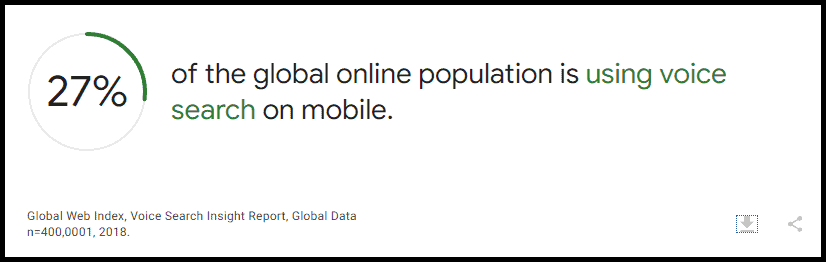
And that number is only going to grow.
In fact, based on Statista research, the number of digital voice assistants in use worldwide reached 8,4 billion in 2024 (from 3,25 in 2019).
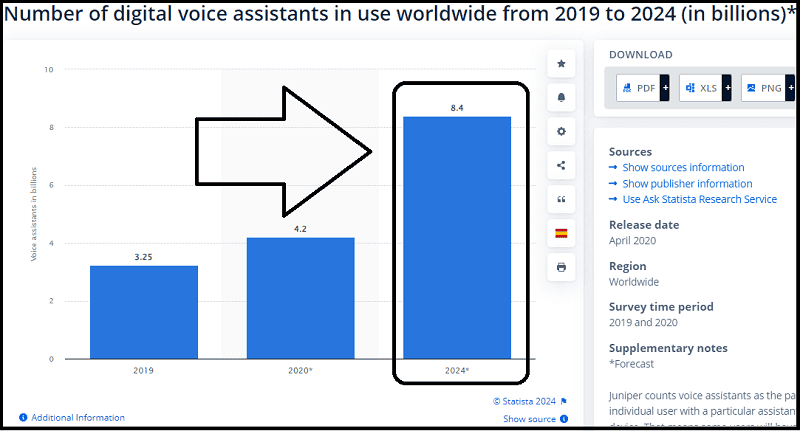
So, what does this mean for SEO?
Well, it means that we’re in the middle of a tech revolution. In other words, you need to keep up with these tech changes.

So, how do you do that?
You can read it later in this guide (or, you can jump to the strategies directly here).
But first, let’s take a look at some meaningful statistics.
Voice Search Statistics
Voice search has been around for a while.
It was first introduced in the early 2000s by companies like IBM, Google, and Microsoft.
But it didn’t gain widespread popularity until 2011 when Apple added Siri to its iPhone line-up.
Then, Google introduced it in 2012.
While Microsoft followed suit in 2014 with Cortana.
Since that time, the use of voice search has exploded in popularity.
Here are some statistics that show just how popular it has become.
Voice assistant users in the U.S. is expected to rise to over 157 million users in 2026 (Statista)
55% of teens and 41% of adults use voice search more than once a day (Google)
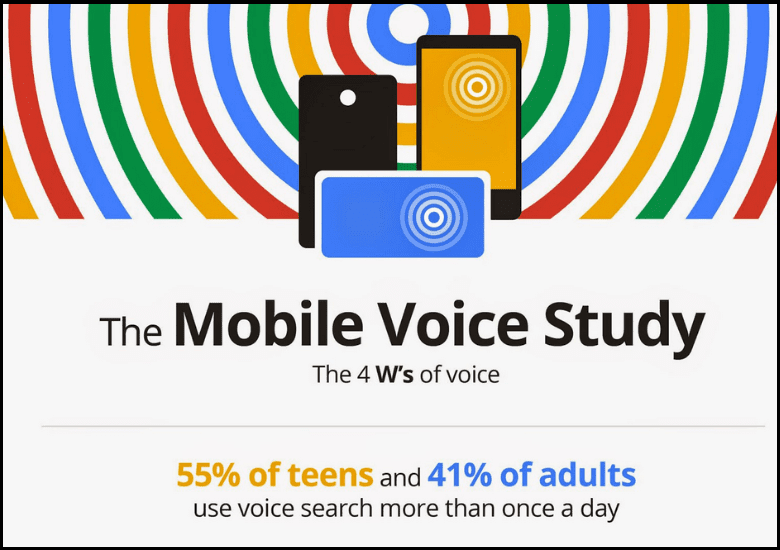
Voice recognition market size worldwide is expected to reach 50 billion U.S. dollars in 2029 (Statista)
In the Google app, 20% of searches are now by voice (ThinkWithGoogle)
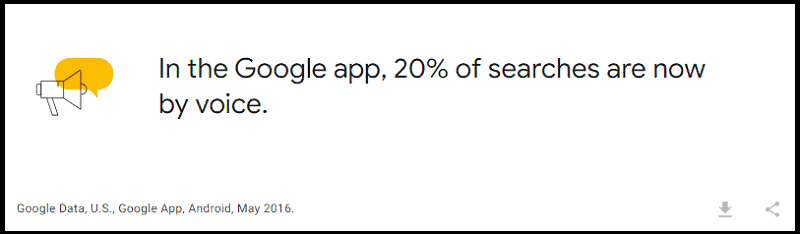
Sales volume of the smart speakers industry Worldwide is estimated to reach 335.7 million pieces in 2028 (Statista)
The statistics shown above tell that people are using voice search every day.
And, as you can see, its use is only going to increase.

How Voice Search Is Different Than Text Search
Speaking rather than typing is a completely different experience when looking for information online.
In fact, voice search:
- Is Faster and Easier
- Contains Longer, Conversational Keywords
- Is Used Mostly for Local Searches
I’ll go through these points.
It’s Faster and Easier
Voice search is faster than typing.
In a fast-paced world, people want to find information quickly and easily.
With voice search, they can get it.
And, as we all know, the faster someone can find what they’re looking for, the better.
This is good news for voice search users. But, it also presents a challenge for SEOs.
43% of users say voice search is quicker than going on a website or using an app (Statista)
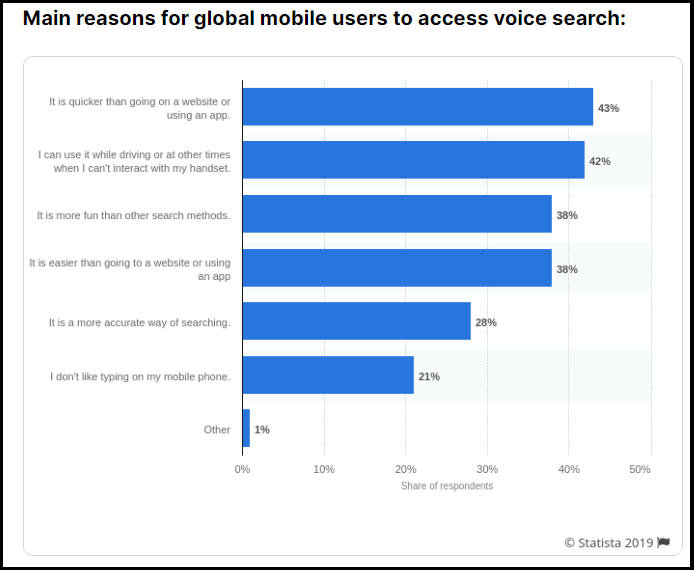
It Contains Longer, Conversational Keywords
When people speak, they use conversational keywords.
These are different from the terms that people type into a search engine.
For example, if someone wants to find a recipe for chocolate chip cookies, they might type “chocolate chip cookie recipe” into a search engine.

As you can see, the keywords are different.
As a matter of fact, Purna Virji (ex-Senior Manager at Microsoft) stated that:
Voice search keywords are longer, compared to text search keywords (source)
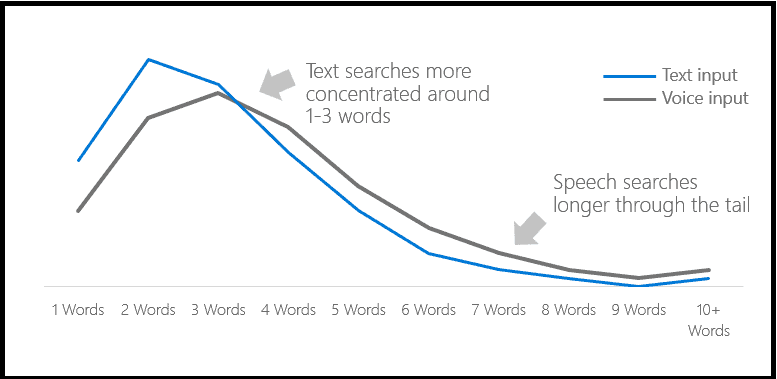
Also, during SMX West, Jason Douglas (director of product management for Actions on Google), reported that:
70% of all voice queries are already in a natural language format
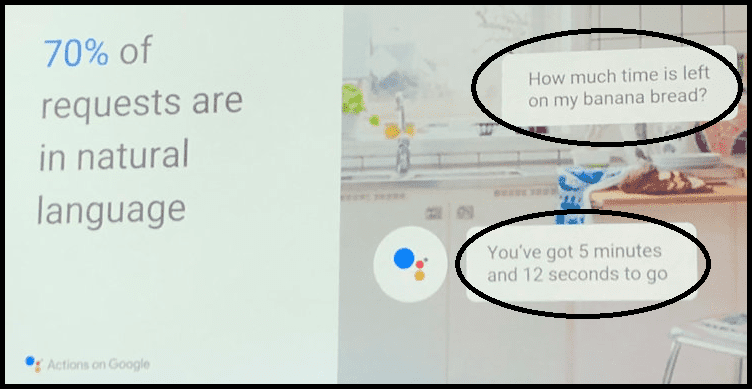
This confirms that voice searches contain longer and conversational keywords.
It’s Used Mostly for Local Searches
Another difference between voice and text search is that voice search is used mostly for local searches.
Google confirms people are looking for “near me” questions.
In fact, if you look at the chart created with Google Trends, the growth is exponential:

What does that mean?

Voice Search Optimization Strategies
Here are some techniques you can use to make sure your content is optimized for voice search:
- Target Long-Tail Keywords
- Answer Questions
- Create FAQ Pages
- Optimize for Featured Snippets
- Use Natural Language
- Improve Your Site Speed
- Increase Your E.A.T.
- Optimize for “Near Me” Searches
- Improve Content Readability
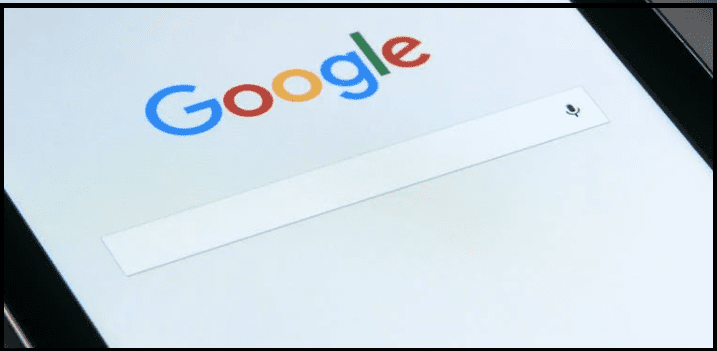
Target Long-Tail Keywords
As mentioned before, voice searches are mostly in a natural language format. That means that people are using full sentences or questions to search for something.
Therefore, you need to make sure your content contains those long-tail keywords.
Here’s an example.
Let’s say you have a blog post about the best hotels in New York.
If someone is looking for “Where should I stay in New York?“, your blog post might come up.
But, if someone searches for “What are the best hotels in New York?“, your content is more likely to come up.
See the difference?

That’s the kind of keyword you should be targeting.
Now, let’s dig a little deeper.
I ran a little test doing a voice search for the query: “What is keyword cannibalization?”
The result was the same as the featured snippet I got with a traditional desktop text search:
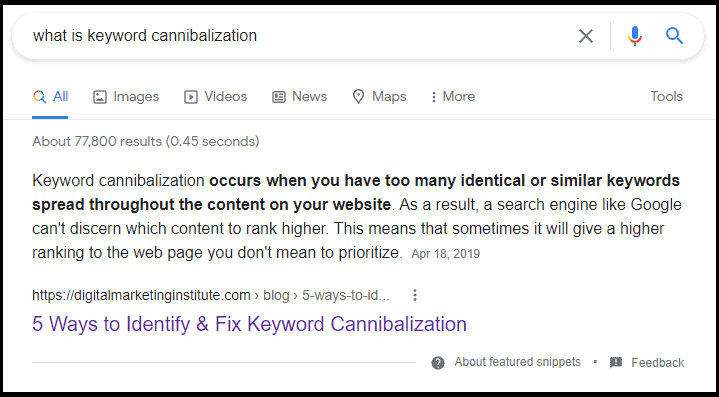
And Google gave me this result, probably because it’s an authoritative website with quality content.
Answer Questions
Remember, one of the main differences between voice and text searches is that people use conversational keywords when they speak.
That means they’re usually asking a question.

This one, for example: “What is dwell time?”
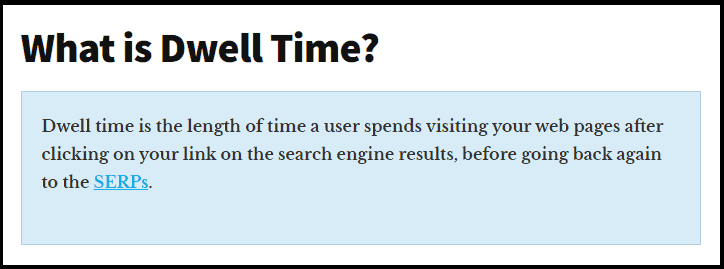
But, how to find questions related to your niche?
You can use a tool like AnswerthePublic to find what people are asking about your topic:
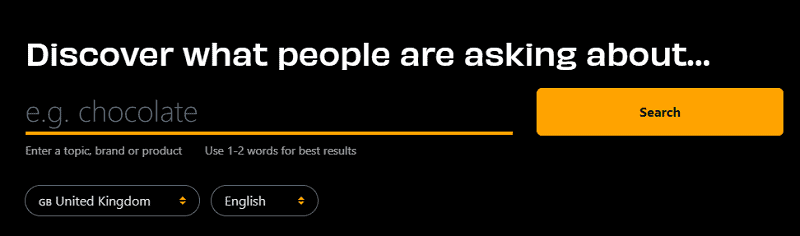
Create FAQ Pages
Creating an FAQ page (or adding an FAQ section to an existing page) may increase your chance to get your content included in voice search results.
Just make sure the questions you answer are common questions people are asking.
You can visit Quora to find what people are searching for.
Do you want to know how it works?

Here’s what the results look like for the term “crawl budget“:
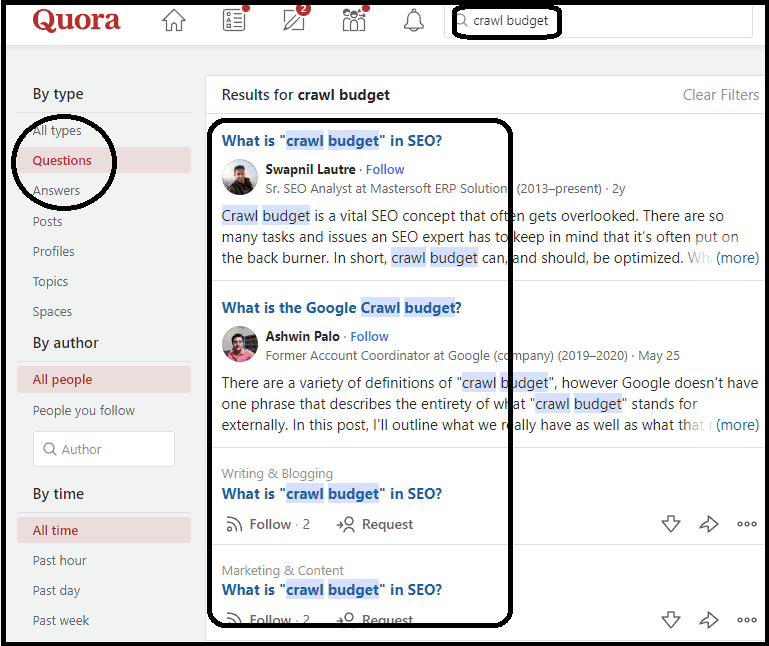
Optimize for Featured Snippets
According to Backlinko’s study of 10,000 Google Home results:
Appearing in a Featured Snippet may help you rank in voice search.
40.7% of all voice search answers came from a Featured Snippet.
So, how do you optimize your content for featured snippets?
Here are a few tips:
- Target questions people are asking
- Keep your answer short and to the point
- Use lists, tables, and bullet points
- Include images and videos
- Format your text using H2 tags
For example, if you do a voice search for: “What Are The Most Important SEO Metrics To Monitor Performance?”:
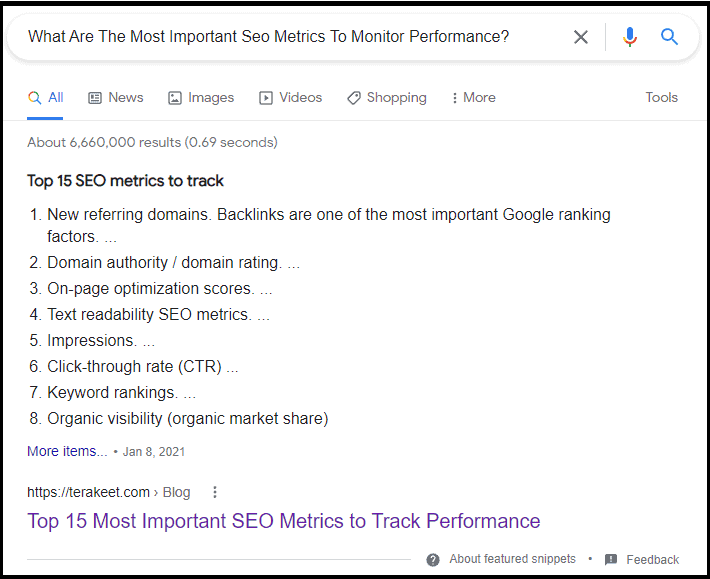
You will get this result, which is pulled off by a featured snippet.
Use Natural Language
If you want your content to come up in voice searches, make sure it’s written in a way that sounds natural.

- Use contractions: don’t, can’t, won’t, etc.
- Use colloquialisms and slang: kinda, gonna, lemme, etc.
- Use first-person pronouns: I, me, my, we, us, our, etc.
- Use bucket brigade words and sentences (here is the full list)
For example, if a user is searching “What Is a Good Bounce Rate?”, Google will offer this rich result:
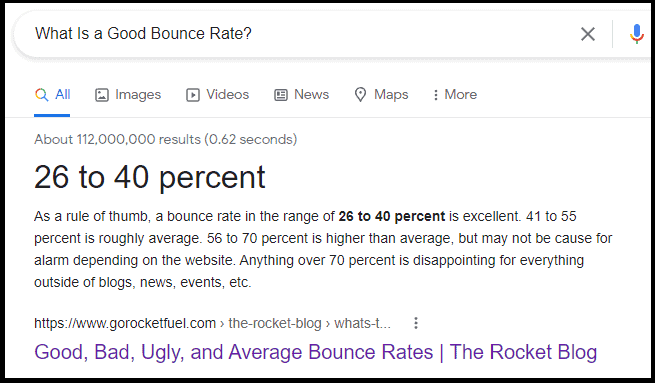
Improve Your Site Speed
People want quick results, nowadays.
In fact, based on the results of the Backlinko voice search study:
PageSpeed appears to play a major role in voice search SEO.
The average voice search result page loads in 4.6 seconds (52% faster than the average page).
So, if you want your content to come up in those searches, you need to make sure your site loads quickly.
Here are a few tips to improve your page speed:
- Use a content delivery network (CDN)
- Optimize your images
- Minify your CSS and JavaScript
- Use browser caching
- Reduce redirects
- Improve server response time
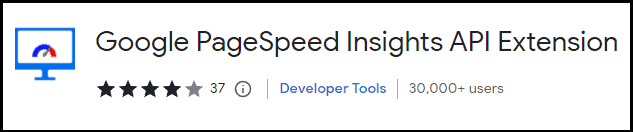
Also, check your site loading time with Google PageSpeed Insights or simply use these Chrome extensions.
Increase Your E-E-A-T
This is not just a voice search optimization strategy, it is something that you need to keep in mind to increase the visibility of your website.
In December 2022, E-A-T (Expertise, Authoritativeness, and Trustworthiness) was updated to E-E-A-T (“E” was added for “Experience).
As you may know, according to Google’s Search Quality Evaluator Guidelines, it is a big thing, nowadays.
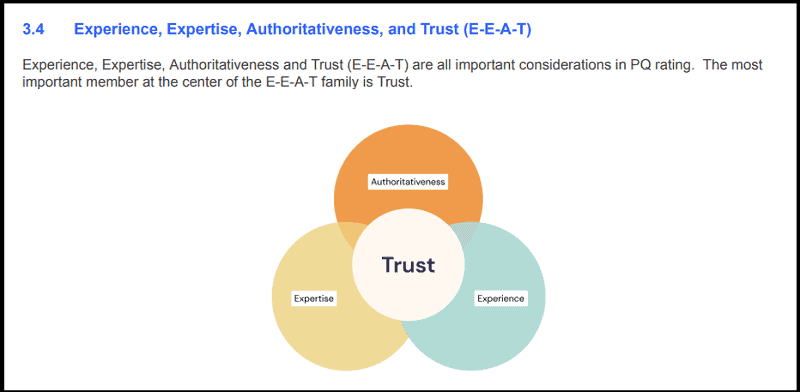
Here are a few tips to improve it:
- Make sure your content is well-researched and accurate
- Cite your sources
- Include author bylines and bios
- Earn links from high-quality websites
- Encourage user reviews and testimonials
- Spread your knowledge, experience, and expertise
Optimize for “Near Me” Searches
People are using location-based keywords when they speak in voice searches.
Here are a few tips to optimize for those terms:
- Use geo-targeted keywords throughout your content
- Optimize your titles and meta descriptions for location-based keywords
- Include your address, phone number, and business hours on your website
- Leverage GoogleMyBusiness by adding your data
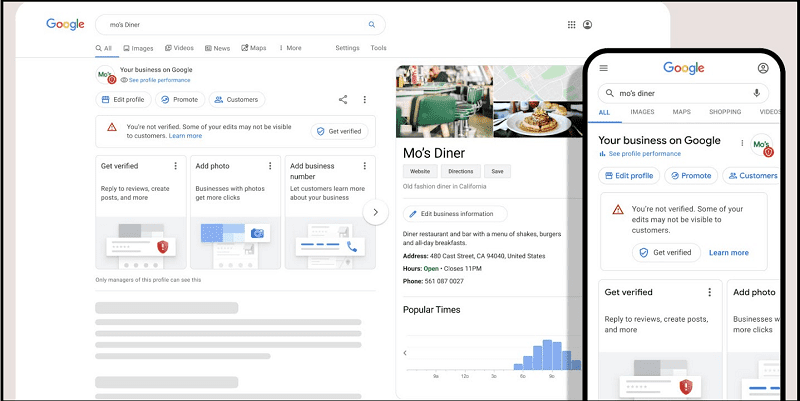
Improve Content Readability
Users want voice results to be concise and to the point.
Then, you need to make sure your content is easy to read and understand.
Here are a few tips:
- Use short sentences and paragraphs
- Use simple words and language
- Avoid jargon and technical terms
- Highlight important information with bolding, italics, and underlining
- Use bullet points and lists
Plus, to help you proofread your content and find errors, you can use tools like:
- Wordrake
- Boom Essays
- Grammarly
FAQs
Q: How can I register my business on voice search?
A: You can register your business on voice search by creating a Google My Business profile and providing accurate information about your business. This will help you appear in local search results for voice searches and make it easier for customers to find your business.
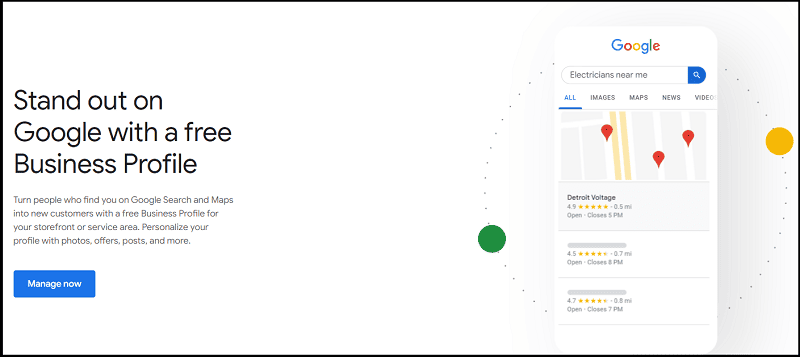
Q: What technology is used in voice search?
A: Voice search technology uses natural language processing (NLP), which is a type of artificial intelligence that allows computers to understand human speech. NLP combines text and speech recognition, semantic understanding, and machine learning algorithms to interpret and respond to user queries.
Before You Go
Congratulations!
At this point, you should have learned some good voice search optimization strategies.
But hey, this is not enough if you want to get people to stick to your content.
So, what can you do?
Here are some helpful guides you may want to read:
Now, over to you.
What are the strategies you are using?
Let me know in the comments section below.

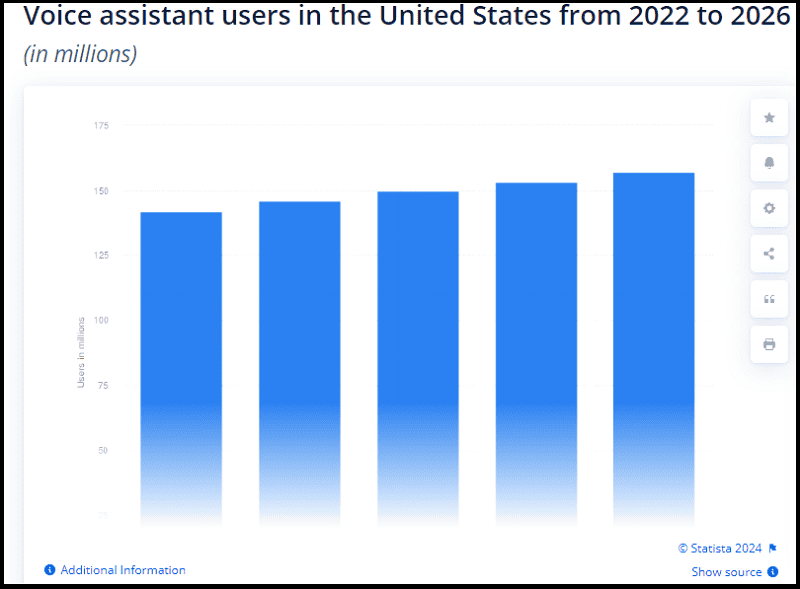
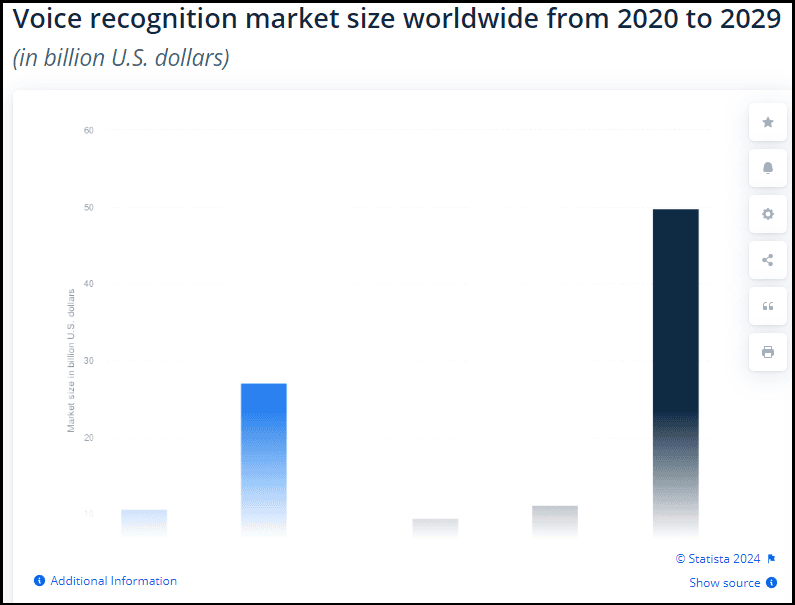
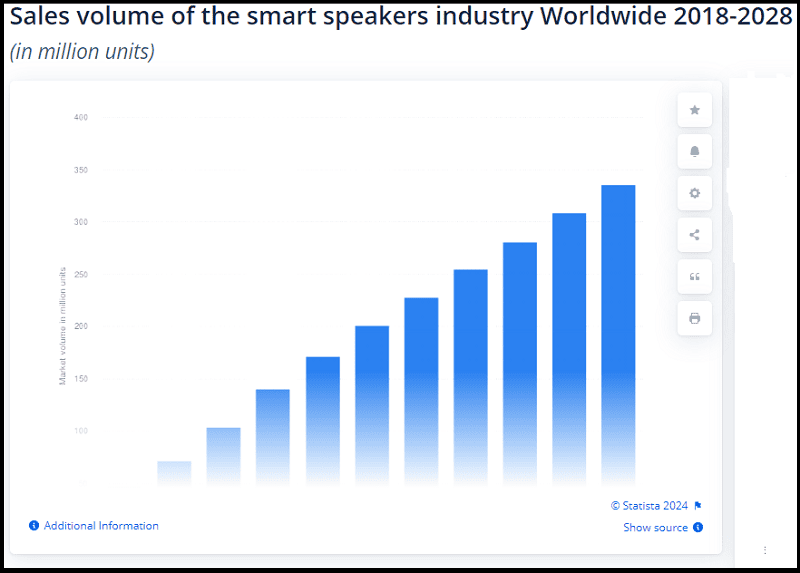
Hello Erik,
Voice Search is getting popular and it will definitely get pace in the coming years. You have shared very helpful tips and suggestions for the best voice search optimization. Thanks for sharing this article.
Regards,
Vishwajeet Kumar
Million people are already using voice search with different devices, daily.
It’s so worth spending time optimizing content for it.
Thanks for stopping by and sharing your views, Vishwajeet.
This is a dazzling guide. I use voice search daily through multiple platforms, but especially through Google. I am tired of typing after being a professional blogger for so many years LOL. Voice search will continue to gain steam as we proceed. It’s just a matter of time combined with technology that will improve as we all commit to this medium.
I agree with you, Ryan.
People are searching and buying more and more online, but they are also saving on typing words on the keyboard. Instead, they prefer to use voice search.
Thanks for visiting and commenting, my friend.
‘55% of teens and 41% of adults use voice search more than once a day’ This is incredibly eye opening. Although it’s good to know that the ‘traditional’ aspects of good seo-friendly content still ring to true in relation to EAT, natural language etc. Great article!
And those numbers are going to grow in the upcoming years, for sure.
Thanks for the positive feedback, Jimmy.
I’ve personally never used voice search myself except for on my remote control for my TV. But my mom is uses it alot for her Google searches. I will definitely use these tips when writing around long-tail keyword terms that I discover so that I can get found in voice search also.
I hope these tips could help you get more traffic from Google and the Discover service.
Thanks for the comment, Randall.
Another insightful article. very detailed. great work.
Thank you!
Great job on this comprehensive guide on voice search optimization, Erik! The statistics and information provided really drive home the importance of optimizing for voice search as it becomes more popular. The tips and strategies you’ve included, such as targeting long-tail keywords and optimizing for “near me” searches, are incredibly useful for anyone looking to improve their voice search optimization efforts. I also appreciate how you explained the differences between voice and text search and how it affects SEO. This is a fantastic resource for anyone looking to stay ahead in the ever-evolving world of SEO. Keep up the great work!
Hi Winfred,
thanks for the awesome feedback.
You made my day! 🙂
So as a new business where do I go to make sure I am IA . Do you need to sign up some where as a business??
What do you mean, Linda?
Maybe, you meant Google My Business?
https://www.google.com/business/
Great guide! Voice search optimization is becoming increasingly important in the world of SEO, and this comprehensive guide provides valuable insights and tips to help businesses stay ahead in the game. Thanks for sharing!
Thanks for the nice comment!
The strategies, such as targeting long-tail keywords, creating FAQ pages, and optimising for “near me” searches, are incredibly valuable.
I particularly appreciated the insights on how voice search differs from text search, emphasising the importance of natural language and local search.
This guide is a fantastic resource for anyone looking to stay ahead in the ever-evolving world of SEO. Keep up the great work!
Happy to have you helped, Alan! 🙂