Are you struggling to find content ideas?
I know how it feels. Coming up with new topics can be a daunting task.
And with so much competition, it can be hard to create something that will stand out.
But don’t worry, I’m here to help!
From creative research techniques to clever methods for finding inspiration, this guide has something for everyone.
So if you’re stuck in a rut, keep reading to find out how you can start coming up with unique topics today!
IMPORTANT: Don’t miss to check #21, as I used this strategy to rank #1 for a long-tail keyword that is bringing nice organic traffic each month.
Contents:
1. Reddit
The recent big news is that Reddit made a deal with Google for $60 million to use its content for training AI models.
It’s currently the 9th most visited website in the world, according to Semrush, with almost 700 million organic traffic!
With this visibility boost on search results, Reddit is an excellent source of inspiration to find content ideas.
So, how can you leverage this community?

You can also join conversations on your chosen subject to discover what people are talking about and what they’re interested in.
This is a great way to find out more about anything you may be unfamiliar with or gain more insights into what people are looking for.
For example, if you are in the blogging niche, you can visit the /r/blogging subreddit to see what other bloggers are discussing:
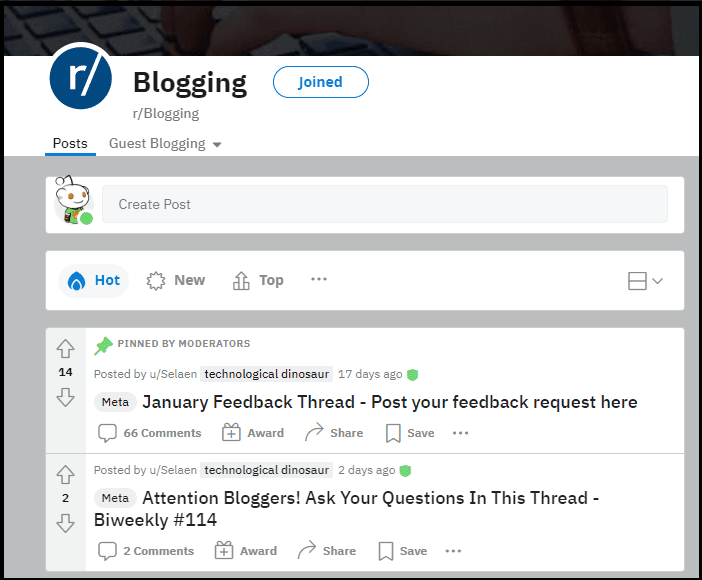
You may also want to filter the results by time to find the hottest topics that are currently being discussed:
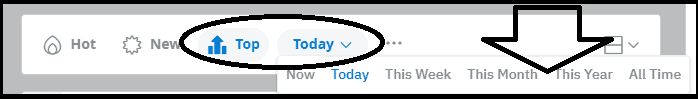
In fact, I often filter posts by “all time” to read the top discussions and content posted:
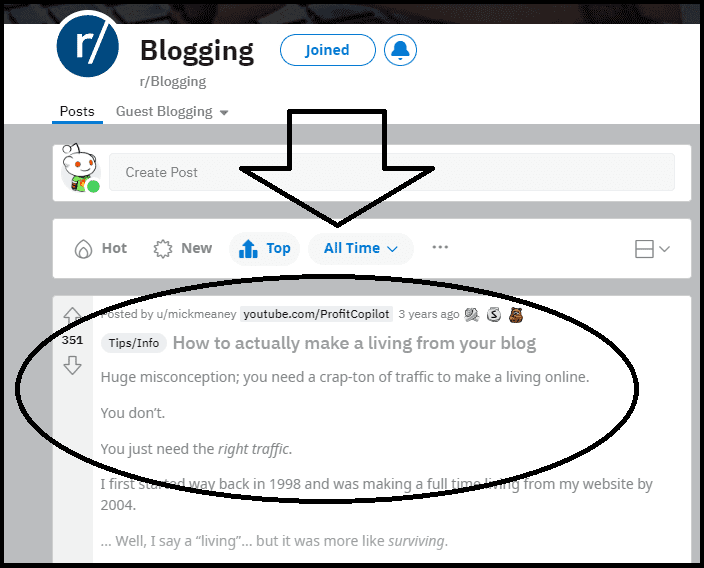

This way, you’ll be able to find questions that your audience is eager to find an answer for or trending topics to write about.
There’s also a guest blogging directory, as you can see:
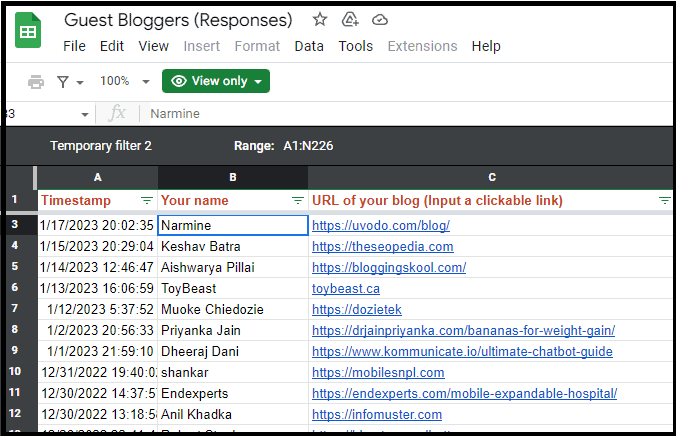
The websites listed are in different niches, and right now, they mainly have low SEO metrics.
But if you are starting with guest posting, it can be a good resource.
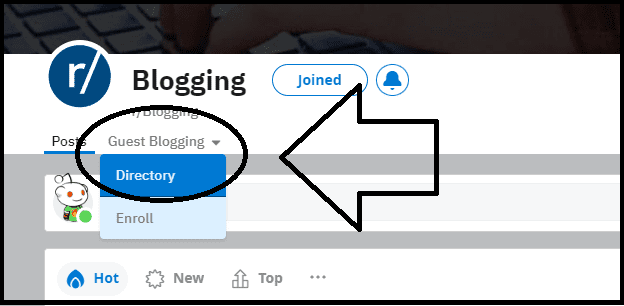
Plus, there is an “enroll” tab if you’re seeking guest blogging opportunities or if you’d like to be contacted by other bloggers for guest posting opportunities.
2. Google Image Tags
Another great untapped resource is Google Image tags.
You can use the search engine to look up images related to your topic.
For example, if you are in the health niche, type “health” into the search bar and then scroll down to see a list of related tags:
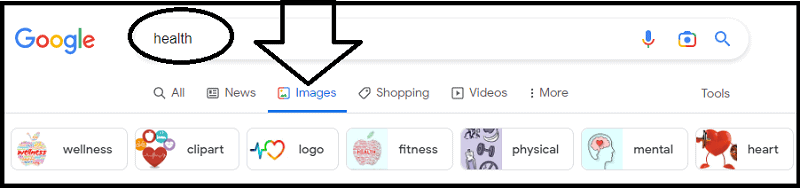

For example, you could use the “fitness diet” tag as a starting point for creating content about healthy eating and nutrition.
And if you select two or more tags, you can find more specific topics:
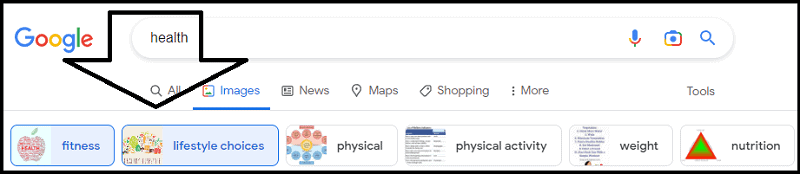
So if you combine “fitness” with “lifestyle choices”, you could create a post about healthy living habits, or dig down further into the tags to find more keywords.
3. Amazon
You can use Amazon to research what products are popular and gain insights into what is trending.
Start by typing a keyword in the search bar, then look for sections like “Related Products” or “Most Wished For” to get an idea of what kind of products are popular.
You can also use Amazon’s “People Also Bought” section to find related items, as well as read customer reviews and product descriptions to better understand what people are looking for.
For example, if you are in the technology niche and looking for content ideas, visit the Best Sellers page about electronics and look for popular products:
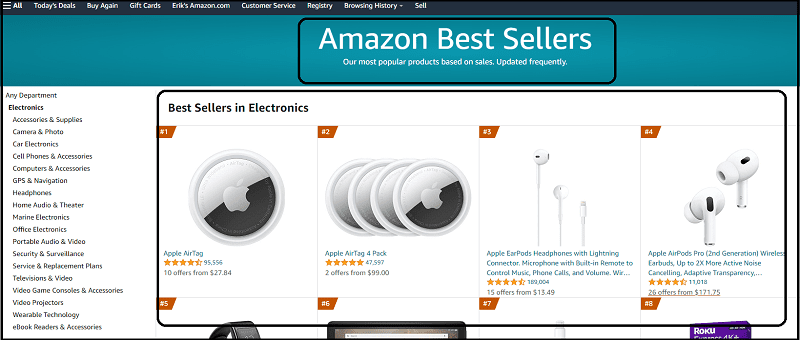

You could also use the product descriptions to create buying guides and tutorials about using them.
The possibilities are endless!
4. Quora
Quora is a great place for finding questions related to any topics.
Simply type in your keyword or phrase into the search bar:
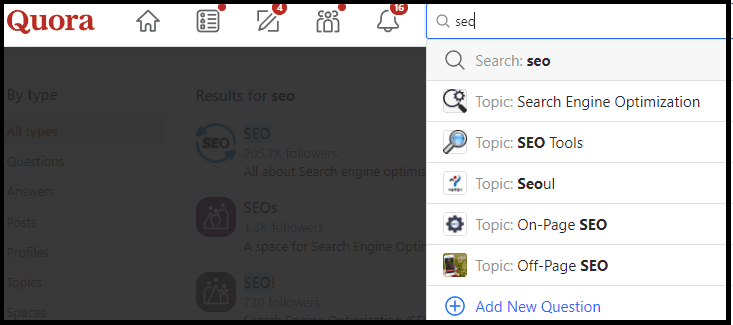
Then, scroll down to find questions that people are asking.

For example, if you are in the SEO niche, type in “SEO” and you’ll see questions such as “What are the best SEO practices?” or “How can I improve my website’s SEO?”
You can also visit spaces related to your main keywords to find more specific ideas.
For example, if you search for “Google Ranking Factors” you’ll get different queries related to that topic:
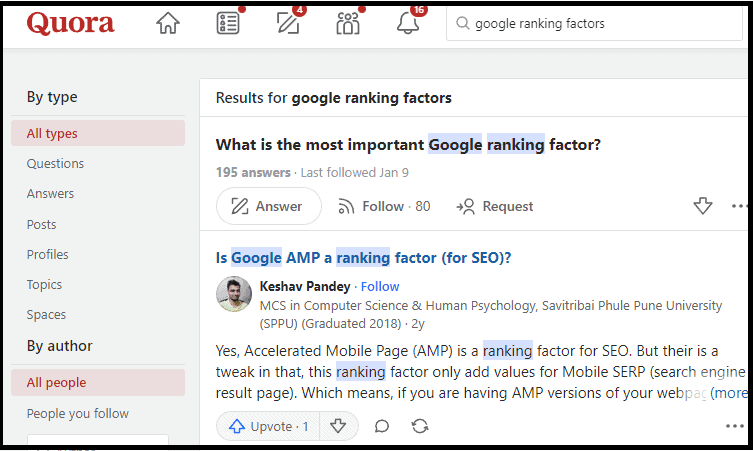
Then, try to use any of these findings to create content that your audience will love.
5. Answer The Public
With AnswerThePublic, you simply need to type in a keyword or phrase and it will generate hundreds of questions related to that topic.
This is a great way to uncover common queries, which can be used as content ideas.
For example, if you type in “content marketing” it will generate questions such as:
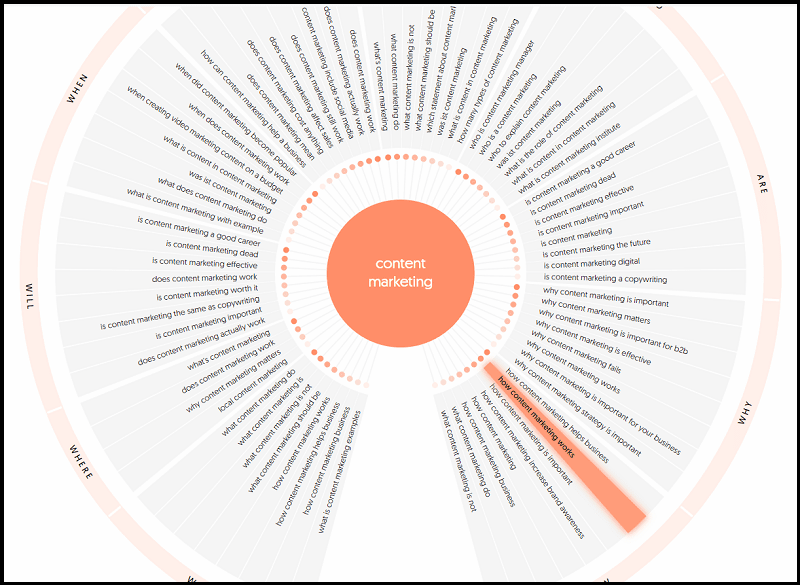
Scroll down to find the results listed in alphabetical order.
You can then use these queries to create helpful content for your readers.
6. People Also Ask
When you search for a keyword on Google, you’ll likely see a “People Also Ask” section in the results.
This is great for discovering topics and questions that users are interested in.
For example, if your query is “SEO copywriting” you can see the different questions that users are asking:
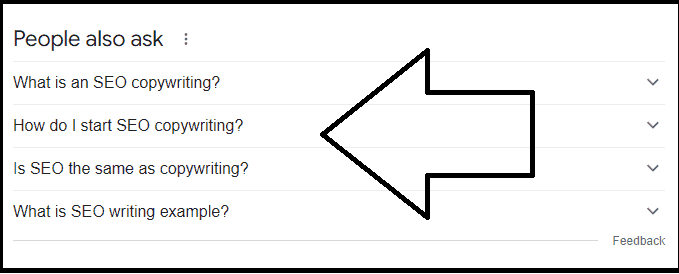
You can use them as content ideas for blog posts, videos, and more.
You can also click on a question to find more related queries:
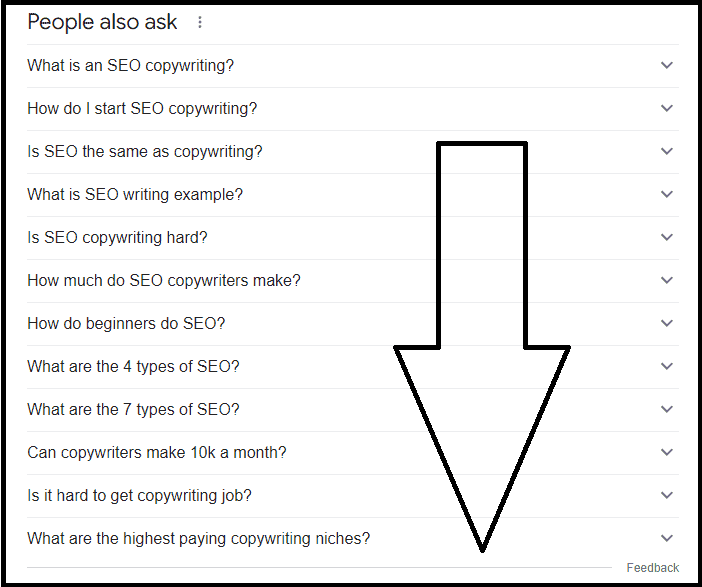
7. Wikipedia
Wikipedia is a great source of information and you can learn a lot from its website architecture.
Simply type your keyword into the search bar. For example, “HTTP status codes“.

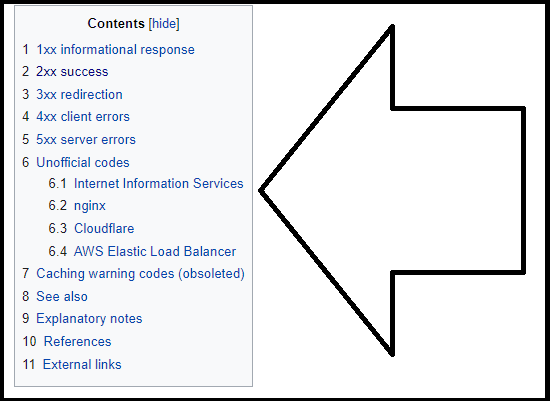
You may also want to explore the end of the page, where you can dig into the “See Also” and “References” sections:
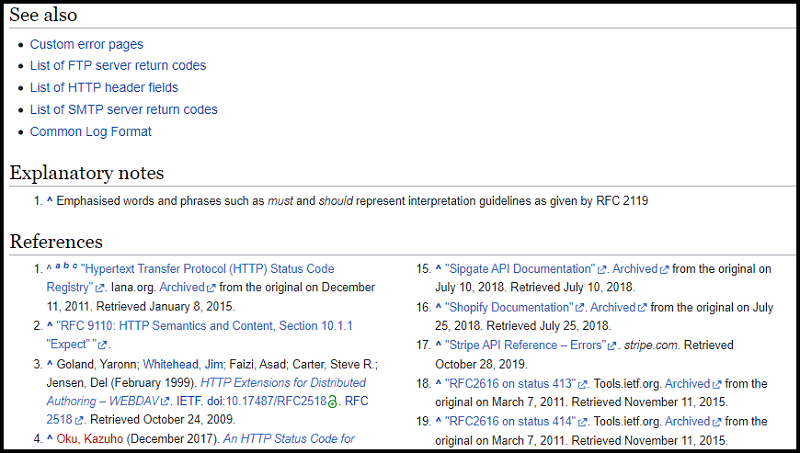
8. YouTube
On YouTube, simply type your keyword into the search bar and take note of the topics that come up.
You can also look for popular channels related to your industry, as well as trending videos, which could provide valuable insights.
For example, if you’re in the technology niche, you can type in “tech reviews” and see what topics people are talking about:
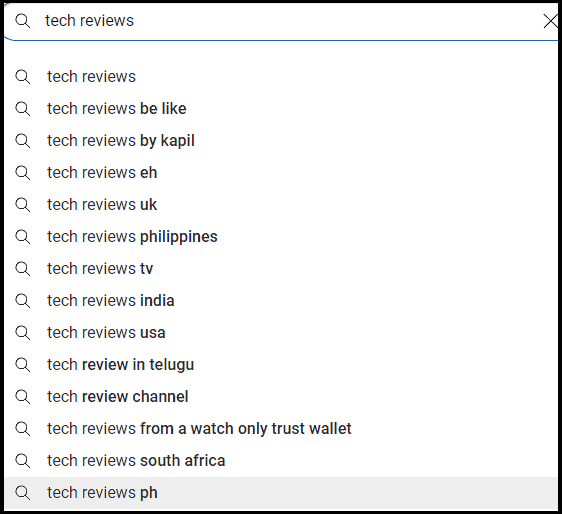
The videos can provide you with helpful information and insights that can be used to create content for your audience.

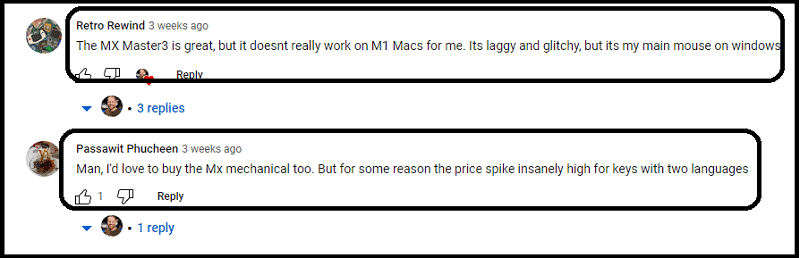
This way, you can ensure that what you offer resonates with your audience and meets their needs.
9. Blog Comments
This can be another clever way to come up with new topic ideas.
When you read the comments, you can get a sense of what your readers are looking for and what topics they’re interested in.
You can also use this information as a starting point for creating content that answers their questions or solves their problems:
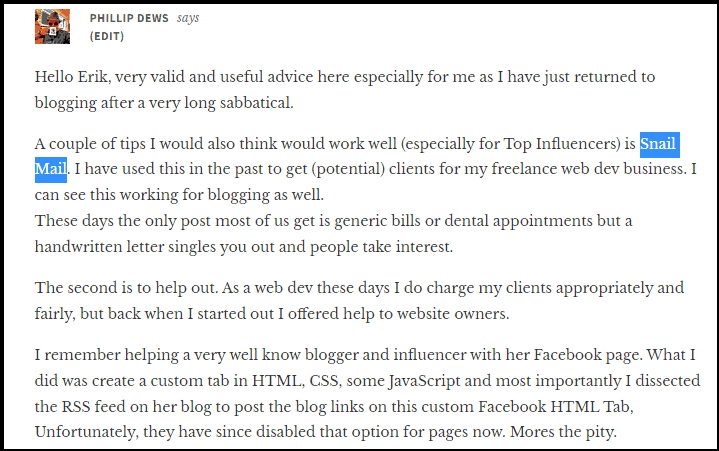
Other than your blog comments, you can visit your competitor’s sites and read the comments there to find new content ideas:
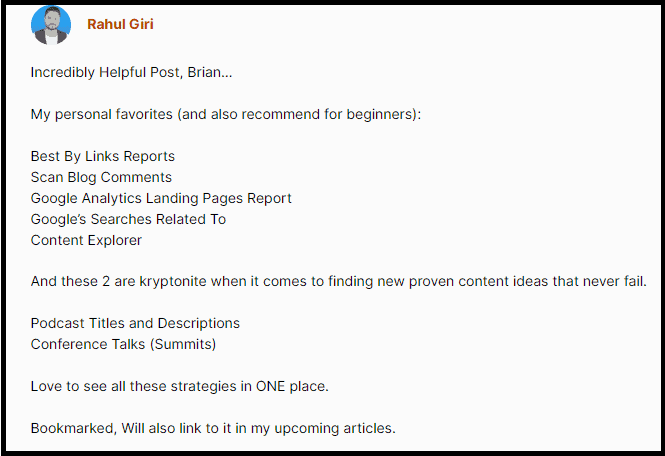
10. Google Trends
On Google Trends, simply type in your keyword and it will show you the topics related to it that have had the most search volume over time:
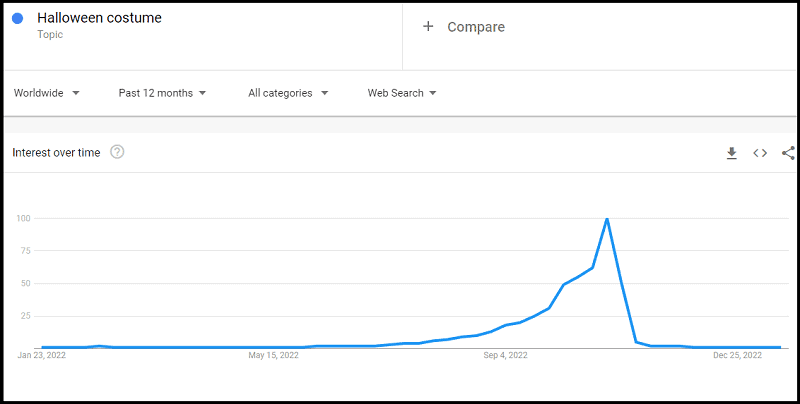
You can use these findings to create content for your audience.
For example, if the trend shows an increase in search volume for a particular topic, you can create content that semantically covers that subject and capitalize on the increased interest.
This is a clever way to ensure that your content reaches the right people at the right time.
11. Facebook Ad Library
The Facebook Ad Library provides insights into what topics are popular and relevant in your industry.
You can type in a keyword related to your field, and you’ll see all the active ads that businesses have created around that topic.

For example, if you type in “SEO”, you’ll see a list of active ads related to that subject:
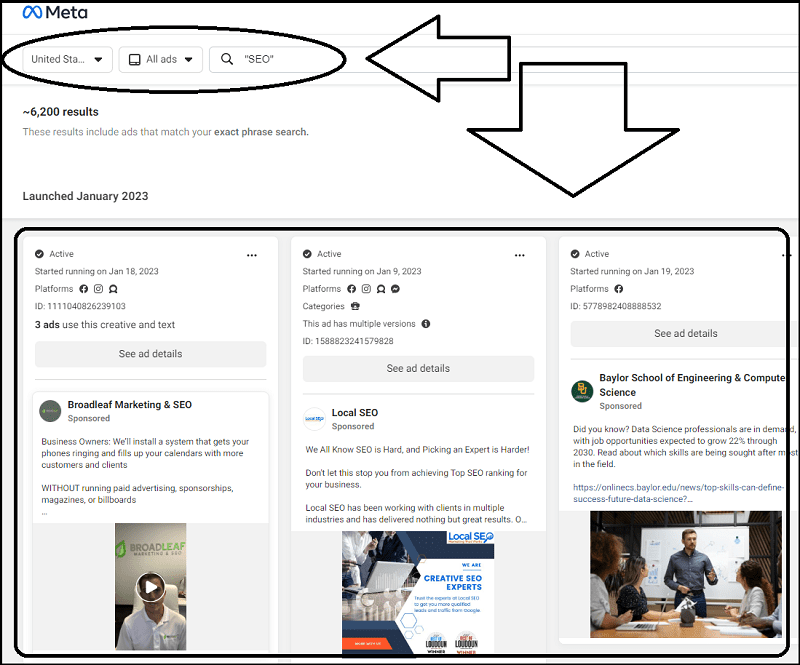
You can use this information as inspiration for your content and understand what is popular in the industry.
This is a smart way to stay up-to-date with the latest trends and ensure that your content reaches the right people.
But wait – there’s more.
If you type one of your competitors, you can check the ads they are running and the posts they are promoting.
And in the text of the ad, you can read the exact words and phrases they are using to catch their audience’s attention:
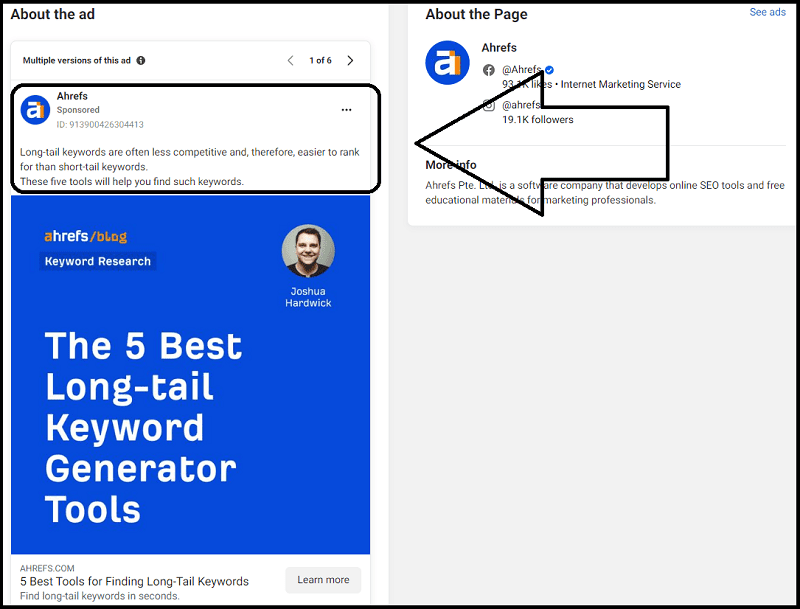
Any variant of the focus terms found in your competitor’s ads may be used as LSI keywords in your next piece of content.
12. Google Autosuggest
When you type in a word or phrase, Google will automatically suggest topics related to it that have been searched a lot.
For example, if you enter “canonical tags”, these are some of the topics that will appear:
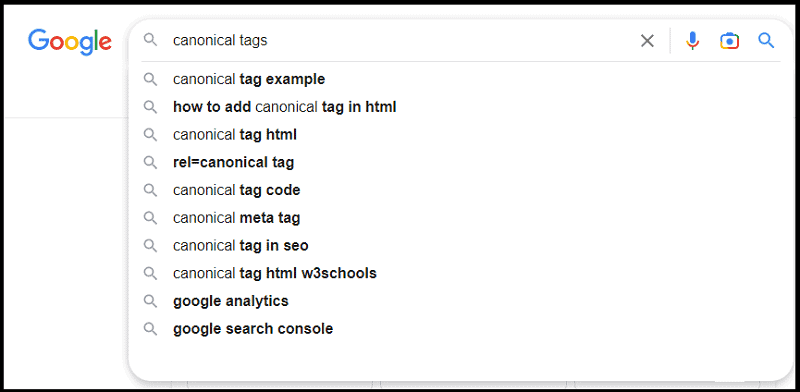

13. ProductHunt
Product Hunt is a popular platform for discovering new products and services and finding content ideas.
What you should do is take a look at what is trending:
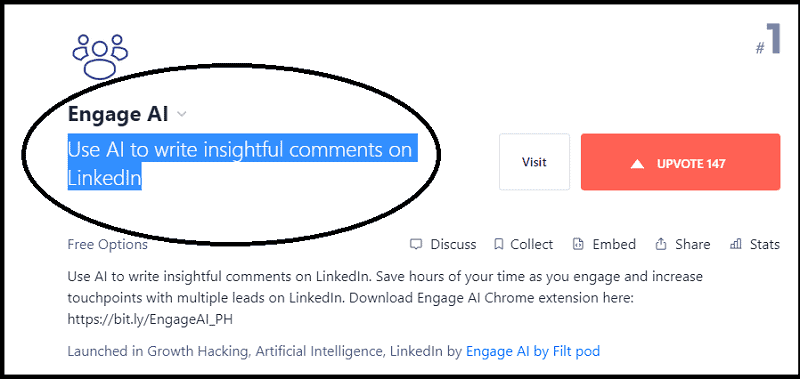
And check which problems they are trying to solve.
By exploring popular products and services, you can get new content ideas.
14. BuzzSumo
On BuzzSumo, type in your keyword and it will show you all the articles related to it that have had the most engagement over time.
For example, if we type “image SEO”:
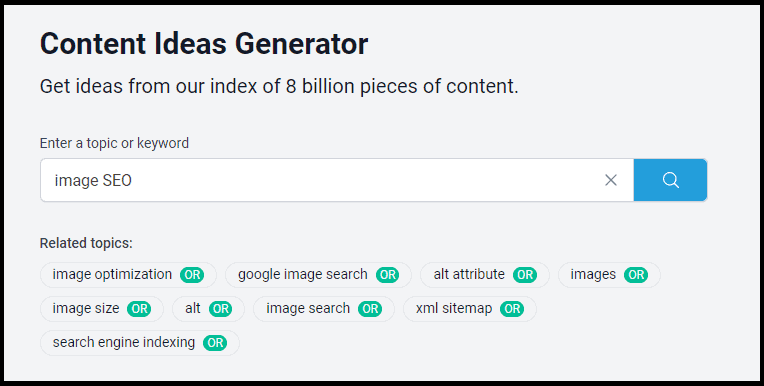
It gives you a list of related topics.

Plus, there are other interesting sections like the “top shared and linked content”:
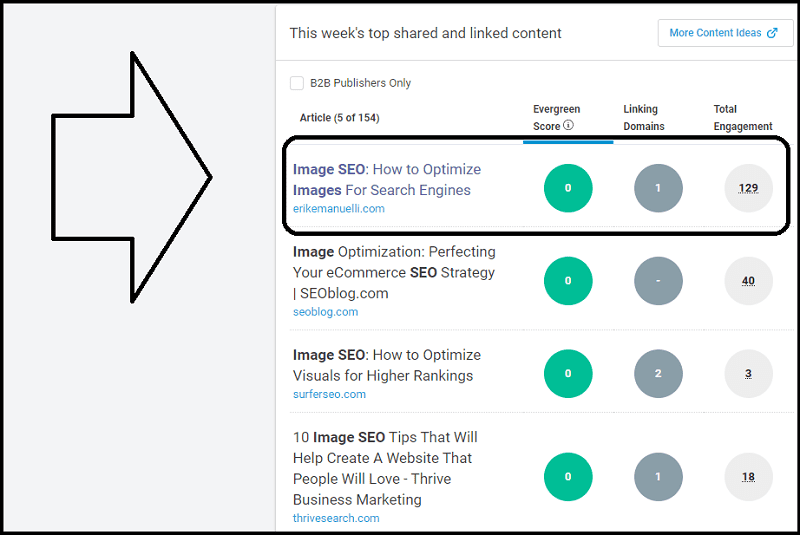
You can see my image SEO guide, there!
15. Keyword Planner
On Google’s Keyword Planner, enter your keyword to discover all the related terms with the average monthly searches.
For example, type “WordPress SEO“:
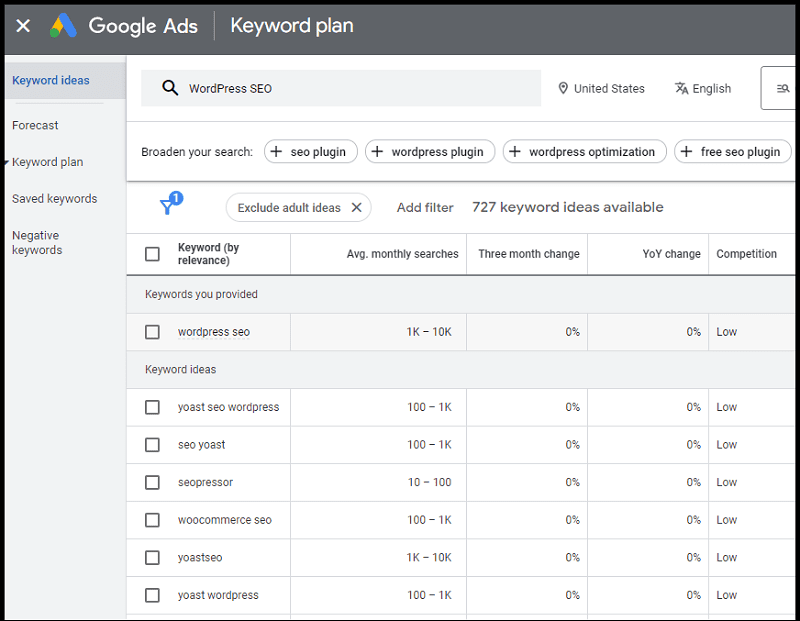
As you can see, it gives you more than 700 keyword ideas that you can filter based on the level of competition and the average monthly searches.

16. Twitter Explore
Twitter is not just one of the biggest social networks.
Did you know that it functions as a search engine too?
All it takes is to type in your desired keyword or hashtag to easily discover anything from news articles to funny memes related to your particular niche.
For example, if you enter “voice search“:
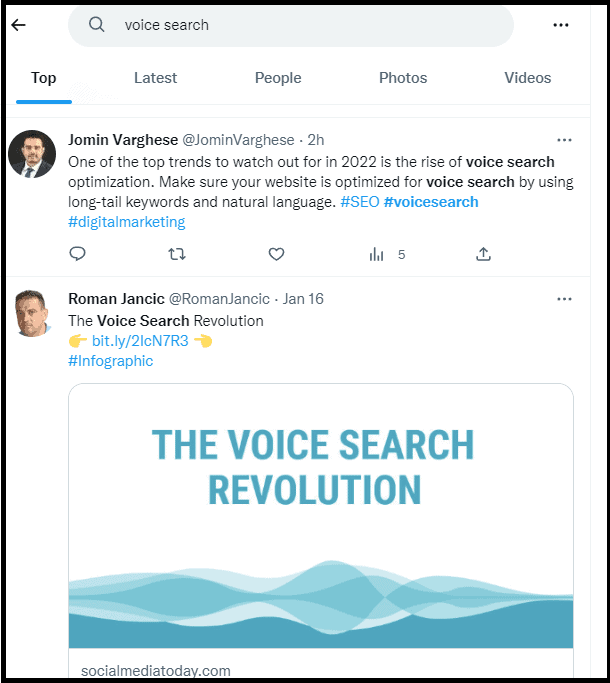
You can read what people are saying about it, and what questions they have.
Or, simply visit the “Explore” tab to find out the most popular topics being discussed right now:
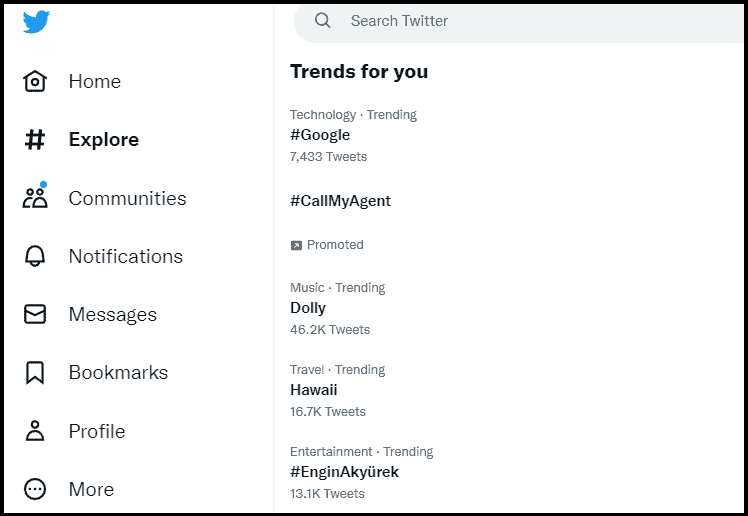
You can use this information to create content that is relevant to your audience and capitalize on current trends.
17. Feedly
Feedly is another clever way to keep up with the latest news and content related to your industry.
You can set up custom feeds, subscribe to your favorite publications, and get notified whenever something new is published.
For example, if you search for “blogging“:
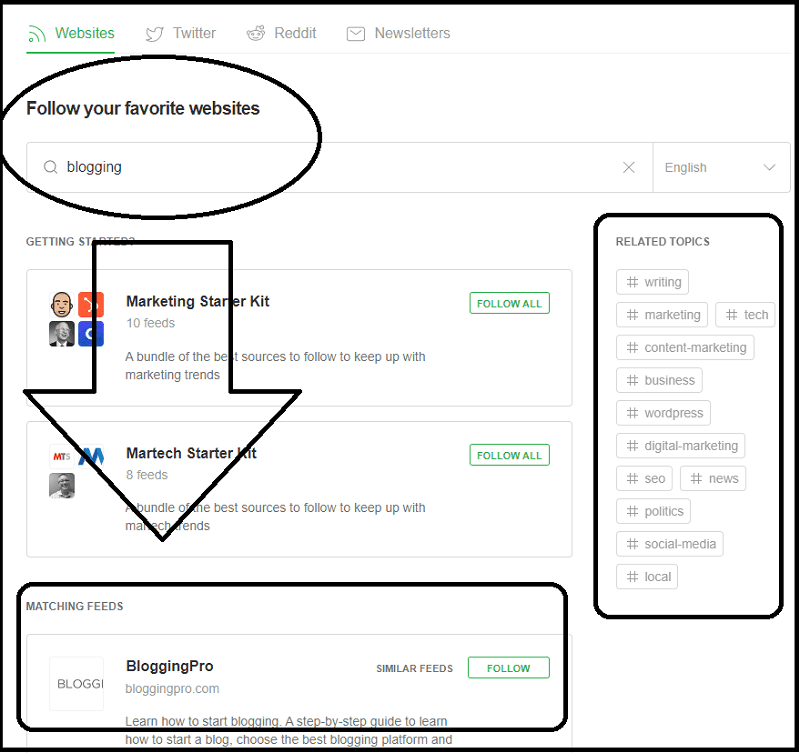
You can get matching feeds with blogs to this keyword, as well as related topics.
And you can even set up alerts to be notified about any mentions of your brand or competitors.
18. Google Search Console
Google Search Console is a powerful tool to get insight into what people are searching for.
For example, if you go to the “Performance” tab in Google Search Console:
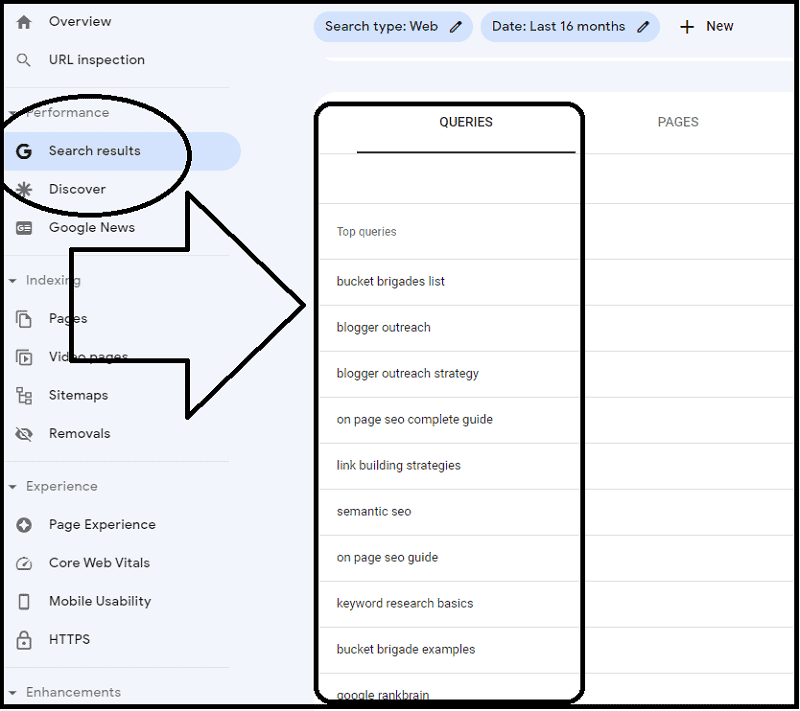
You can get an overview of which keywords you’re currently ranking for and the click-through rate (CTR) associated with them.
By understanding which topics are already working well for your website, you can use this information to create even more content around those topics to further increase your CTR.
19. Pinterest
Pinterest is a massive social network for content discovery and research.
Simply type in your keyword or hashtag and you’ll see a wide variety of suggestions related to your topic.
For example, if you search “blogging”:
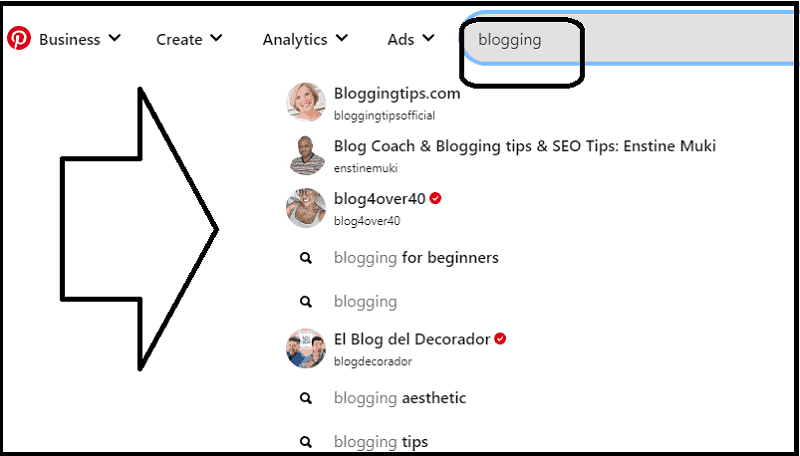
You can quickly get an idea of what kind of topics are popular on Pinterest and use that as inspiration for your content.
As for Google Images, you will see different tags based on your query.
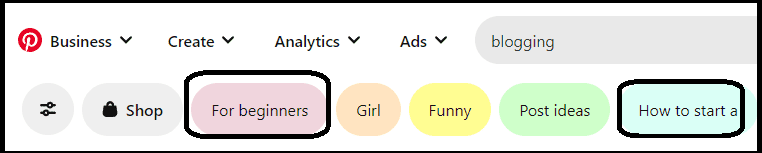
You may also want to combine two or more tags to get even more specific topic ideas.
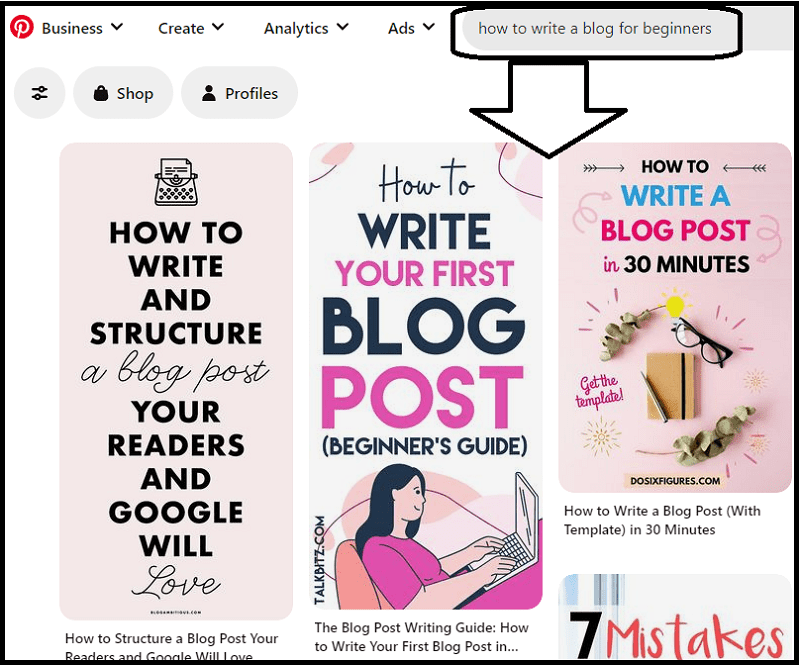
20. Pocket
Pocket is another great tool for discovering and saving content.
You can use it to save interesting articles, blog posts, and even videos that you find on the web so you can go back and read them later.
It also comes with a powerful search feature that helps you discover new resources related to your topic of interest.
Simply type in and you’ll see a wide range of content related to newsletters, ranging from blog posts to ebooks and videos.
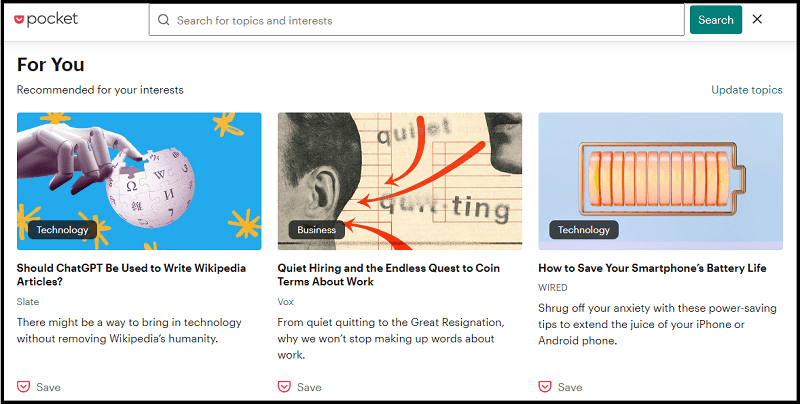
21. Ahrefs
Ahrefs is one of the most powerful SEO tools that can be used to generate content ideas.
Although the juicy features are available only in the paid plans, there are still some useful options available on the free plan.
For example, the free keyword generator.
Simply enter a broad topic, for example, “keyword cannibalization“:
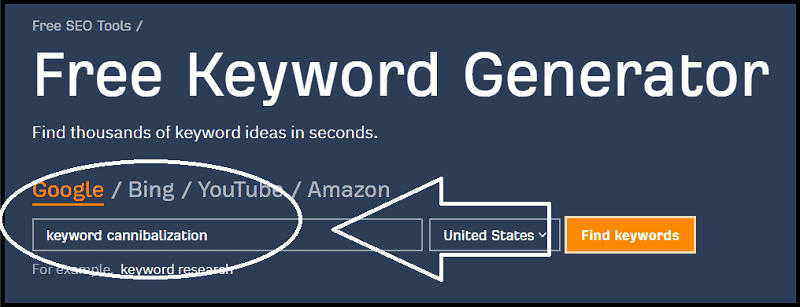
And you will get suggestions for content creation.
As you can see, each keyword is listed with its difficulty and volume:
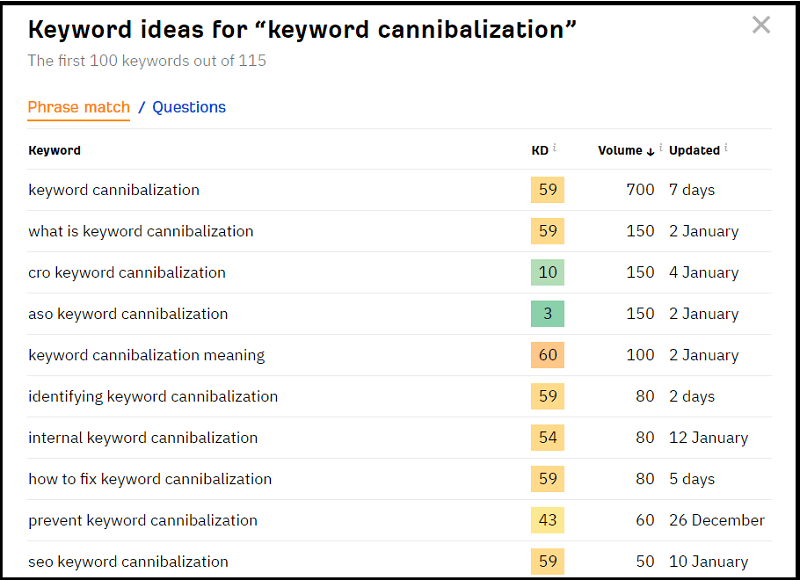
This will help you brainstorm ideas for content.
How I Earned the Featured Snippet for This Keyword
Ahrefs also offers tons of features for verified projects (which are sites that you have access to).
Among the most interesting ones, you can find the backlinks profile (with new backlinks discovered each day) which is handy for monitoring your website’s incoming links, free of charge.
But what I found particularly fascinating is the organic keywords feature.
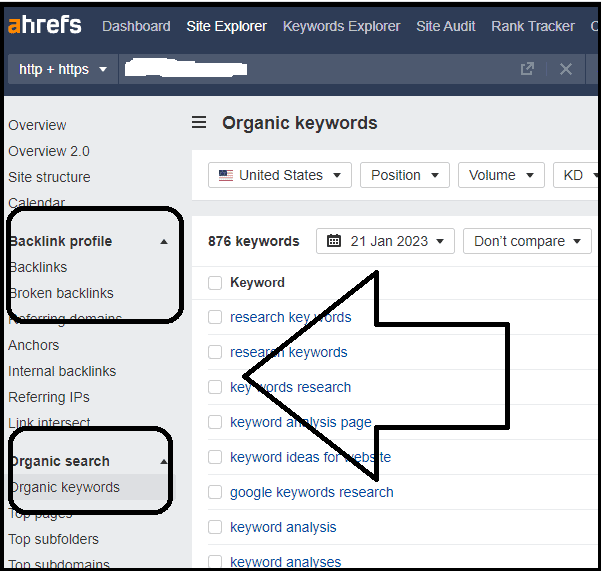
These are keywords for which your website is already appearing in the SERPs.
By digging deeper into this data, you can understand which topics can be the most relevant to your audience and create content around them.

Time ago, I found this sweet long-tail keyword:
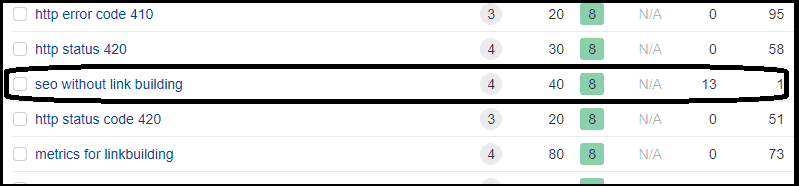
Submitting it to the Ahrefs free keyword difficulty tool, I noticed it was easy to rank for:
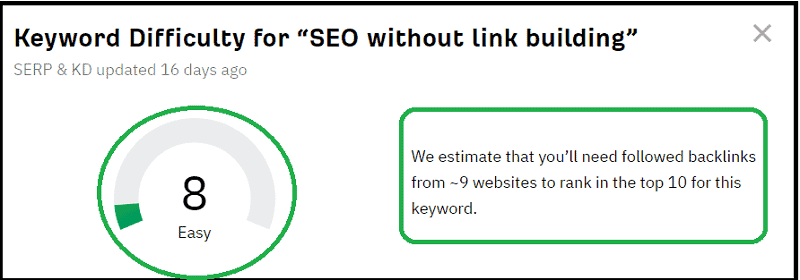
So, I created this +3000 word guide that analyzes SEO without link-building and ten ways to rank without backlinks:
- Parasite SEO
- Topical Authority
- Keyword Research
- On-page SEO
- News
- Internal Links
- Organic CTR
- UX signals
- Schema Markup
- Core Web Vitals
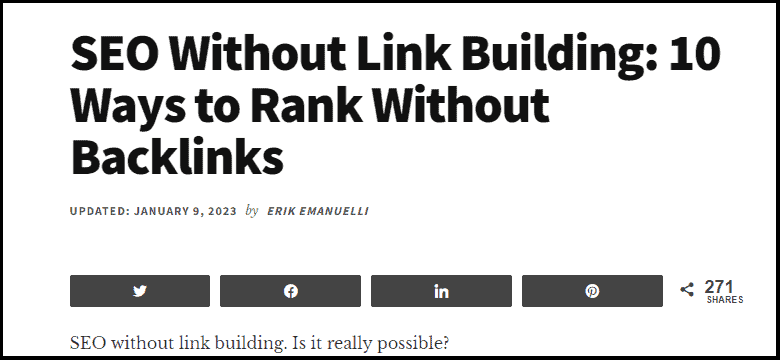
And do you want to know what happened?
It soon ranked for the keyword and earned the sweet featured snippet spot:
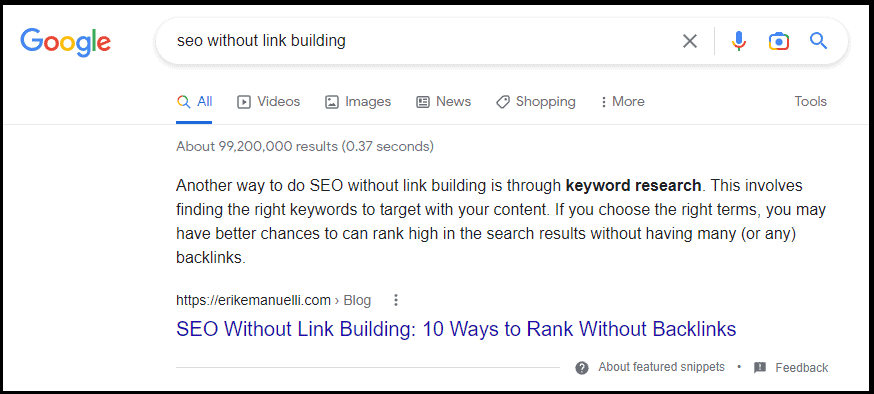
And it’s now bringing a decent amount of monthly organic visitors:
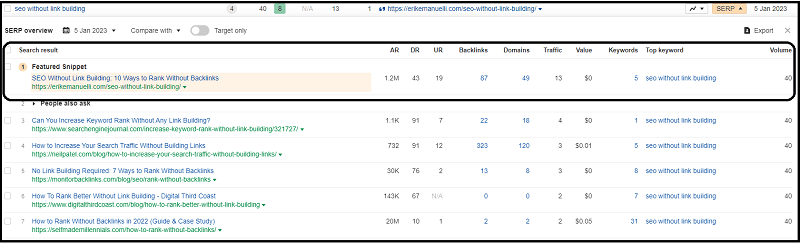

Before You Go
Try using these methods to find relevant content ideas for your audience and deliver added value.
In the alternative, use a Chrome extension for keyword research.
But wait!
Did you know that with Keyword Surfer you can research keywords and get the average search volume, for free?
Learn how to do it here:
Good luck!
And please don’t forget to share and comment if you liked the post!

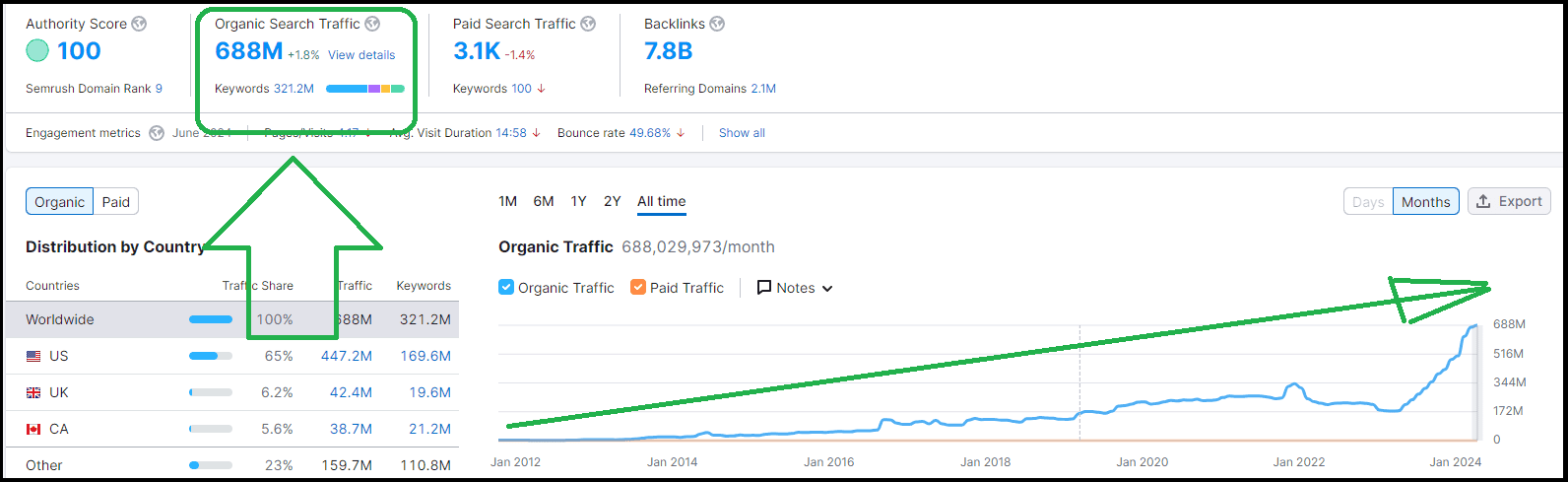
All excellent ideas Erik. I think I used most sources for nabbing blog post ideas. Blog comments work for me quite well because my readers bring post ideas to me through comments published on Blogging From Paradise. Listen closely. Tune in. Readers bring post ideas to your cyber door step.
Reading competitor blog comments can also help you find more content ideas.
I’m glad you liked these strategies, Ryan.
Thanks for checking-in and sharing your thoughts.
Great post, Erik! I found it very helpful and informative. I especially liked the idea of using Reddit and Google Image tags to find content ideas. I will definitely be trying those out in my own research. The idea of using Amazon to research popular products in the e-commerce niche is also a great one. I think it’s important to note that these methods can be used not just for finding content ideas but also for understanding our target audience and what they are truly interested in. Thanks for sharing your knowledge and experience!
Nice point, Winfred.
The same goes for understanding our audience’s search intent.
Good to hear you liked the content and learned something from it. 🙂
Thanks for the comment.
This is a comprehensive guide on how to generate content ideas. The tips and tricks provided are very useful and easy to follow.
The use of different platforms such as Reddit, Google image tags, Amazon, Quora, Answer The Public, … 🕛 … 🕒 … 🕕 … 🕘 … , Ahrefs are great ways to gather inspiration and create unique content that will stand out.
It’s great that you also highlighted the importance of filtering the results by time to find the hottest topics and the benefits of checking out the guest blogging directory on Reddit. Keep up the good work!
Thanks for the awesome feedback, Preston.
There are plenty of ways to find content ideas, right? 🙂
Awesome Post Erik.
I love to use Google AutoSuggest and Quora. I’ll definitely try the other methods you discussed in this post.
Thanks for sharing.
I love to use all the Google features too, Ken.
Autosuggest, related searches and People Also Ask are all great sources of topic ideas and LSI keywords.
Isn’t it an everyday struggle for a writer like me?!! Thank you so much Erik for giving me those ideas with your detailed blog post!
It is indeed! Coming up with new content ideas every day can be a daunting task!
Thanks for sharing your positive feedback, Vinita.
Great list of places to find content Erik. It’s so useful I have bookmarked to come back a read through everything again.
Thanks
HI Barrie,
great to know! And please tell me which is your favorite way to find content ideas.
Love the post! Excellent information on methods to general content ideas. I also like to utilize Chat GPT to help me brainstorm topics relevant to my industry before I dive into my online research.
Hi Denyse,
thanks for the awesome feedback.
I know Chat GPT can work like a great virtual assistant, but in many places mentioned in this post, there are suggestions from people with first-hand experience on topics.