Bounce rate is the percentage of people who leave your website after viewing only one page.
It’s an important metric to track because it can tell you a lot about how well your website is performing.
This post will discuss bounce rate in-depth and teach you how to improve it on your site!
Contents:
What Is Bounce Rate
Bounce rate is the percentage of users that are leaving your website without clicking on any link, or filling out any forms.
Basically, they are visiting just one of your web pages and then leaving.
A bounce can be triggered by events like:
- Clicking the back button
- Typing in a new URL
- Closing the browser window
Why Is Bounce Rate Important?
It is an important SEO metric that can give you insights into how well your website is performing.
A high bounce rate usually indicates that there are problems with your website, such as bad design, slow loading times, bad HTTP status codes, or irrelevant content.
On the other hand, a low bounce rate usually means that visitors are finding what they’re looking for on your site and are engaged with your content.
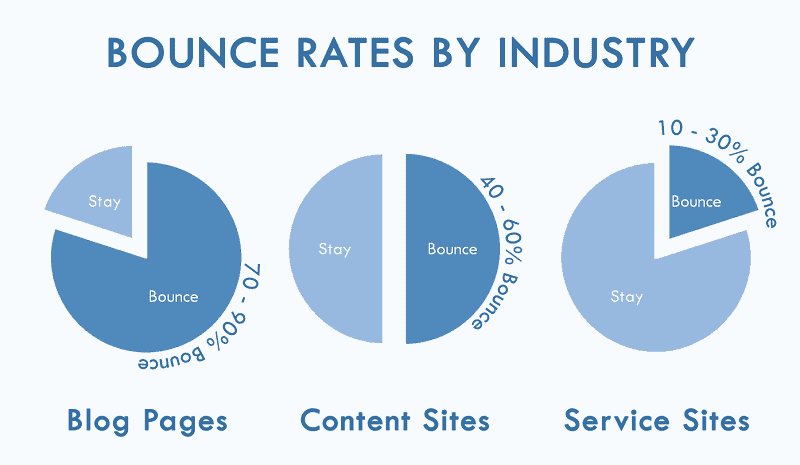
What Is a Good Bounce Rate?
Based on Semrush research, the top three domains in search results have an average bounce rate of 49%.
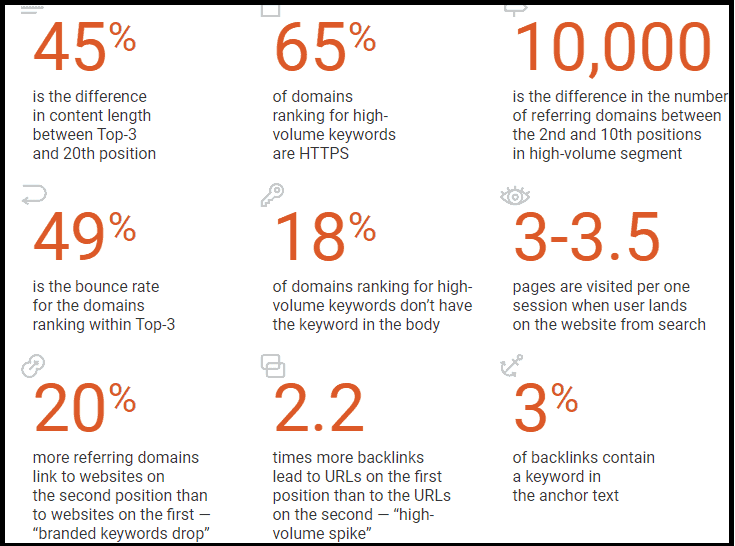
Generally speaking, around or below 50% is considered good, while above 60% is considered bad.
Of course, there are always exceptions to this rule.
For example, if you have a website that is designed to be a single-page experience, then it’s perfectly normal to have a high bounce rate.
And if you are a blogger, you can’t compare your metrics with an e-commerce site because they are different kinds of websites with different goals.
Here’s what you can expect, according to your website type:
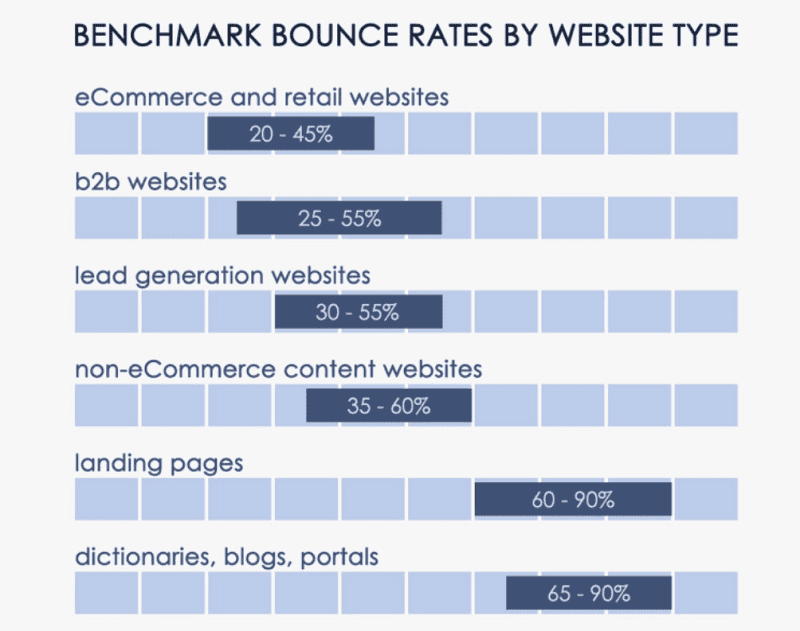
Or even different scores, according to the channel:
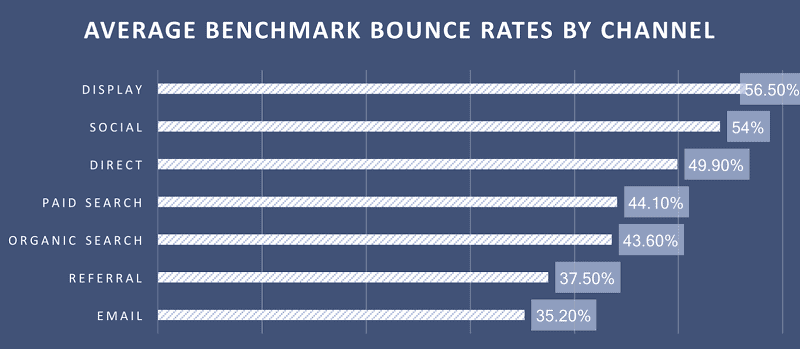
In a nutshell, your bounce rate depends on your industry and where your traffic is coming from.
Bounce Rate VS Exit Rate
It’s important to note that the first is different than the second (and it’s also different than dwell time).
Exit rate is the percentage of people who leave your website from a specific page.
So, if someone visits three pages on your site and then leaves, that’s an exit from page three.
Bounce rate, on the other hand, is the percentage of people who leave your site from the first page they visit.
Read another in-depth example, as explained by Google support pages: 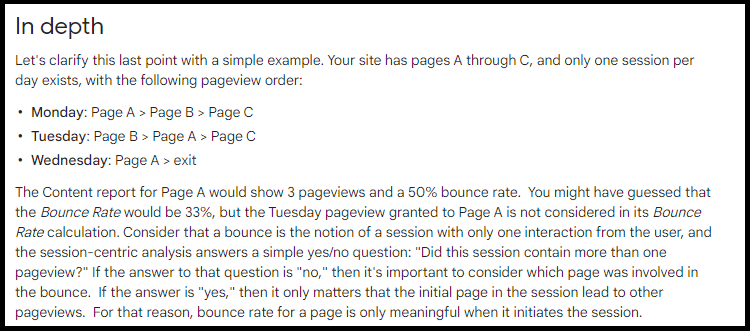 Basically, bounce rate analyzes only that one page visited, while exit rate takes into consideration all your site content.
Basically, bounce rate analyzes only that one page visited, while exit rate takes into consideration all your site content.
Why Do Users Bounce?
There are many reasons why users might bounce from your site.
Some of the most common reasons include the following. Your pages:
- Took too long to load
- Did not have what they were looking for
- Weren’t relevant to their needs
- Had a poor design
Took Too Long to Load
If your website takes more than three seconds to load, you’re likely to lose a significant number of visitors.
The good news is that there are a few things you can do to improve your website’s speed, such as:
- Use a content delivery network (CDN)
- Optimize your images
- Minimize your code
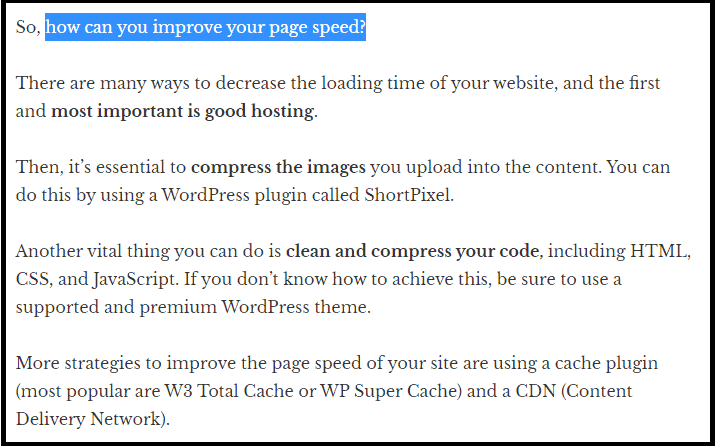
Did Not Have What They Were Looking For
If visitors can’t find what they’re looking for on your website, they’re likely to bounce.
That’s why it’s important to have a well-designed website with clear navigation and relevant content.
A few things you can do to improve your website’s design and usability include:
- Write clear and descriptive titles
- Avoid duplicate pages
- Use easy-to-understand language
- Leverage the bucket brigade copywriting technique to engage the readers
- Follow the semantic SEO strategy to cover the topic in-depth
- Organize your content in an intuitive way
Weren’t Relevant to Their Needs
If your website isn’t relevant to a visitor’s needs, they’re not going to stick around for long.
That’s why it’s important to make sure your website is targeted at your audience.
A few things you can do to make sure your website is relevant to your audience include:
- Conduct market research
- Define your target audience
- Create buyer personas
- Satisfy search intent
Had a Poor Design
Finally, you should make sure your website is well-designed and easy to navigate.
A few things you can do to improve your design include using:
- A responsive design
- High-quality images
- Clear and concise text
Bounce Rate in Google Analytics
If you’re using Google Analytics, you can find your website’s bounce rate in the “Audience” section.
To get there, click on “Audience” in the left-hand menu and then click on “Overview.”
Your bounce rate will be listed as the image shows: 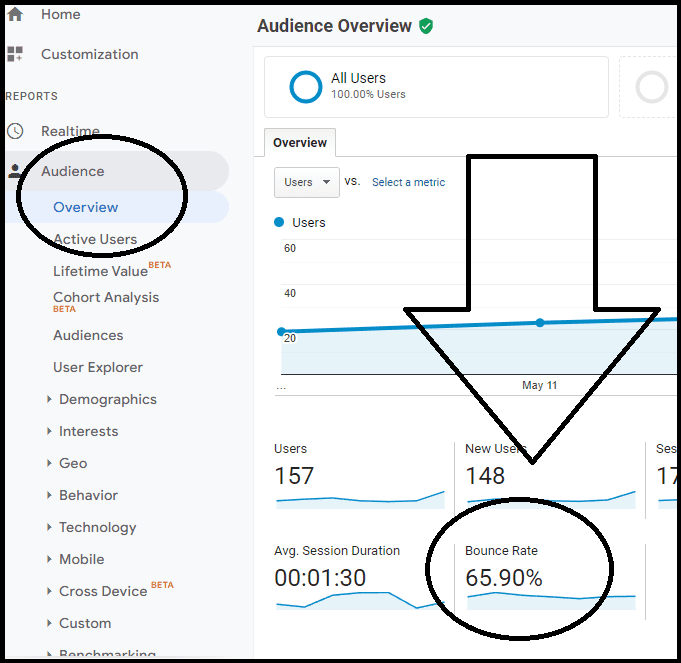 You may want to analyze the data of each page on your website.
You may want to analyze the data of each page on your website.
To do it, simply sign in to your Google Analytics account and click on Behavior -> Site Content -> All Pages: 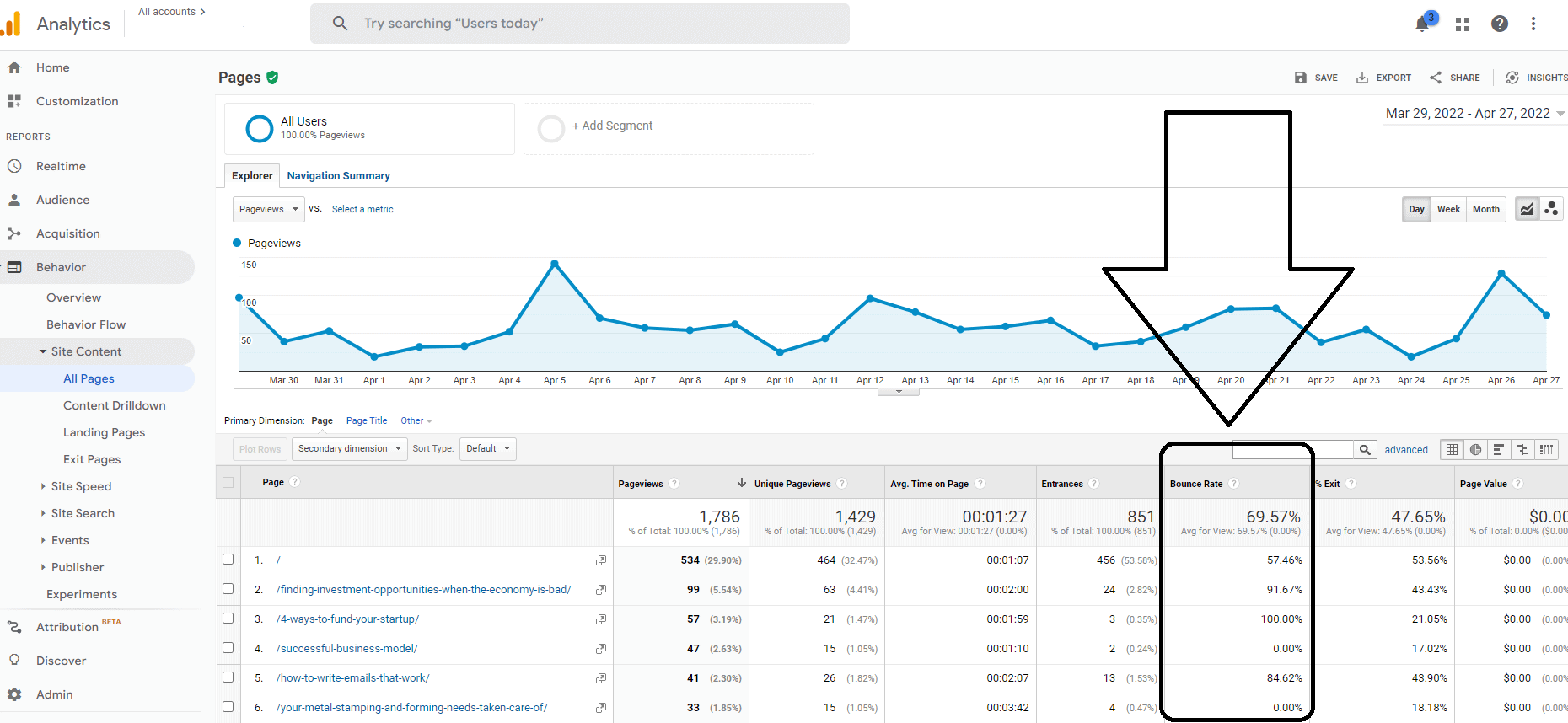
How to Improve Your Bounce Rate
Now that you know what bounce rate is and why it’s important, let’s look at some ways you can improve it.
It’s useless to attract users to click on your listings on the SERPs with rich snippets or special features if then they are leaving your website right away.
Here are eight things you can do to improve your bounce rate:
- Most important things first
- Have a good website design and usability
- Focus on search intent
- Improve your worst-performing pages
- Use heatmaps to analyze your website
- Link to related articles
- Add internal links
- Use a table of contents
Most Important Things First
Use the inverted pyramid system, start with the most important information first and then add more details as you go.
This way, you can keep readers engaged and reduce your bounce rate.
Here’s how to write with the inverted pyramid style:
- Find your key points: what are the most important things you want to communicate? Start your article with that in mind first.
- Outline secondary information: what other information do you want to include? Add this in the middle or at the end of your article.
- Write clearly and simply: use clear and concise language that is easy to understand. Avoid using technical terms or jargon that your audience might not be familiar with.
- Add a summary and final words: once you’ve covered all of your key points, you can add a table of contents and a final consideration.
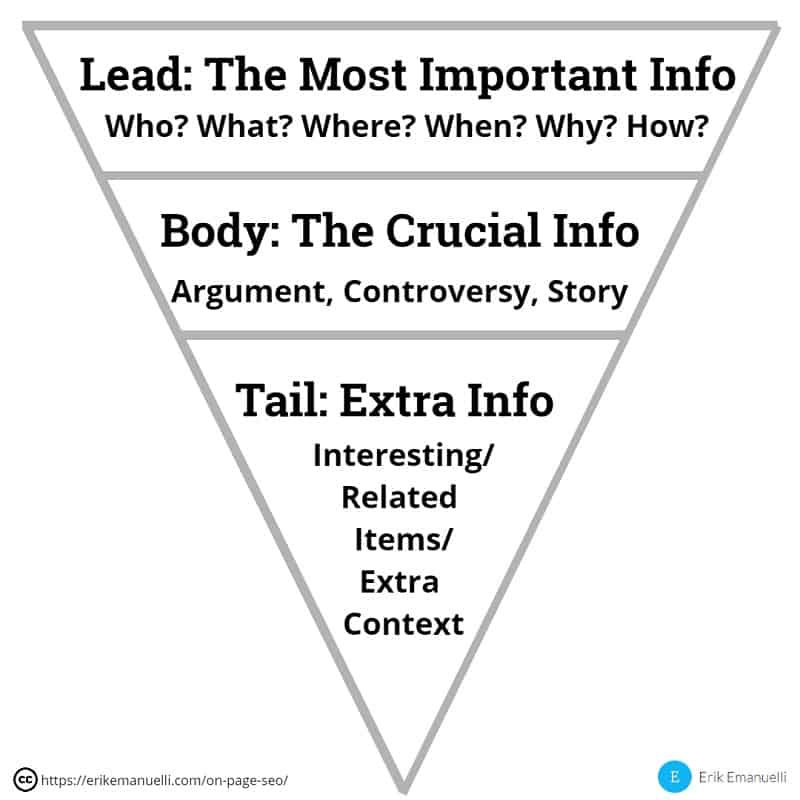
Have a Good Website Design and Usability
Make sure your website is well-designed and easy to use.
Aim for:
- Simplicity: the content should be simple to navigate to keep visitors engaged.
- Responsivity: a responsive design will help your website load quickly and look good on all devices.
- Accessibility: an accessible website can be used by everyone, regardless of ability.
- Visual Hierarchy: a website with a visual hierarchy will guide visitors through your content and help them find what they’re looking for.
Focus on search intent
When writing content for SEO, focus on what people are searching for.
Create content that is relevant to their needs and answer their questions.
Remember, search intent can fall into one of these categories:
- Informational intent: people are looking for information
- Navigational intent: users are searching for a specific website
- Transactional intent: people are going to make a purchase
- Commercial investigation: the user is considering a purchase but wants more information
Improve Your Worst-Performing Pages
Look at your worst-performing pages and see if there is anything you can do to improve them.
To find these pages, go to Google Analytics and click on “Behavior.”
Then, click on “Site Content” and “Landing Pages”:
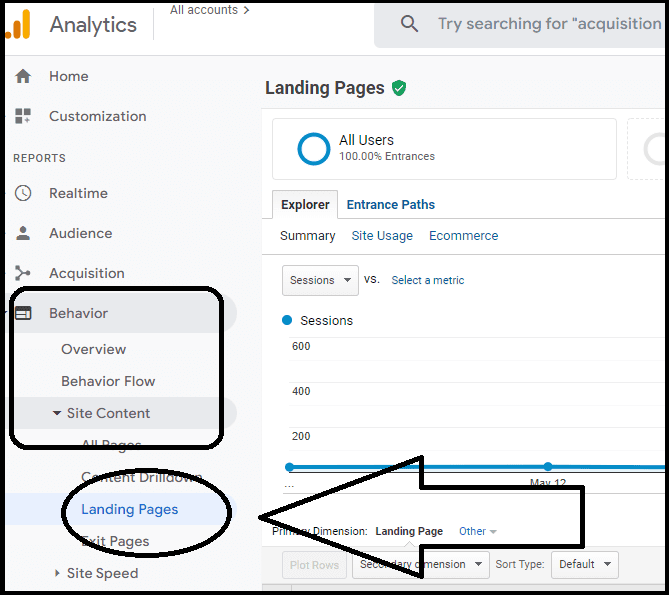
Now, click on the “Comparison” feature:
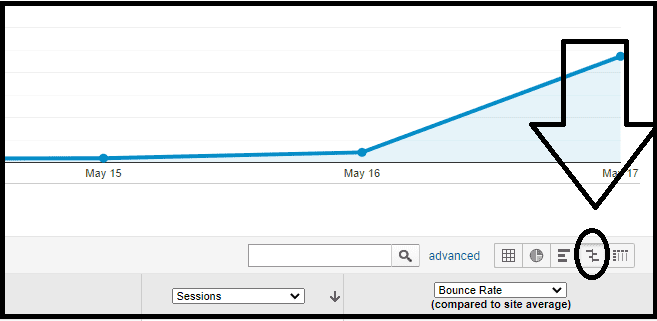
Finally, leave “Sessions” in the first tab, and filter with “Bounce Rate”, compared to the site average:
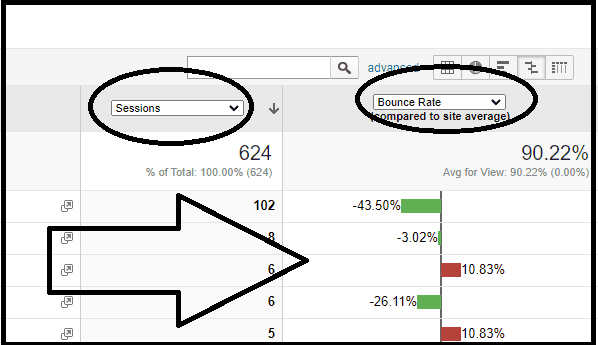
You can now check the pages marked with red color, and update them.
A few things you might want to consider include:
- Researching the topic and adding more relevant content
- Improving the design
- Making the text easier to read
- Adding statistics, images, or videos
Use Heatmaps to Analyze Your Website
A heatmap is a visual representation of where people are clicking on your website.
You can use it to see where people are bouncing on your website and make changes accordingly.
For example, if you see that people are bouncing on your about page, you might want to consider adding more information, such as the company history, or the bio of the team.
Some of the most popular heatmap tools include:
- HotJar
- Crazy Egg
- UserTesting
Link to Related Articles
If you’re talking about a topic that you have already written about, link to the related article.
This will keep readers engaged with your content and reduce the percentage of people leaving your site.
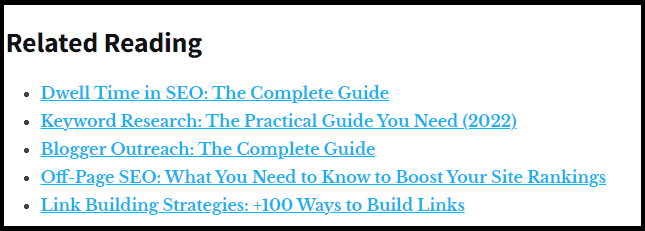
Add Internal Links
These are links that go from one page to another one, within your website.
They help visitors navigate and keep them engaged with your content.
Tips for adding internal links include:
- Link to relevant pages: only link to pages that are connected to the topic on the page.
- Use keyword anchor text: use related terms in your anchor text to help improve your SEO.
- Don’t overdo it: too many links can be overwhelming and may actually decrease the usability of your website.
Use Table of Contents
If you have a long article, consider using a table of contents.
This makes it easy for readers to find what they’re looking for and improve user experience.
To do it, create a summary at the beginning of your article and link to each section.
For some of my WordPress blogs, I use a plugin like Easy Table of Contents to automatically generate a summary section at the beginning of my posts.
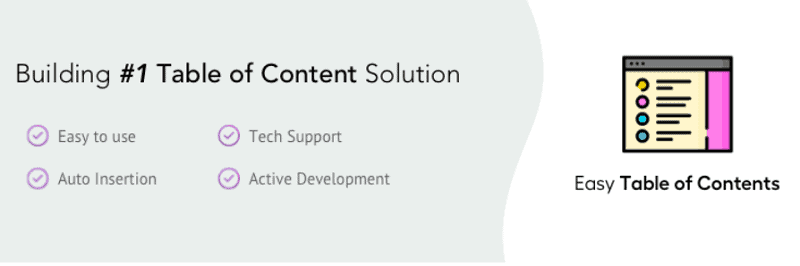
Bounce Rate FAQs
Q: What does a 100% bounce rate mean?
A: A 100% bounce rate means that all visitors landed on your website and then immediately left without visiting any other pages. This means that the content on your page was not relevant enough to keep them interested or they couldn’t find what they were looking for easily.
Q: What are bounce rate examples?
A: Bounce rate examples vary depending on the industry. Generally, websites with a bounce rate of 60% or higher are considered to have a high bounce rate.
Q: Is 35% a good bounce rate?
A: A bounce rate of 35% is considered to be good but can vary depending on the industry. It’s important to compare your score to other websites in your niche or industry to get a better understanding of where your website stands.
Q: Is bounce rate a KPI?
A: Yes, bounce rate is a key performance indicator (KPI) and can be used to measure how your website is doing. It’s important to track your metrics over time to look for any changes and take action if needed.
Q: Is bounce rate a churn?
A: No, bounce rate is not related to churn. Churn rates measure how many customers are leaving a service or subscription, whereas bounce rate measures how many visitors leave a website after only visiting one page.
Q: Is there a bounce rate formula?
A: Yes, the formula is
(Number of visitors who left after viewing only one page) ÷ (Total number of visits) x 100 = Bounce Rate
Before You Go
Thanks for reading so far and congratulations on reading about how to improve your website.
But wait!
Enhancing the user experience is an ongoing process and there is still more you can do.
Here are some additional aspects to work on:
Now, it’s over to you.
What is your site metrics?
Let me know in the comments below!

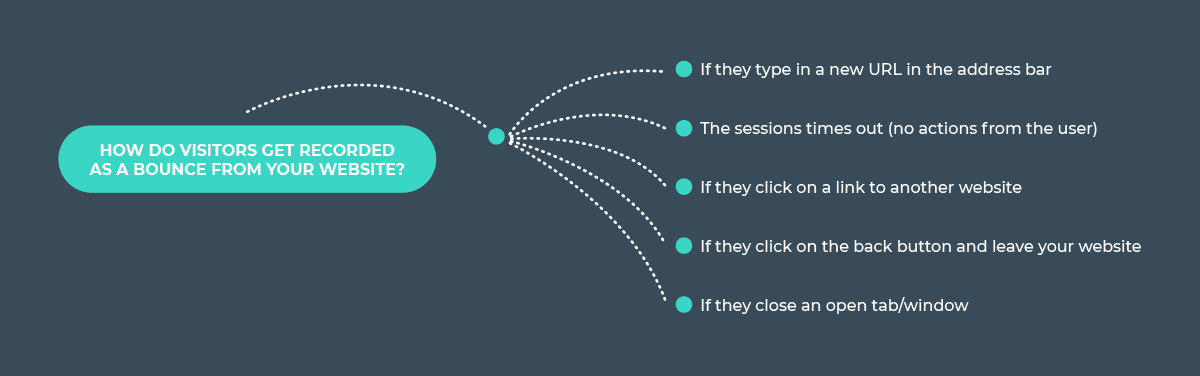
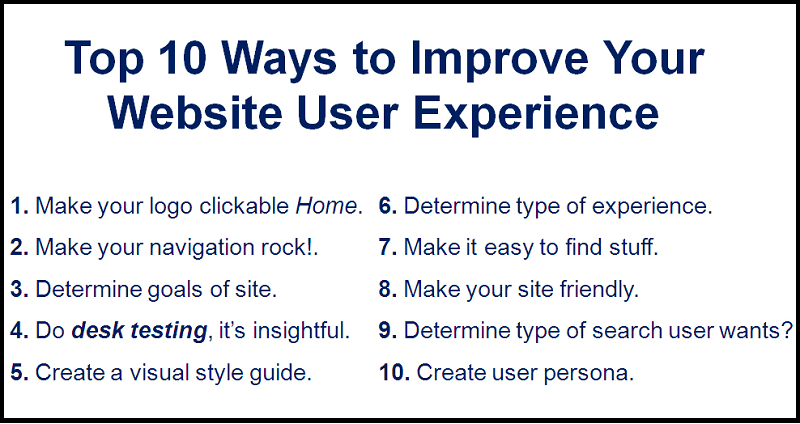
Hi Erik, I was focused on it for some time until I read: The long-time metric of Bounce Rate in Universal Analytics will not be carried over to Google Analytics 4 (GA4). That makes me wonder, will it remain an important metric?
It does have relevance though as you want people to either make a purchase, download something or click on a link. Otherwise, they should stay and read more content reducing the bounce rate.
Hey Lisa,
Bounce rate will be replaced by “Engaged Sessions”, which will be the number of sessions that lasted longer than 10 seconds, or had more than one pageview, or had at least one conversion.
It’s interesting how things are changing so fast, even more in the online marketing world.
Thanks for stopping by and commenting!
very informative article for beginners my site has 59 bounce rate and is for particular niche i will follow your tips to improve it
Good luck with it, Numaira.
Hello Erik,
Bounce rate is a very important term in SEO. We need to reduce the bounce rate on our website to increase conversions and dwell time. You have shared very helpful tips to reduce the bounce rate on a website.
Regards,
Vishwajeet Kumar
Hi Vishwajeet,
you’re right.
It’s all about enhancing the user experience!
Thanks for stopping by and leave your comment.
Hi Erik,
Linking in and linking out to trusted resources does wonders for lowering your bounce rate. This simple tactic keeps people on site for a much longer time versus not linking in and out at all. Dropping relevant, valued links inbound and outbound also makes Google happy.
Ryan
You’re right, Ryan.
A little trick?
Make the internal and external links open in a new window, via WordPress.
This way, users will still be on your page. 😉