Search engines use the anchor text as a way to determine the relevance of a page, and it’s one of the main ways to judge the quality of a backlink.
This guide will discuss what it is, the different types, and everything you should know about it.
Contents:
What is Anchor Text?
Anchor text is the clickable words used to link from one web page to another.
It’s generally a few terms or a phrase that describes the link’s destination, and it typically appears in a blue underlined text when you hover over it with your mouse pointer.
The idea is to make clear that the text can be clicked on, so users will know it.
So, how does it work?
If you click the anchor text “click here” it takes you to a page about SEO.
In this example, the blue words are the anchor text.

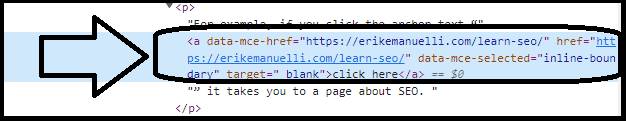
Why Is Anchor Text Important?
Search engines consider anchor text when determining the relevance of a web page for a given keyword.
It provides context to both users and search engines.
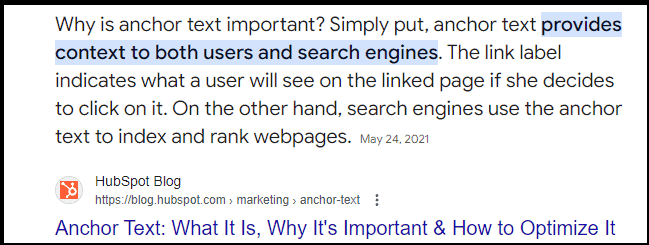
So, what does this mean for you?
The right anchor text (relevant and descriptive) can help Google understand your website’s structure.
In other words, it gives more information about how different pages are related to one another.
Anchor Text Types
There are eight different types:
Let’s see each one in detail.
1. Branded
It is when a brand name is used, without additional words.
If you’re referencing a website or citing a source, this is an ideal way to do it.
Example:
- Visit Erik Emanuelli to learn more about blogging and SEO
2. Brand with Keywords
This is when a brand name is used in conjunction with a keyword or phrase that describes the content being linked to.
It is great for boosting the visibility of a page and providing more information to users and search engines.
Example:
- Learn more about SEO on Erik Emanuelli’s blog
3. Exact Match
In this case, there is an exact match to the keyword of the targeted page.
This one can be highly effective, but it should be used sparingly as too many exact-match links can look unnatural and spammy.
Yep, keyword rich anchor text -> Via @johnmu: When investigating link schemes, Google's webspam team will try to look at anchor text. If the links are promoting a site using keyword rich anchor text, then that can be more problematic: https://t.co/XaUZCSdHfj pic.twitter.com/WOWX5pafIM
— Glenn Gabe (@glenngabe) November 29, 2020
In fact, it is a warning sign to Google.
Example:
- If you want to learn SEO, visit Erik Emanuelli’s website
4. Partial Match
This is when the anchor text contains some of the terms that make up the target keyword.
It’s an opportunity to include a keyword without having an exact match anchor.
Example:
- Learn more about SEO link-building techniques
5. Related Keywords
It uses words that are related to the target keyword.
This helps add more context to the anchor and makes it look more natural.
Example:
- Discover the best SEO practices
6. Naked Link
This is basically a URL (without any words linked).
It’s often used as a reference at the end of articles. Or, as a way to link pages without giving away too much information.
Only use it when it’s necessary, as it can appear confusing to readers.
Example:
7. Generic
This is generic, such as “click here” or “read more”.
It doesn’t provide any information about the destination page, but it can be useful for directing people to pages without giving away too much context.
Only use it occasionally, as it might make you appear spammy.
Example:
- Click here to learn more about WordPress SEO
8. Images
Finally, in the case an image is used as a link, the text that appears in its place when the image can’t be displayed (known as alt text) functions as anchor.
A good description is key, without too many keywords.
Alt text is also typically longer than your average anchor because it needs to describe the image and its context.
Example:
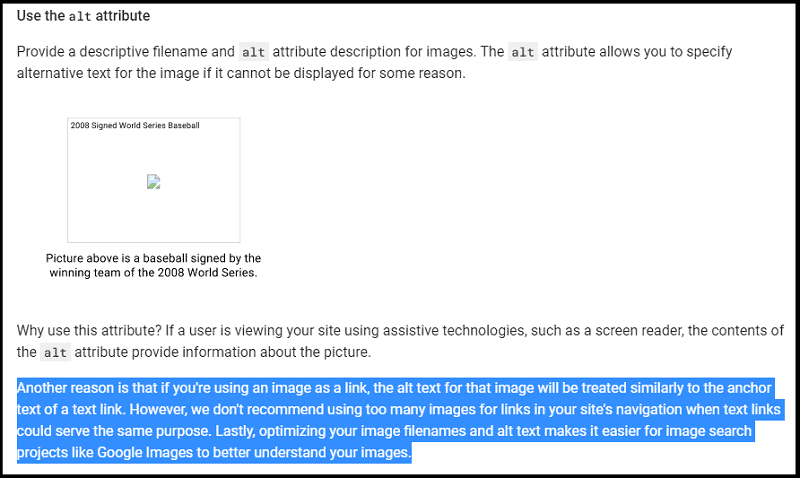
✅ Alt Text: “Google Search Central documentation about the alt attribute treated as the anchor text in case of using an image as a link”.
Anchor Text and Google SEO
What is it official information?
This is an excerpt from the original paper about the original algorithm:
Google employs a number of techniques to improve search quality including page rank, anchor text, and proximity information.
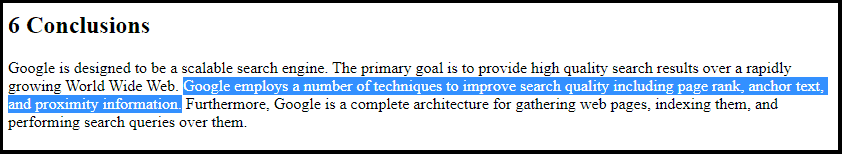
If, for example, I wanted to include “meta tags” as the anchor in a link from this article, Google will be able to tell that the linked page is about that subject.
And, if other websites are linking with the same words, then Google will probably think that your page could potentially rank for “meta tags”.
If you think about it, the chances are quite low that two or more websites would link to the same page with matching anchor text if the page is unrelated to the meta tags.
In short, it’s quite understandable why this is a Google ranking factor.
Now, take a look at another excerpt from Google’s original paper:
Most search engines associate the text of a link with the page that the link is on. In addition, we associate it with the page the link points on.
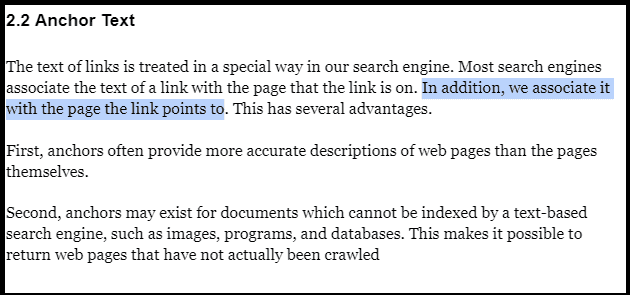
What does this mean?
It means that anchor text helped Google understand the topic of media where standard on-page signals couldn’t be employed.

In the past, to ensure a web page appears as a top result for a search, people could create multiple links to the page with their focus keyword as the anchor.
Some funny examples of “Google Bombing” came about because of this—where SEOs would purposely link to unrelated pages with anchor text to show Google how easy it was to control the rankings.
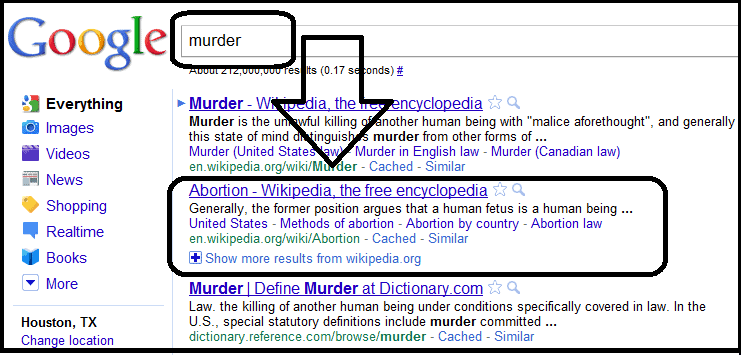
It was time for Google to put a stop to this manipulative strategy.
Google’s Penguin algorithm was first released in April 2012, and it quickly made anchor text one of its primary targets.
Today, according to most SEOs, it’s best to use exact-match anchor text minimally—usually between the 1% and 5% marks.
But the question is:
“Is this the exact formula?”
Ahrefs conducted a study and found a correlation between the exact match anchor text and the first positions in search results.
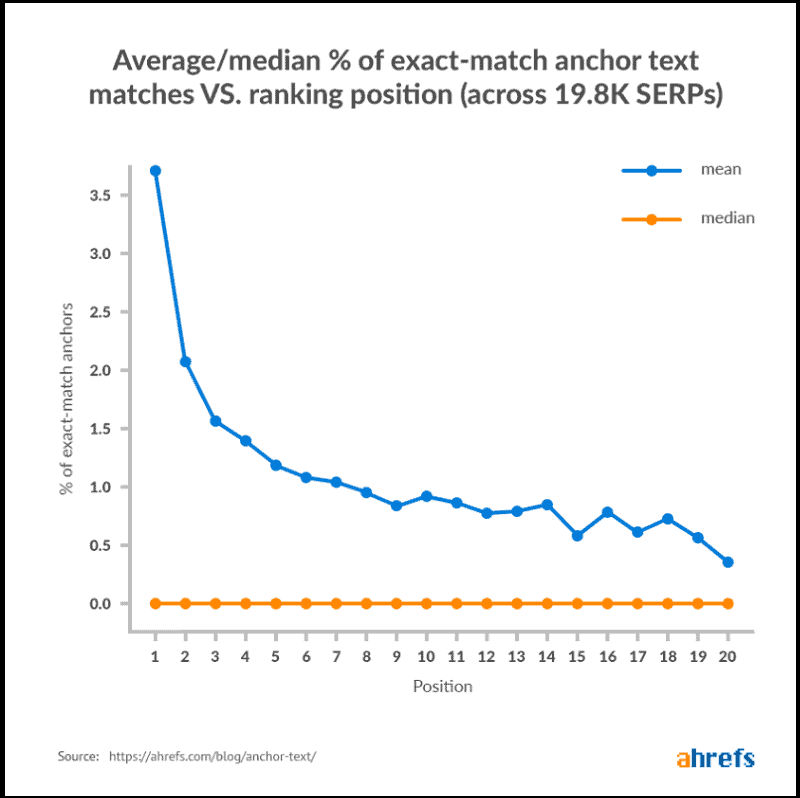
Does it look complicated?
Well, in short, this is a delicate topic.
Many people continue to believe that using mostly exact word anchors is the way to go, while others think it’s safer not to use too many of these types of anchors.
Some content creators even compare the anchor text ratios against those landing pages that currently rank highly for their keyword and adjust their text accordingly.
 The truth is, that the majority of white-hat link-building strategies do not involve control over the anchor text.
The truth is, that the majority of white-hat link-building strategies do not involve control over the anchor text.The only strategy that gives you a choice in this area is guest blogging, and even then it’s probably best to stick with branded links in author bios.
How to Optimize Anchor Text for SEO
Here are a few things you should keep in mind:
Use Relevant Words
Make sure it accurately reflects the page you’re linking to. That way, Google can easily understand your site’s structure and give users the best experience possible.
Simply put, both Google and human users read the anchor to understand what a web page is about.

For example, if you link to a page about canonical tags, don’t use anchor text like “click here”. Instead, use something like “What are canonical tags?” or “Canonicalization best practices.”
Put yourself in the shoes of your users.
If someone is reading my bucket brigade copywriting technique article, it’s kinda natural they would like to know more also about the list of bucket brigade words available.
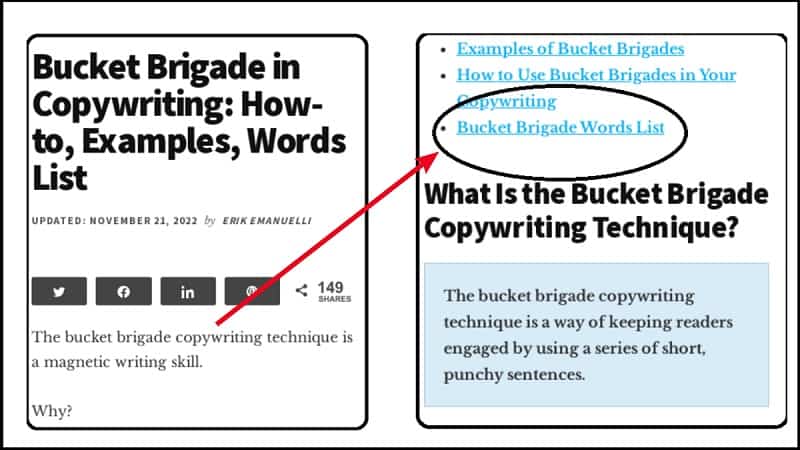
Avoid Over-Optimization
When it comes to optimization, less is usually more.
Keep an eye on your anchor text ratios and ensure you are not overusing exact match words.
If you use too many of the exact terms, that is a big no for Google.
To get the best results, use a diverse set of anchors. This will appear more natural to readers.
Now, there are two questions you should ask yourself when coming up with the right anchors to use:
- How can I describe the linked page using only a few words?
- Would users expect to be taken to the linked page if they clicked on this text?
For example, here is what keyword stuffing and over-optimized anchors look like, courtesy of Google:
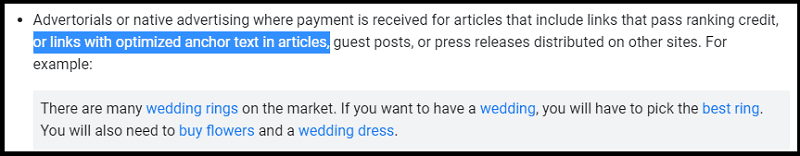

Consider the Context
You should also provide context for the user.
The text around the link can give readers a better idea of why they should click it.
Nowadays, Google’s algorithm gives priority to natural language because it wants to give users precise search results based on how they type and speak.
Based on this, the words that surround your anchor text are important.
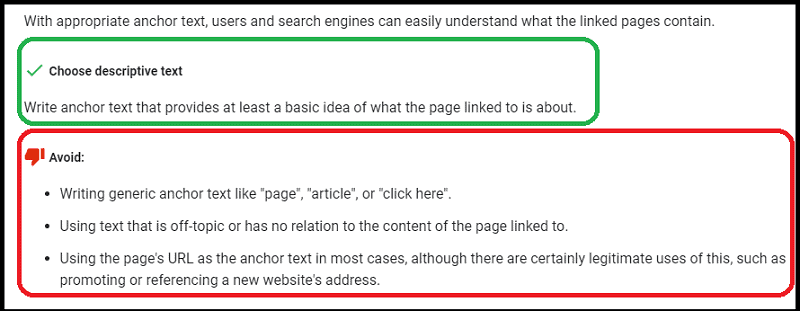

Fix Issues
One of the most common issues you could have on your site is missing alt text on images.
To check this, you can use a tool like Ahrefs to run a site audit.
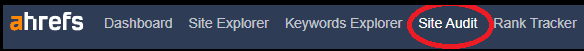
Once you have identified any missing alt texts, make sure to fix them as soon as possible.
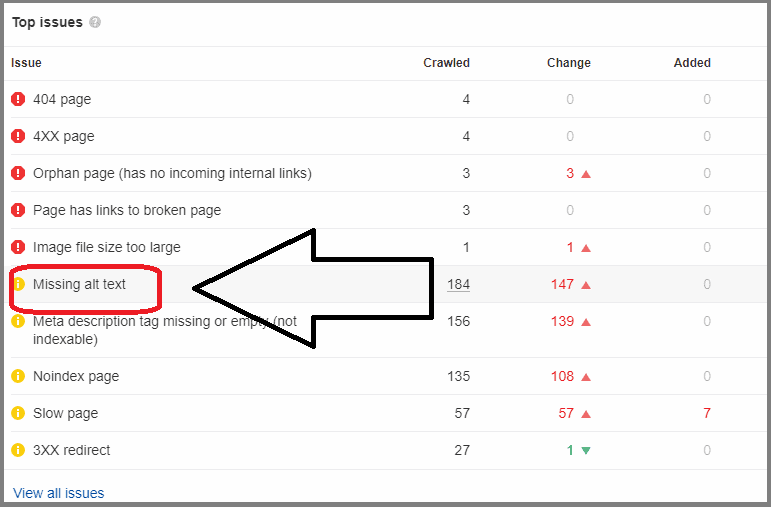
Before You Go
Anchor texts are an important SEO factor and should be treated as such.
Be sure to focus on using relevant terms, avoid over-optimization, and ensure the words you use provide context to your readers.
To save time checking internal and external links, you can use SEO Chrome extensions. They will help you save time and improve your productivity!

Unfortunately, it is now deprecated, as well as other Google search operators. But there are many others you can use:
Google Search Operators: 40 Basic and SEO Advanced Commands
Now, it’s over to you.
Please share your views and leave a comment below!

Hi, Erik.
I love your content. I am really learning alot and implementing what i’m learning from your blog.
Thanks for always sharing these great content.
Hi Winfred,
so glad to hear it.
Comments like yours are rewarding to me.
They push me to create even better content.
Thank You!
Great article! There’s so much recommendations out there about SEO it’s easy to get confused. This goes straight to the point – really helpful!
That’s exactly the purpose of this article.
Thanks for your feedback, Romain.
Hello Erik,
A very detailed post on how anchor text works. You have shared everything in detail and newbies will learn a lot from this blog post. Using keywords in your anchor text can be good on-page SEO work. Thanks again for sharing.
Regards,
Vishwajeet Kumar
Hi Vishwajeet,
I hope this anchor text guide will help new bloggers understand how to use them correctly.
Thanks for the comment.