Do you want to know more about core web vitals?
Understanding these metrics will help your website rank higher in SERPs, providing a better user experience.
This post covers what they are and how you can improve them.
Contents:
What Are Core Web Vitals?
Core web vitals is a set of metrics that Google considers important for each website’s user experience.
They include things like load time, interactivity, and visual stability.
Improving them will help your content rank higher in SERPs, providing more visibility and traffic to your site.
✅ There are three core web vitals:
- Largest Contentful Paint (LCP): This is how long it takes for the largest element on your page to load. The ideal LCP is under two seconds.
- Interaction to Next Paint (INP): This refers to the amount of time required for your page to become interactive. The best INP is under 200 milliseconds.
- Cumulative Layout Shift (CLS): This measures how much your page layout shifts during loading. The aim for CLS is less than 0.01.
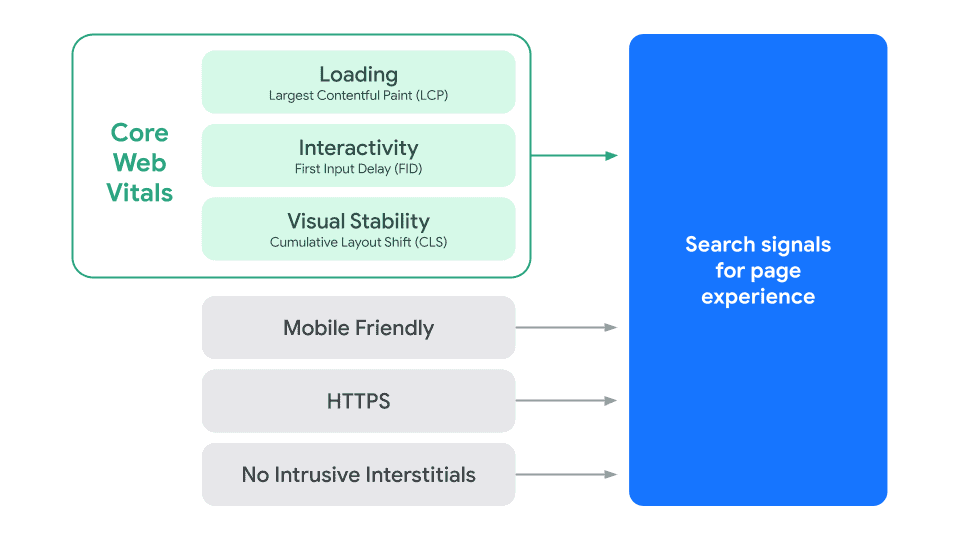
Why Are Core Web Vitals Important?
You need to know that page experience consists of a group of signals that measure how visitors perceive the experience of interacting with a web page.
These signals include core web vitals, as well as other factors such as:
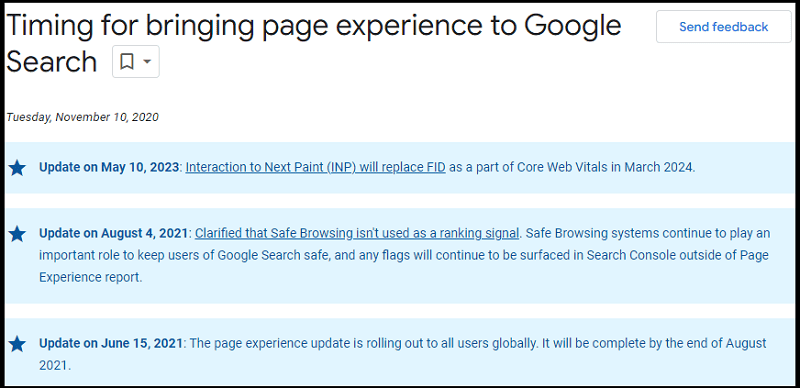
Google has said that core web vitals became a ranking factor in SERPs in May 2021. This means that if your website has poor core web vitals, it may relatively impact your rankings.
Additionally, it may lead to a bad user experience on your website. If visitors have to wait too long for your page to load, they may become frustrated and leave.
Mobile-Friendliness
Google wants users to have a good experience on your website no matter what device they’re using.
That’s why mobile-friendliness is one of the factors in core web vitals.
But wait.
Did you know that mobile page loading time is critical?
According to a popular Google study, 53% of users will leave a page if it takes more than 3 seconds to load.
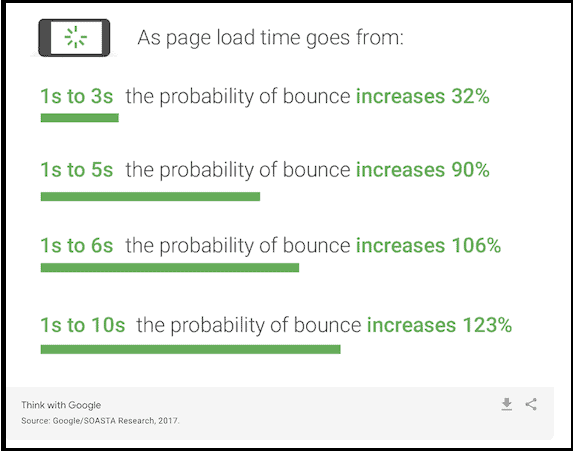
This SEO statistic indicates that it’s essential to work on your content loading speed and use Google’s Mobile-Friendly Test tool to see what your website scores.
Safe-Browsing
Google wants users to be safe when they’re browsing the web.
So, if your website is flagged as unsafe, you may see a drop in your rankings (in short, you don’t want to get malware or hacker attacks).
With this in mind, here are a couple of things you can do:
- Keep your software up to date
- Don’t share personal information
👉 To learn more about this topic, check out Google’s Search Central documentation.
HTTPS
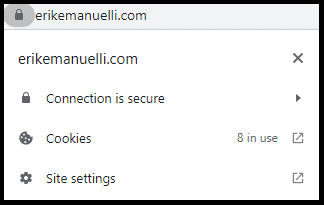
If your website doesn’t use a secure connection, your site may struggle to rank.
But don’t worry.
It’s usually easy to get an SSL certificate, as most of the hosting services provide them.
💡 In case you need to learn more about how to use a secure connection on your website, you can visit Google’s Webmaster Help post.
No Intrusive Interstitials
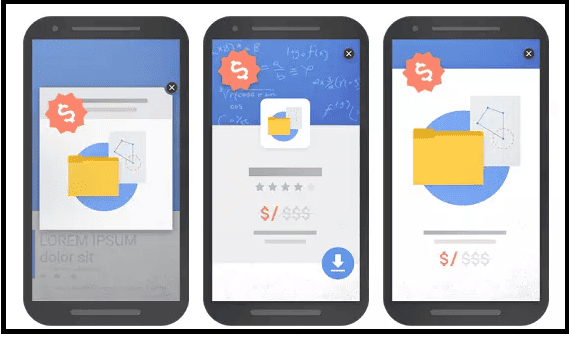
An intrusive interstitial is a popup that blocks the user’s view of the content on your page.
And as you probably know, Google’s ultimate mission is to ensure a good experience for users.
So, if you have intrusive ads on your website, for example, your site may struggle to rank well.
✅ Avoid the excessive use of ads. First, think about your visitors, then about monetization.
Largest Contentful Paint (LCP)
LCP refers to how long your page takes to load from a user’s point of view.
To improve this metric, you must ensure your website loads quickly. You can use the Lighthouse tool to see how your website scores.
The Chrome DevTools has complete documentation here on how to run a core web vitals audit on your site, using Lighthouse.
You can also use Google PageSpeed Insights or other tools like GTMetrix.
All these tools will give you useful insights on improving your site’s core web vitals.
Now, Google says that you should aim at loading your LCP below 2,5 seconds:
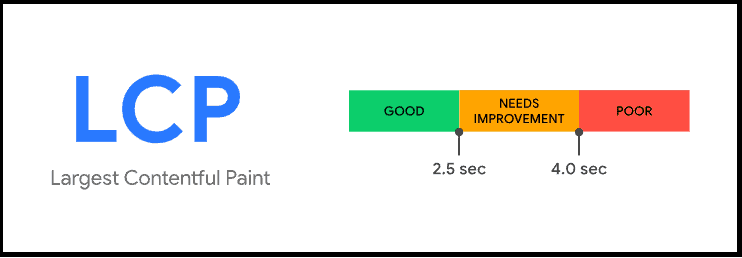
So, for example, I did an audit of my featured snippets article. The results were pretty good:
And my LCP score was 708 ms (which is 0,7 seconds). Not too shabby!
Interaction to Next Paint (INP)
INP measures the user interactivity with your site.
For example, when visitors have to:
- Choose an option from the menu
- Enter data into a field
- Click on a link in your site navigation area
It’s the first impression of your web pages, based on the user’s point of view.
A good INP score, according to Google, is below 200 ms:
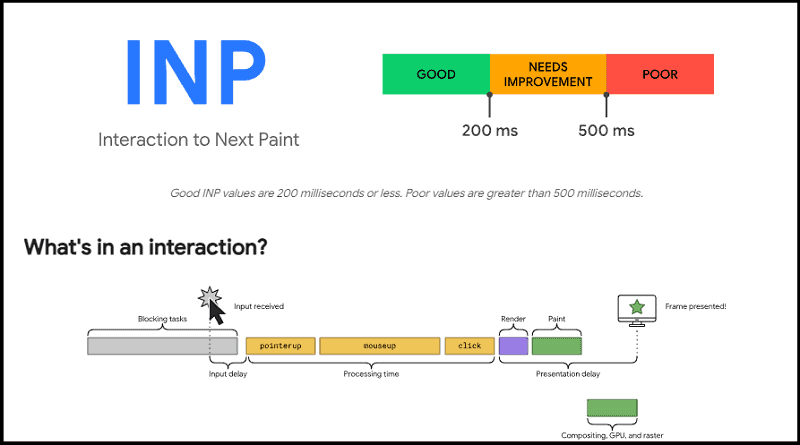
Cumulative Layout Shift (CLS)
CLS measures how much your web page layout moves around while it’s loading.
Here’s an example of an unstable element:
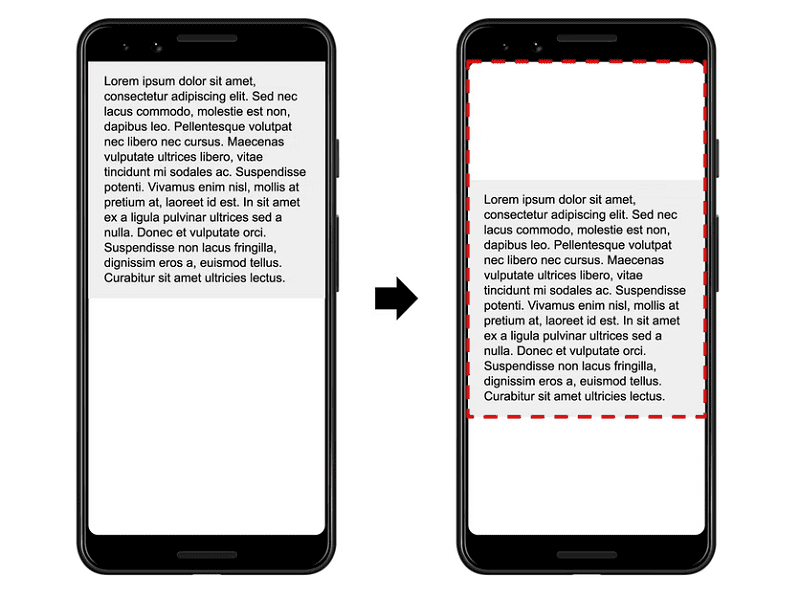
👉 In a few words, you want your page elements to stay as stable as possible while they are loading.
A good CLS score, according to Google, is below 0,1:
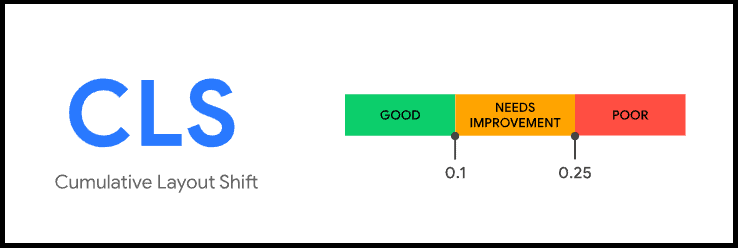
Therefore, digging into the performance tab of the test I did earlier on my page, I could verify the CLS score of my page:
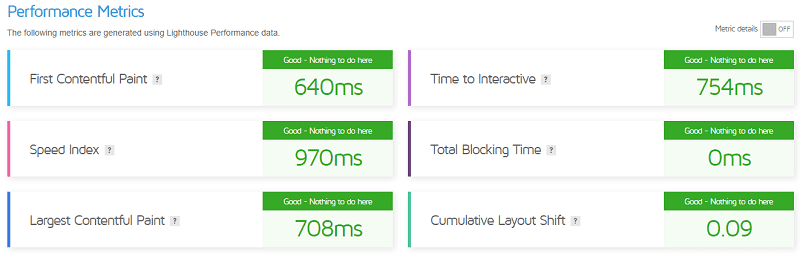
It was 0.09, so below 0,1 (which is good).
Checking Core Web Vitals in Search Console
Once Google has enough data about your web pages, you can check your core web vitals in your Search Console.
To do this, go to your Search Console and select the property you want to check.
Then, click on “Experience” and “Core Web Vitals.”
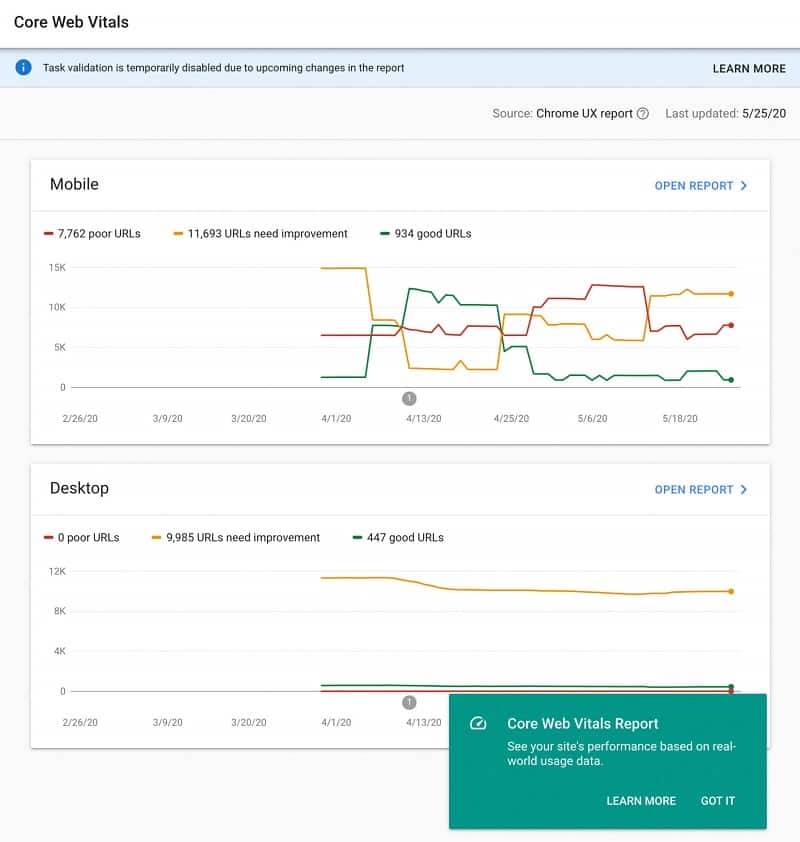
The data comes from the Chrome user experience report.
Here, you’ll see a list of your pages and their core web vitals scores.
And you can use this information to fix any issues.
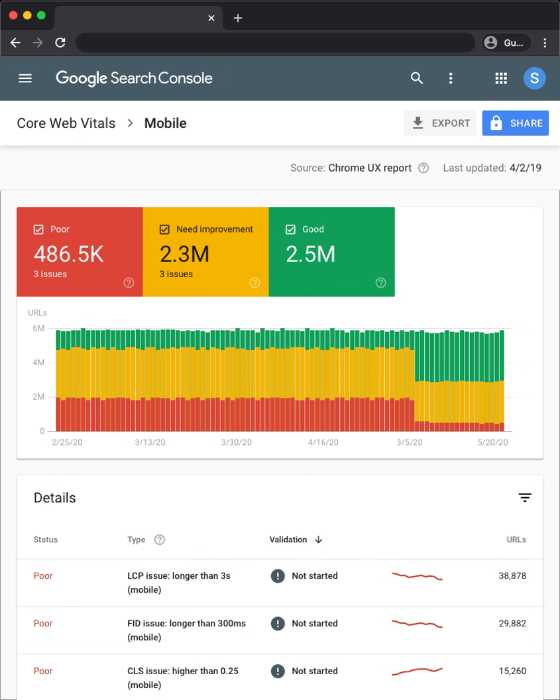
How Can You Improve Core Web Vitals?
There are a few things you can do to improve the user experience on your website:
- Optimize your images
- Minimize your CSS and JavaScript
- Use a content delivery network (CDN)
- Improve your server response time
Optimize Your Images
Images can take up a lot of space on your website. If they’re too large, they can slow down your page loading time.
To proceed with optimization, you can resize and compress them, by using editing software like Adobe Photoshop or GIMP.
If you’re using WordPress, some plugins can help you with this task, like Smush and ShortPixel Image Optimizer.
Minimize Your CSS and JavaScript
CSS and JavaScript can also slow down your page loading time.
So, to improve your core web vitals, you should work on both of them.
You can do this by:
- Minifying your CSS and JavaScript
- Combining your CSS and JavaScript files
Minifying your CSS and JavaScript
It means removing all the unnecessary characters, such as whitespace, from your code. This can help reduce your file size and improve your page loading time.
To minify your CSS, you can use a tool like Minifier.
To minify your JavaScript, you can use a tool like UglifyJS.
Combining Your CSS and JavaScript Files
If you have multiple CSS and JavaScript files on your website, you can combine them into one file. This can help reduce your HTTP requests and improve your page loading time.
To combine your CSS files, you can use this resource.
To combine your JavaScript files, you can use a tool like JSCombiner.
Use a Content Delivery Network (CDN)
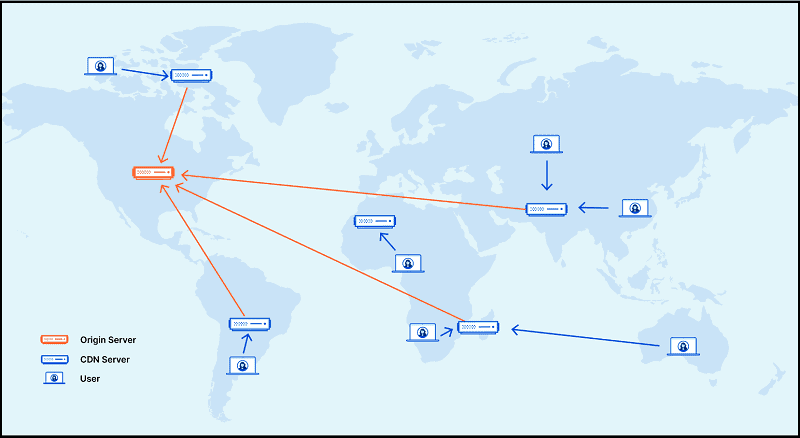
A content delivery network (CDN) is a network of servers that delivers content to your visitors.
Using a CDN can help improve your page loading time because the content is delivered from a server that’s closer to the visitor’s location.
✅ There are several free and paid CDN services, such as Cloudflare, Amazon CloudFront, and StackPath.
Improve Your Server Response Time
Your server response time is how much it takes for your server to respond to a user’s request. And to improve your core web vitals, you should try to reduce it.
You can do this by:
- Using a fast web host
- Optimizing your database
- Caching static content
Using a Fast Web Host
Based on my experience of years working online, the web host plays a big role in the server response time.
So, if you’re using a slow web host, it can greatly increase your page loading time.
There are several good web hosts, such as WP Engine, Kinsta, and SiteGround.
👉 I use WP Engine and my website is loading fast.

Optimizing Your Database
Your database stores all the data for your website. If it’s not optimized, it can slow down your server response time.
To avoid any issues, you can use a plugin like WP-Optimize.
Caching Static Content
Caching static content means storing a copy of your content on the visitor’s computer so that the next time they visit your website, the content loads faster.
You can cache static content by using a plugin like W3 Total Cache or WP Rocket.
Core Web Vitals FAQs
Q: How do I pass the Core Web Vitals assessment?
A: To pass the Core Web Vitals assessment, your website should have a good page loading time and enough resources to load content quickly. You should also optimize your images, minimize your CSS and JavaScript, use a CDN, and improve your server response time. Remember that you can always check your site performance in Google Search Console.
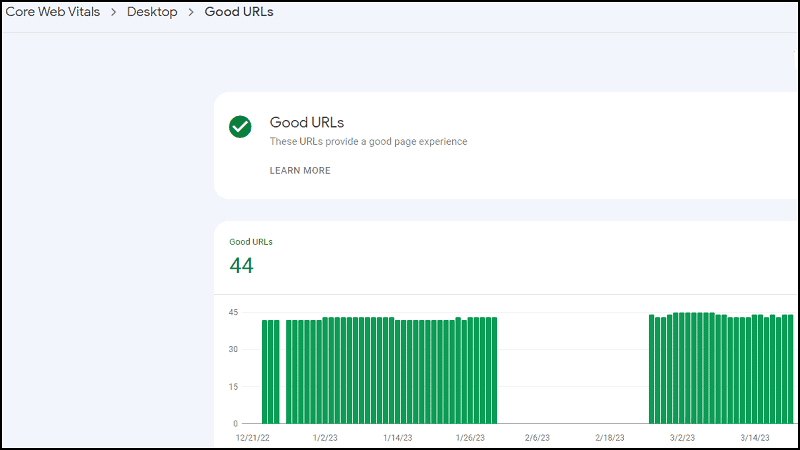
Q: Core Web Vitals Failed. What happens?
A: If you fail the Core Web Vitals assessment, your website’s search engine ranking may be negatively impacted. It’s important to optimize your website to pass the assessment and maintain a good user experience.
Q: Does Google use Core Web Vitals as a ranking factor?
A: Yes, Google is using Core Web Vitals as a ranking factor. This means that websites with good scores will have an advantage in search engine rankings compared to the ones with poor metrics.
Q: How do I improve Core Web Vitals in WordPress?
A: To improve Core Web Vitals in WordPress, you should optimize your images, minify your CSS and JavaScript, use a content delivery network (CDN), and improve your server response time. You can also install a caching plugin or use a managed WordPress hosting service like WP Engine that offers built-in caching and optimization.
Q: Why Core Web Vitals assessment fail?
A: Your website may have failed the Core Web Vitals assessment if it has a slow page loading time, lacks enough resources to load content quickly, or has unoptimized images. It’s important to optimize your content to pass the assessment and maintain a good user experience.
Q: What is TTFB?
A: TTFB stands for Time To First Byte, which measures how long it takes for the server to send a response back to the user’s browser after they’ve requested a page. It can have an impact on your overall page loading time.
Q: What is CLS?
A: CLS stands for Cumulative Layout Shift, which measures how much page layout shifts around when content is loaded. It can have an impact on your site’s overall user experience.
Before You Go
If you want to learn SEO, you don’t need to focus just on link building or keyword research, but you should also pay attention to technical SEO (crawl budget, website architecture, duplicate content, HTTP status codes, robot.txt file, etc) and user experience.
In fact, Google takes it into account when ranking websites.
So, why don’t you take the time to learn more about other user experience signals?
Now, it’s over to you.
Have you checked your core web vitals lately?
What steps are you going to take to improve them?
Let me know in the comments below.
And don’t forget to share the post, if you liked it. Thanks!

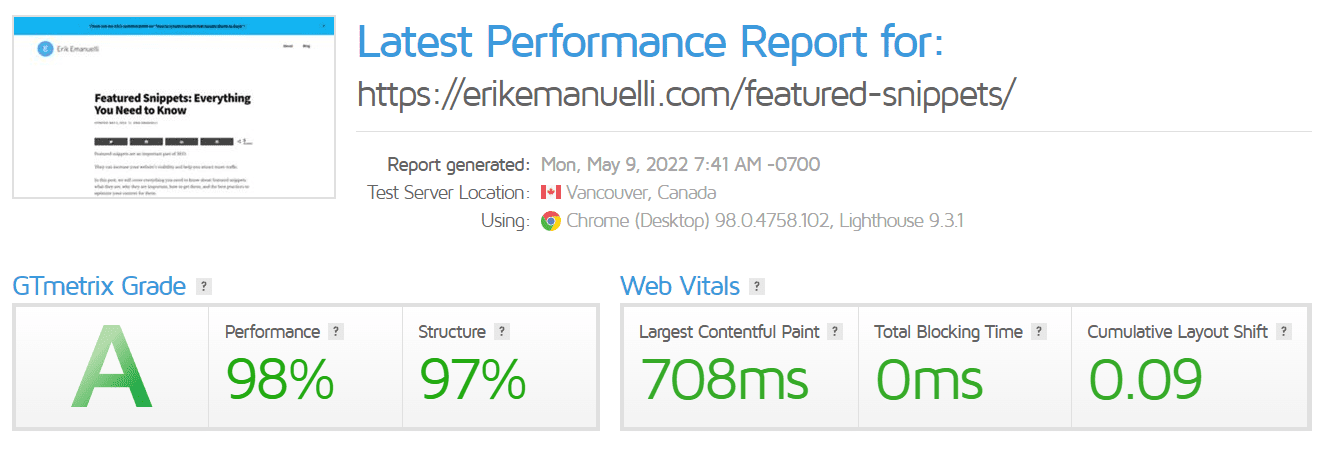
Thank you so much for this insightful guide.
You’re welcome, Winfred.