If you’re an SEO enthusiast, then you’ve probably heard of SERP features.
But what are they, exactly? And how many are there?
This guide will answer these questions and more.
Contents:
What Are SERP Features?
SERP features are special elements that appear on search engine result pages, other than traditional organic results.
They are designed to give users a more enjoyable and informative experience when they search for something online.
They can include things like featured snippets, image carousels, and local pack listings.
Anything that appears on the SERP beyond the standard blue links is considered a SERP feature.
Why Do They Matter?
According to the SEMrush sensor data, only 1% of results on Google’s first page are without any SERP features.
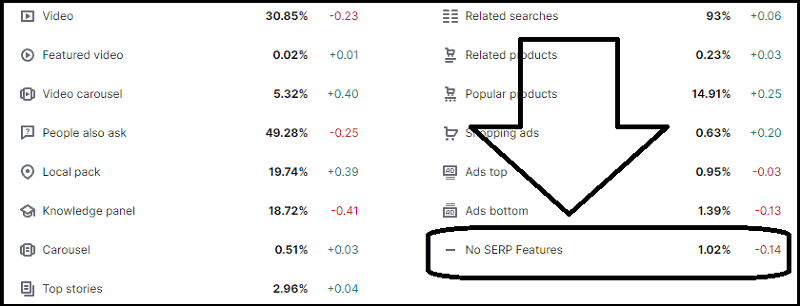
So, what does it mean for you?
It means almost all the search results include a SERP element.

Therefore, when you are creating new content, it’s really important to understand how to do keyword research and optimize it around LSI terms.
After all, users are more likely to click on something that’s right in front of them, rather than having to scroll down and find it.
The proof is in the numbers.
Did you know that the first position in Google rankings gets 39.6% of all clicks?
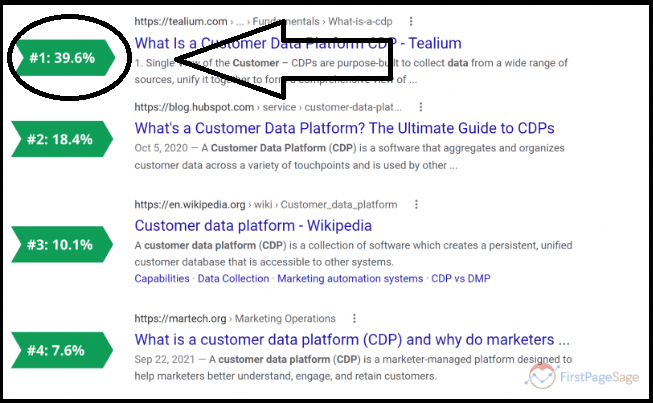
This SEO statistic means that if you reach the top positions, your clicks will skyrocket!
Additionally, SERP features can also impact the way users perceive your brand.
For example, if you have a listing in the local pack, that will likely give users the impression that you’re a well-established business with a good reputation.
On the other hand, if your website doesn’t appear at all on the SERP, users might think that you’re not relevant or trustworthy.
So as you can see, these elements matter because they can greatly impact your website’s SEO.
Now that we’ve answered these questions, let’s move on to discussing how many there are.
How to Track Your SERP Features?
To find out what special features your website is eligible for, you can use an SEO tool like Ahrefs or SEMrush.
For example, SEMrush will show you which SERP elements your website is currently appearing in, as well as which ones it has the potential to rank for.
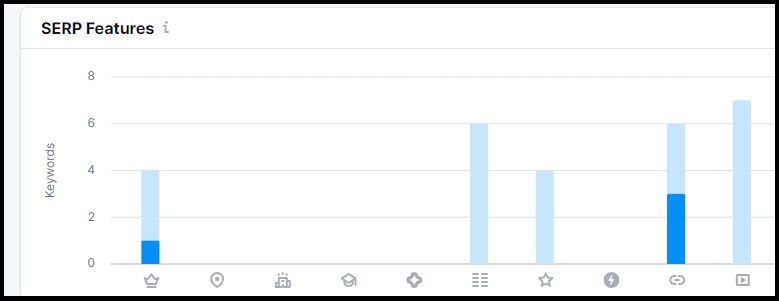
This information can be very valuable when you’re trying to optimize your website for SEO purposes.
Or, you can use Google Search Console.
Go to your GSC account –> Performance –> Search Results.
Then, click on the “Search Appearance” tab:

Here, you’ll be able to see all the SERP features your website is appearing in.

How Many SERP Features Are There?
New SERP elements are constantly being added.
And on top of that, different search engines have different results and options.
For example, Google has a bunch of unique special elements that you won’t find on other search engines like Bing or DuckDuckGo.
That being said, here are more than 30 SERP features on Google, which fall into these four categories:
Organic Search Results
Featured Snippet
A featured snippet is a summary of an answer to a user’s question that appears at the top of the search results page:
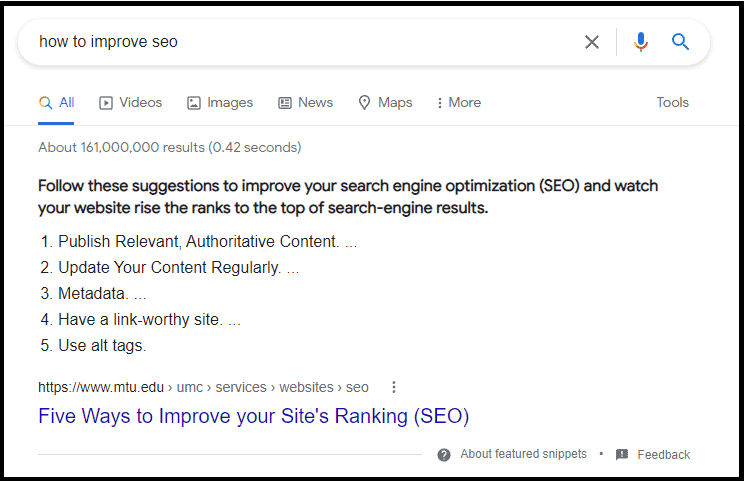
Featured snippets are pulled from web pages that Google deems to be authoritative and relevant.
Usually, they are extracted from the first positions in the search results.
Getting your content displayed as featured snippets increases your chance of getting included in voice search results too.

Top Stories
This is a box that appears on the SERPs and contains links to news articles about a specific topic.
Top stories typically contain a photo, a title, and the source:
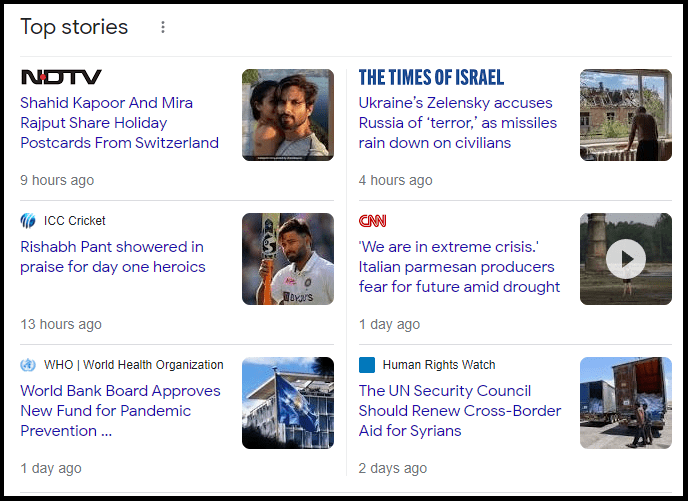
When a user searches for something that has multiple top stories associated with it, such as “news” or “current events,” they may see a list of top stories at the top of the results.
Reviews
Reviews are ratings and comments that appear on the search results page for particular queries.
When a user is looking for something that has multiple reviews associated with it, such as “hotels” or “products,” they may see a list of reviews:
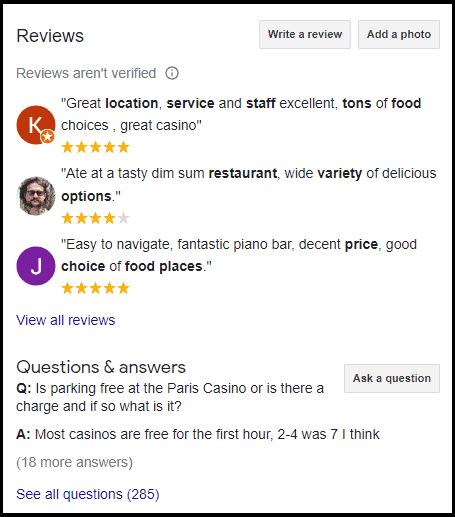
Tweet
It is a message that appears in the SERPs for certain queries.
When a user searches for something that has tweets associated with it, they may see a list like this at the top of the results.
It shows that a specific brand or user is active on Twitter.
Video
Two video features may appear in organic results:
- Featured Videos
- Video Thumbnails
Featured Videos
Google sometimes displays YouTube videos in the search results for certain queries. If you click on a video, it will open on YouTube.
You can tell that a result is a video because it has a play button in it:
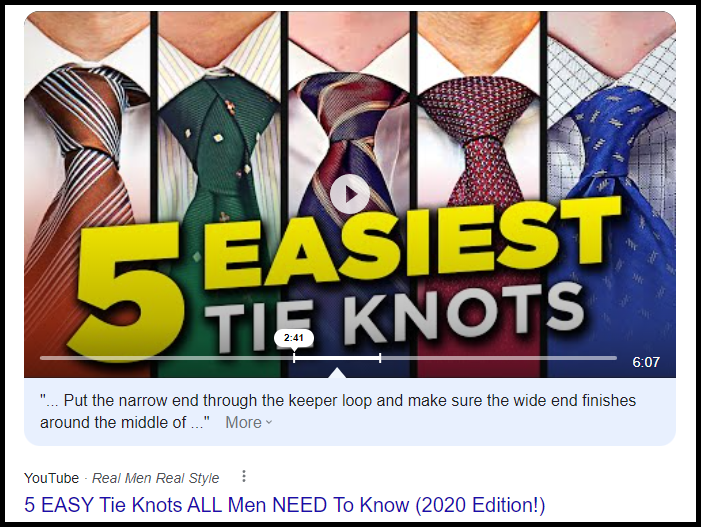

Video Thumbnails
When someone searches for a certain topic on Google, a list of thumbnails may appear.
These are videos not necessarily from YouTube, but also from other sources, such as Vimeo.
You can tell if a result is a video thumbnail because it has a small image next to it. When you click on the image, it will expand and play the video.
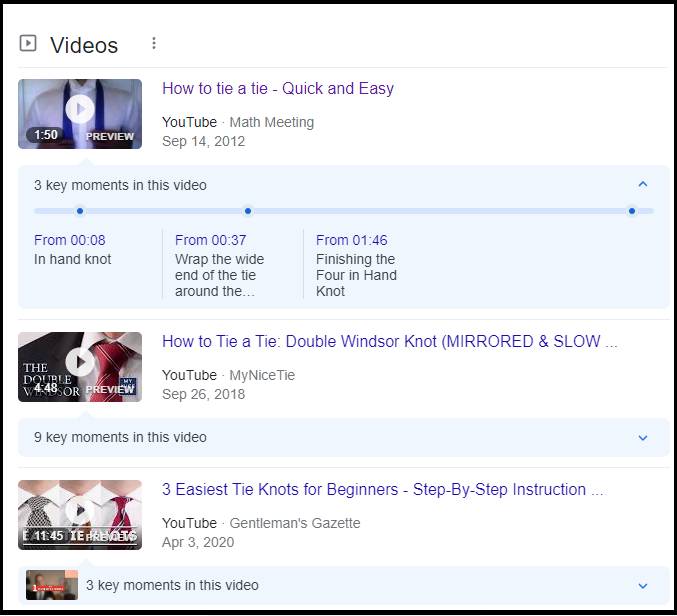
Both features can help you stand out in the search results and get more clicks to your website (if you are hosting that video).
Image Pack
This is a group of images that appear in the organic results for specific queries.
When a user searches for something that has multiple pictures associated with it, such as “puppies playing” or “kittens smiling,” they may see this SERP element at the top of the results.
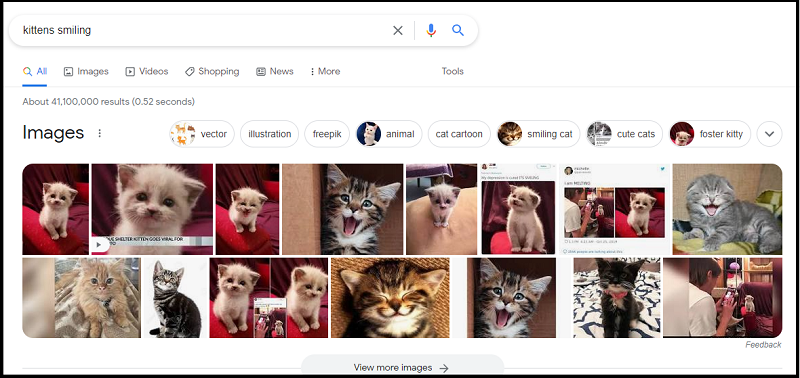
Breadcrumbs
Breadcrumbs help users understand a page’s relationship to the structure of your website.
URLs on SERPs sometimes provide this information:
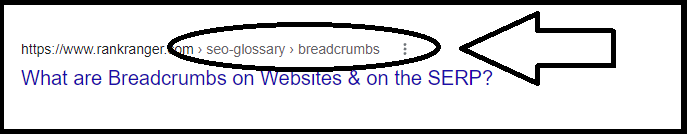

Sitelinks
Sitelinks are a group of links to different pages on the same website that appear in the SERPs for certain queries.
When a user searches for something that has multiple site links associated with it, such as “Facebook,” they may see a list of site links at the top of the results:
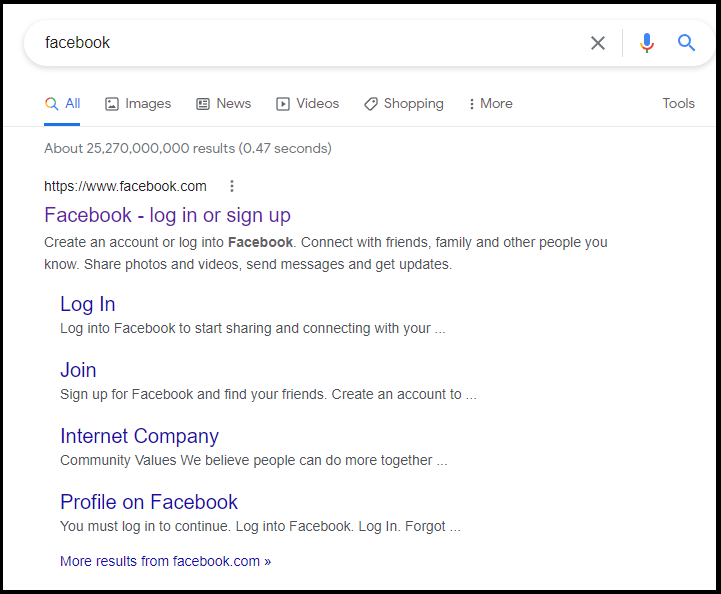

In-Depth Article
This is a longer, more detailed article that appears in the organic results.
These articles are typically labeled as “In-Depth” and appear below the featured snippet on the results page, or at the bottom of the SERP:
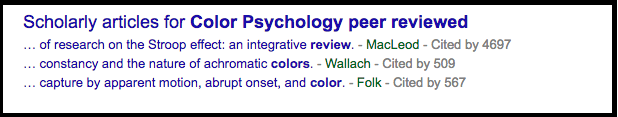
Recipe Block
When a user searches for something with multiple recipes, such as “chicken” or “cake,” they may see a recipe block at the top of the results.
For example:
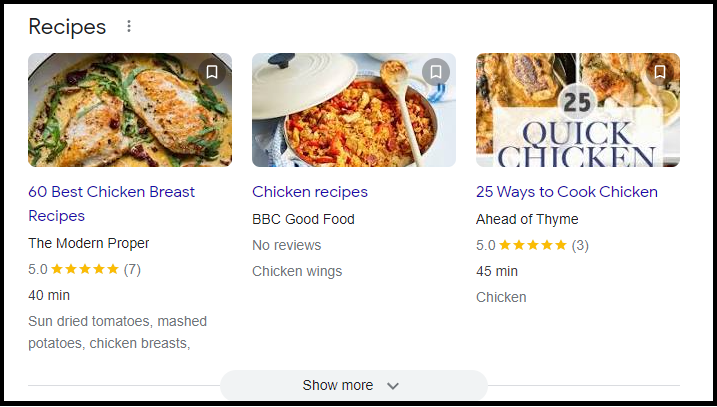
People Also Ask
This is a list of questions that appear on the search results page that other people have asked about the same topic.
For example, if your query is: “What is SEO?”:
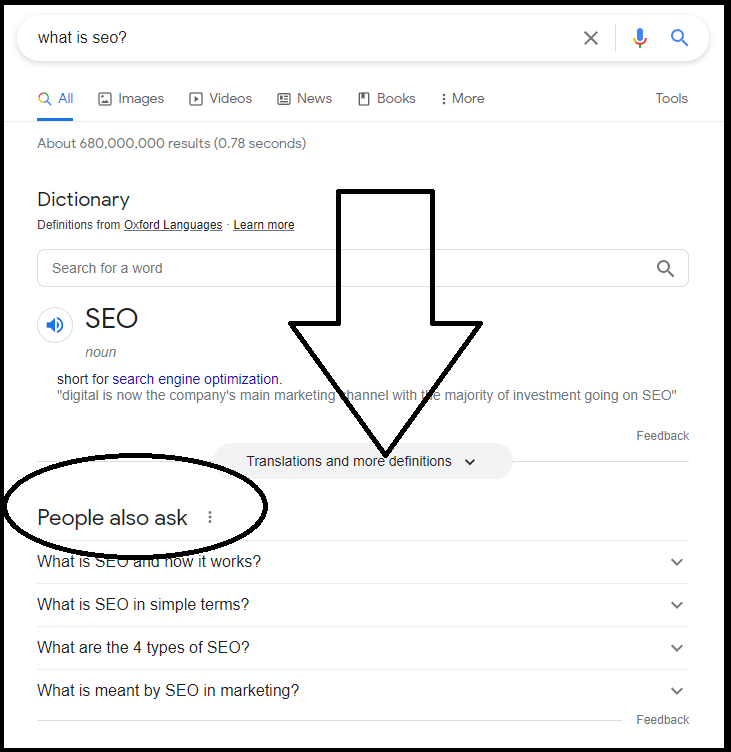

Local Search Results
Local Pack
A local pack is a group of local businesses that appear in the SERPs.
When a user searches for something that has multiple local businesses associated with it, such as “restaurants” or “hair salons,” they may see a local pack at the top of the results.
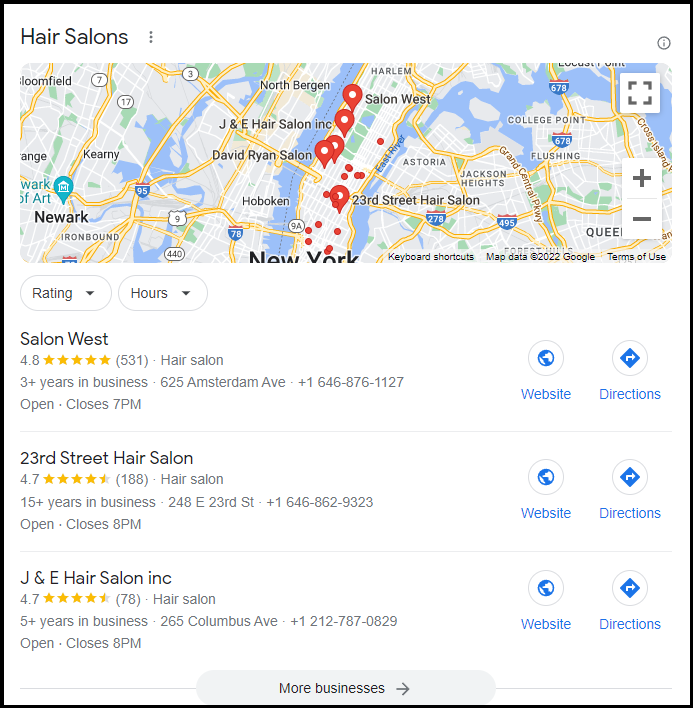
PPC Advertising Results
Text Ads
This is the most basic ad format and consists of a headline, two lines of text, and a URL.
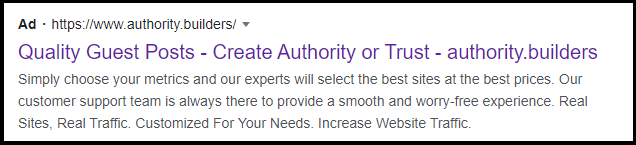
Call-Only Ads
Call-only ads are a type of Google ad that allows customers to call your business directly from the ad, without having to click through to your website.
When customers search for businesses like yours on Google, your call-only ad may appear at the top of the search results.
If they see your ad and want to call you, they can tap or click your ad to start the call.
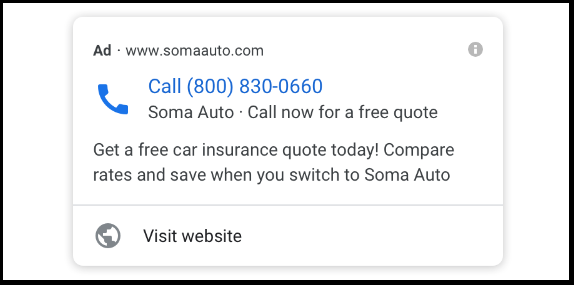
Product Shopping Ads
Product Shopping Ads are a type of advertising that includes product information, such as the product name, price, image, and a link to your website.
When someone searches for a product that you sell, your ad may appear next to the search results.
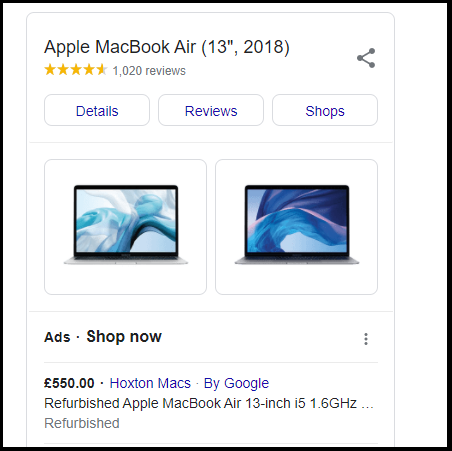
Showcase Shopping Ads
These ads are presented as a carousel and may include different competitors.
When a user is searching for a category of products, such as “laptop”, showcase shopping ads may appear:
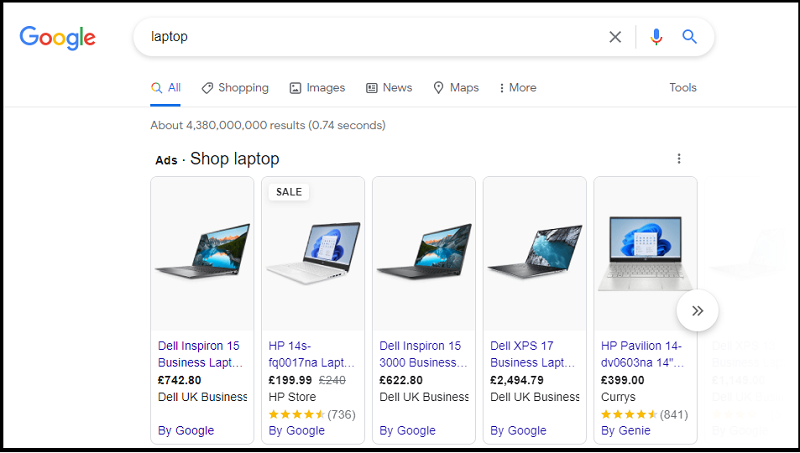
Knowledge Graphs
Carousel Results
This group of results appears in a horizontal scrolling format on the search results page.
Carousel results can be scrolled through to see additional information:
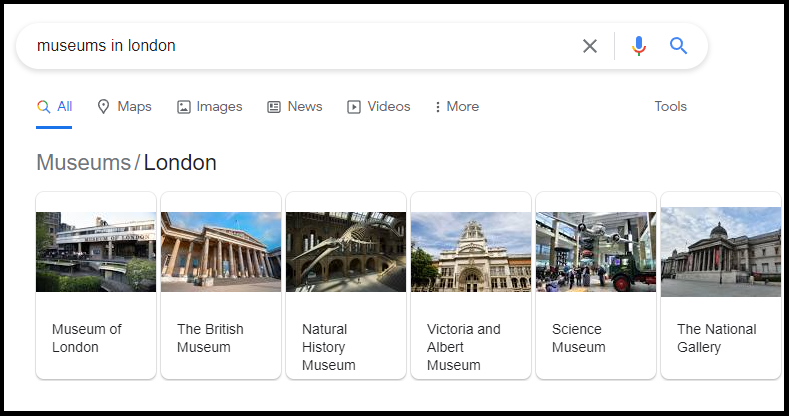
Knowledge Panel
A knowledge panel is a box that appears on the SERPs and contains information about a specific entity.
It typically contains a photo, a title, a brief description, and other details such as social media accounts.

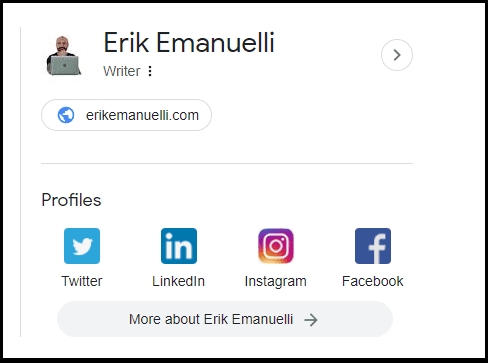
Answer box
It is a box that appears on the search results page and contains a direct answer to the user’s query.
Answer boxes may take different forms, for example:
- Direct answer
- Unit converter
- Calculator
- Translator
- Dictionary
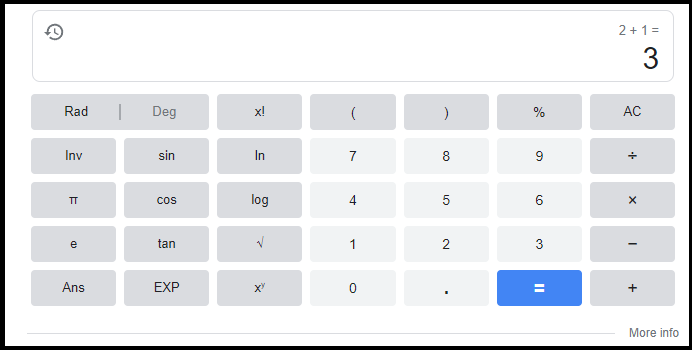
See Results About
Moz calls it “disambiguation boxes“.
When a user searches for something that has multiple responses, Google wants to provide different options.
For example, if a user is searching for “seal”, he may want to know more about the animal or the singer:
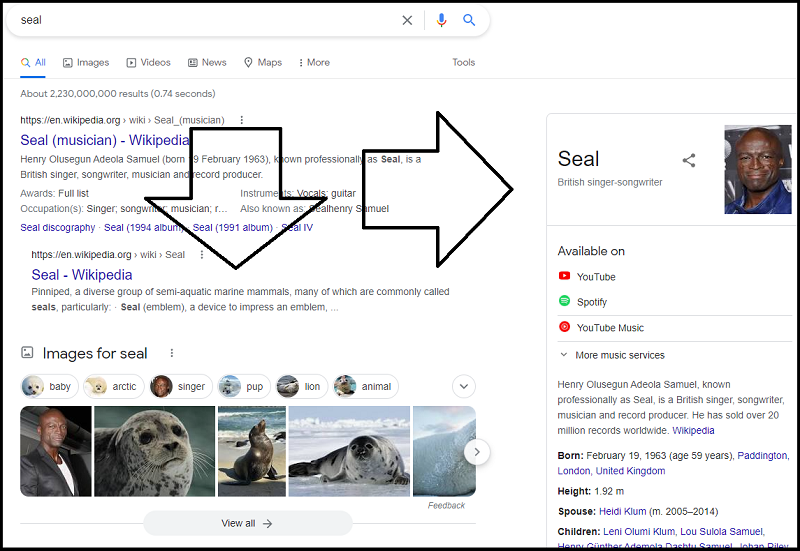
SERP Features FAQs
Q: What are the most popular tools to check SERP features?
A: The most popular tools used to check SERP features are SEMrush, Ahrefs, Rank Ranger, and MozBar. These tools allow you to track special elements such as featured snippets, local packs, product shopping ads, answer boxes, carousels, and much more.
Q: How can I optimize my site for SERP features?
A: There are several steps you can take to optimize your site for SERP features. First, make sure that your content is well-structured and organized. This will help search engines find and understand the pages on your website. Second, use structured data markup to help search engines better understand the context. Finally, use targeted keywords to ensure that your content answers relevant queries.
Q: How can I track changes in SERP features?
A: To track changes in SERP features, you’ll need to use a tool such as SEMrush or Ahrefs that offers SERP feature tracking capabilities. You can also use Google Search Console to check the special elements that are appearing for your targeted keywords. Finally, you can manually review search engine results pages to see if there have been any changes.
Q: What is the difference between paid and organic SERP features?
A: Paid SERP features are those that appear on the SERP as a result of an advertiser paying for them. This can include product shopping ads, call-only ads, and other types of sponsored results. Organic SERP features are those that appear on the page due to the relevance of your website content to the search query. These can include featured snippets, knowledge panels, carousels, answer boxes, and more.
Q: What are zero clicks SERP?
A: Zero clicks SERP is a term used to refer to the situation when a search engine result provides all the information that a user needs without them needing to click on any of the links. For example, if there’s an answer box or featured snippet providing an exact answer to the query, then users don’t have to click on any of the links to get what they need. This type of result is becoming increasingly popular as it provides a better user experience and offers more information with fewer clicks.
Q: How do I measure SERP feature performance?
A: You can measure SERP feature performance by looking at data such as click-through rate, impressions, and average position. These are all metrics that can be tracked through a tool such as SEMrush or Ahrefs. Additionally, you can use Google Search Console to get an overview of how your SERP features have been performing for different queries. This data will help you understand which SERP features are working well for your website and which ones need improvement.
Before You Go
SERP features are a great way to improve your organic CTR and attract more visitors from search engine result pages.
But wait!
There’s much more than that.
If you want to increase your visibility in the SERPs, you may also want to read these guides:
- Featured Snippets: Everything You Need to Know
- SEO Meta Tags: Beginner’s Guide [Tips to Boost Rankings]
- Organic CTR: How to Boost Your Click-Through Rate [10 Tips]
Now, it’s over to you.
Do you have any questions?
Leave a comment below and let me know.
I’d love to hear from you!

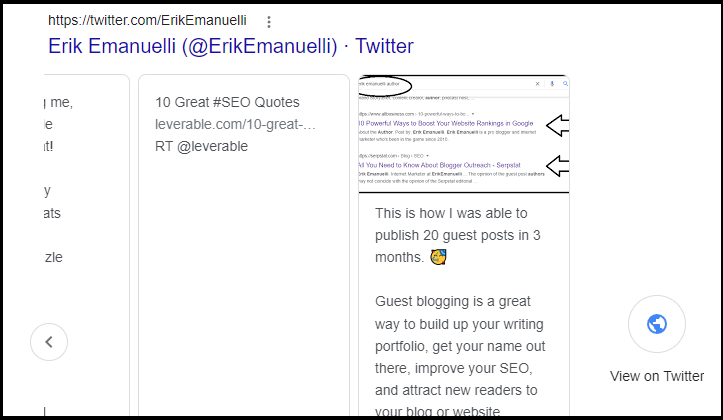
Hi Erik,
Your posts are super helpful my friend. In-depth posts boost SERPs big time because Google loves details. Google wants you to fill in the blanks with in-depth blog content. Drill down to rank.
Ryan
That’s exactly the goal of every single article written on this website, Ryan.
Each of the blog posts must be helpful, in-depth and deliver value to readers.
Thanks for your valuable feedback, buddy. 🙂
Hi Erik, I came up a lot under “good page experience” what does that mean? I also had quite a few videos but don’t know how to find which ones – if on YouTube or Rumble. I used the Search Console to see them.
It’s very interesting Erik but not sure still how to be featured in a “snippet” I will check your link on that as well. Thanks for the info here as being found organically is huge today.
Hi Lisa,
I think with “good page experience” you are referring to core web vitals:
https://erikemanuelli.com/core-web-vitals/
Page experience consists of a group of signals that measure how users perceive the experience of interacting with a web page.
These signals include core web vitals, as well as other factors such as:
– Mobile-friendliness
– Safe-browsing
– HTTPS
– No intrusive interstitials
Hope it helps!
You really take your time to offer great value in your articles. keep up the good work
Thanks Allen.
Hi Erik,
Very helpful post, thank you. I haven’t seen several of the things you share, but I will certainly keep an eye out for them now and try to create my content to be able to take advantage of these things.
Thanks again for your great work.
Hi Barrie,
good to read you enjoyed this guide about SERP features.
Thanks for the positive feedback.