Google Knowledge Panel can help businesses and individuals gain more visibility in search results.
Have you wondered what it is and how to get one?
If so, you are in the right place!
This guide will explain how it works and how to claim yours.
Contents:
- What Is a Google Knowledge Panel
- Why Are Google Knowledge Panels Important?
- How Does Google Generate Knowledge Panels?
- How to Get a Google Knowledge Panel
- How to Claim a Google Knowledge Panel
- How to Edit Your Google Knowledge Panel
- Why Do Knowledge Panels Disappear?
- My Experience with My Google Knowledge Panel
- Google Knowledge Panel FAQs
What Is a Google Knowledge Panel?
Google Knowledge Panels are special information boxes that appear next to search results when users look for something specific like people, places, organizations, or things.
They usually contain important facts about the subject, such as its name, location, associated images, and links to related websites.
Now, where does this data come from?
The information displayed in these panels is automatically generated and comes from Google’s Knowledge Graph (its database of billions of facts, sourced from public data).
You need to know that not all search queries will show knowledge panels in the search engine results page because they are only available for entities that Google recognize such as businesses, people, places, or other things like animals, movies, music, and books.
In other words, the panel’s displayed information varies according to the specific entity type.
For example, here is what the knowledge panel about Neil Patel looks like:
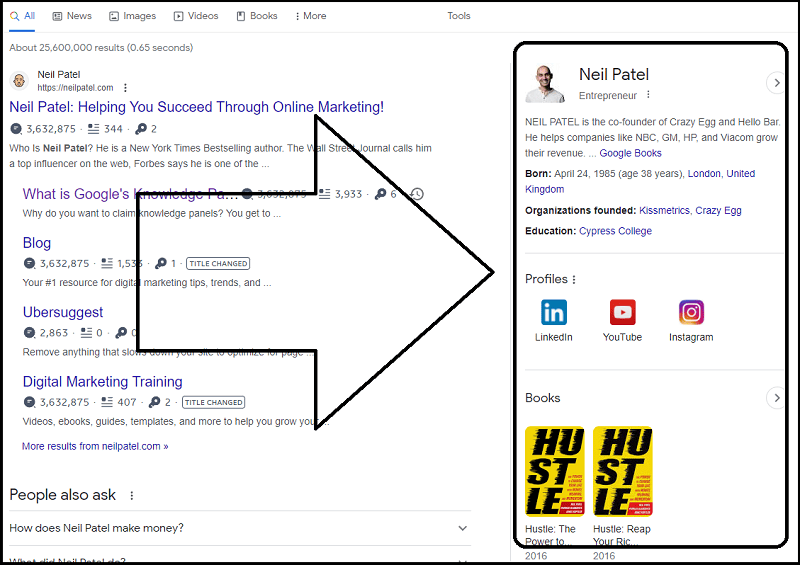
In short, the knowledge panels displayed by Google vary depending on the topic and aim to show relevant and popular information.
But usually, it includes:
- Title and summary of the topic
- A description of the subject
- A picture of the entity (person, place, or thing)
- Key facts (like location or date of birth of a notable figure)
- Links to social profiles
- Official website
Now, consider this.
Have you ever searched for a local business?
Well, you may have noticed a similar information box.
However, the Business Profile is a type of SERP feature that resembles the Knowledge Panel, but it only displays information on nearby businesses.
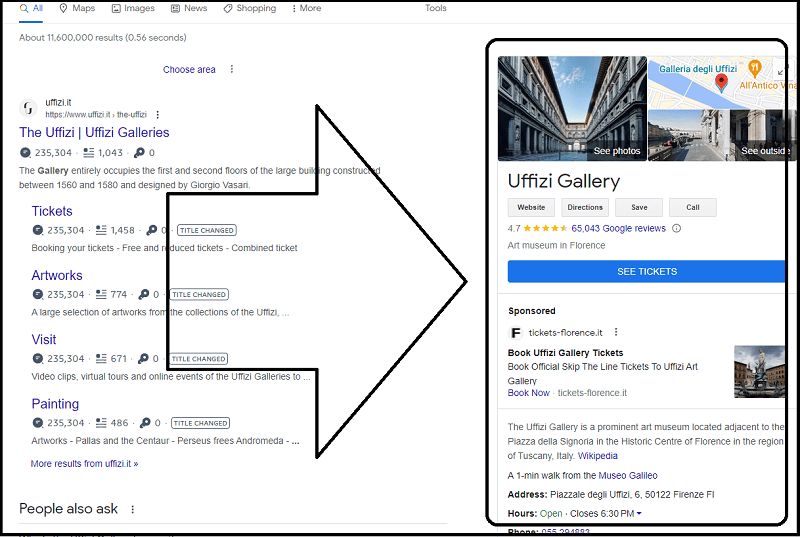
Important note: you can use Google My Business to claim or create your Business Profile (which then will appear on Google).
Why Are Google Knowledge Panels Important?
Google Knowledge Panels are valuable tools that help businesses and organizations stand out in search results.
For starters, if you own a business, having a knowledge panel can give your brand more credibility as it displays accurate and up-to-date information about it.
It also helps customers find your business easier since the panel links to other websites where they can find more information, such as your homepage and social media accounts.
In other words, users find knowledge panels important because they give them an instant and direct answer to their query, without the need for them to click on any of the search results on the SERP.
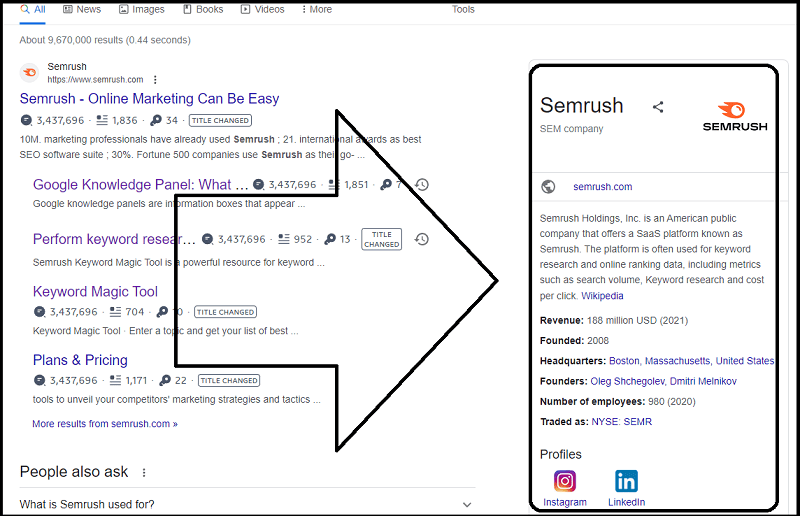
To make a point, knowledge panels enhance the user experience, particularly on mobile devices.
In addition, the panels are not easily manipulated. They are created automatically by Google’s algorithm using data from multiple reliable sources, ensuring the information is trustworthy.
So it all adds up to this: having a knowledge panel for you or your company increases your visibility on search engine results pages. It can improve authority and trust and potentially lead to increased engagement.
How Does Google Generate Knowledge Panels?
They come from Google’s database called Knowledge Graph, which has billions of facts and is automatically used to generate knowledge panels.
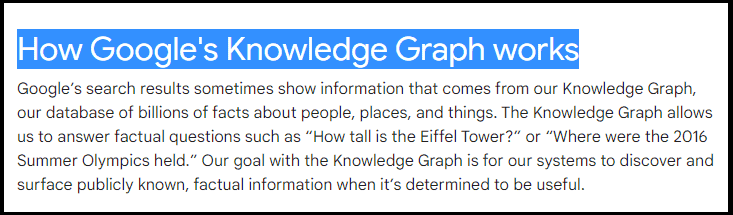
It uses data from multiple sources (like Wikipedia, Crunchbase, and LinkedIn) to link related concepts together.
The system has collected information on 5 billion entities, resulting in a database of over 500 billion facts.
For instance, the Knowledge Graph knows that Joe Biden is the president of the United States and Kamala Harris is his vice president.
It also knows that Paris is the capital of France and that The Louvre is a famous museum located in Paris.
Google’s Knowledge Graph combines all this structured and unstructured data into one big database, which is then used to create the panels that appear next to search results.
It’s important to note that the information displayed in a knowledge panel may vary according to the type of entity it features. For example, the panel for a person usually contains biographical information, while a business panel may have contact info, hours of operation, and reviews.
To ensure that the data displayed in knowledge panels are correct and up-to-date, Google also allows businesses (or people) to claim their panels. This way they can make sure their information is accurate and not subject to manipulation.
How to Get a Google Knowledge Panel
It is not possible to manually create a knowledge panel, and there are no specific tactics that can guarantee your inclusion in one.
This is due to a variety of reasons.
First, to have a knowledge panel on Google, you need to be recognized as an “entity” by Google.
Second, the panels are created automatically using information from Google’s Knowledge Graph.
Are you curious?
Here‘s the patent which discusses the creation process of knowledge panels.
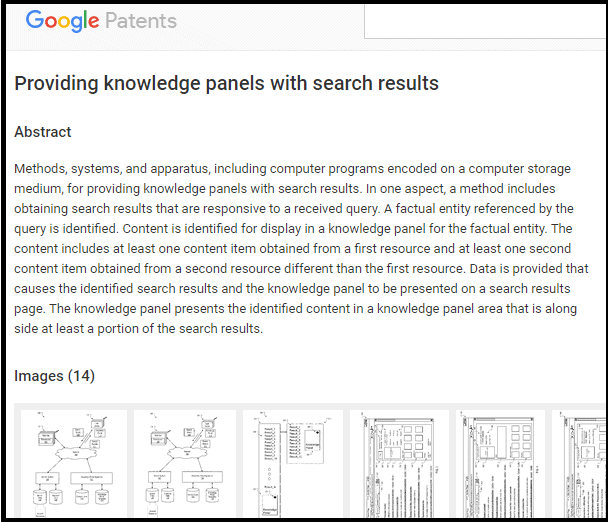
It also includes information about the methodology used to generate them.
In the end, Google is the one who determines if a knowledge panel will appear for a specific search query.
And it all comes down to this: applying directly for a knowledge panel is not possible.
However, certain actions can increase the chances of getting one.
- Choose Your Entity Home Page
- Declare the Facts
- Validate
Choose Your Entity Home Page
To receive a knowledge panel, you need to be recognized as an entity by Google.
In other words, for your business or yourself to get featured on a knowledge panel, the search engine needs to understand who you are and what it is you do.
To make that happen, you must provide Google with the most important web page that represents your entity.
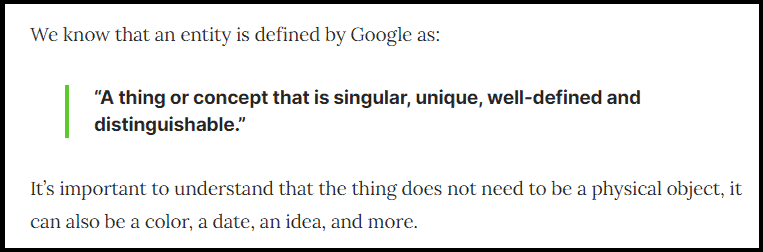
This page is the one that informs Google about who you are, to make it easier for the search engine to recognize and categorize you as an entity.
You can choose any page to be the entity’s home, as long as the is about you or your company.
It can be the homepage of your website, an About page, a contact page, or any other.
The important thing is to make sure it contains clear and accurate information that represents who you are or what your business does.
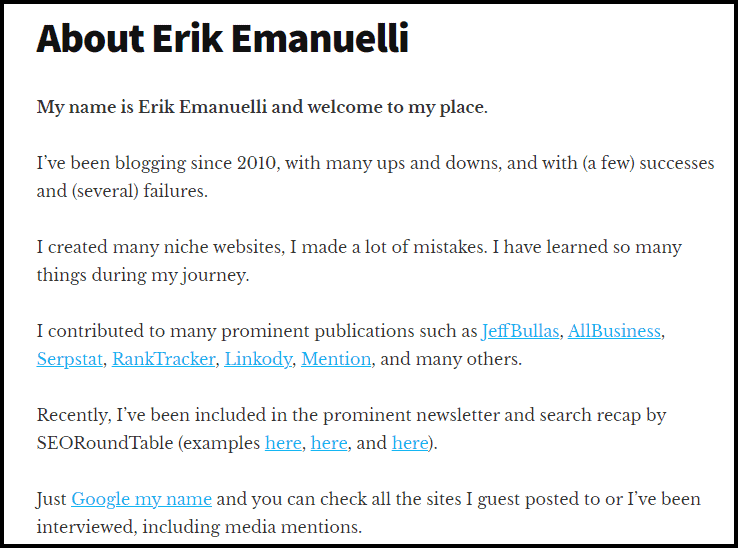
Declare the Facts
After selecting the entity’s page, you should include structured data on it to give Google more information about what is being covered.
Structured data is a way of providing additional details about the content of the page. It includes information such as titles, descriptions, images, and other elements that help search engines understand the context better.
By including structured data in your web pages, you are essentially telling Google exactly which facts should be featured in the knowledge panel.
To do this, you can use Schema.org or simply the Yoast plugin if you are running your site with WordPress.
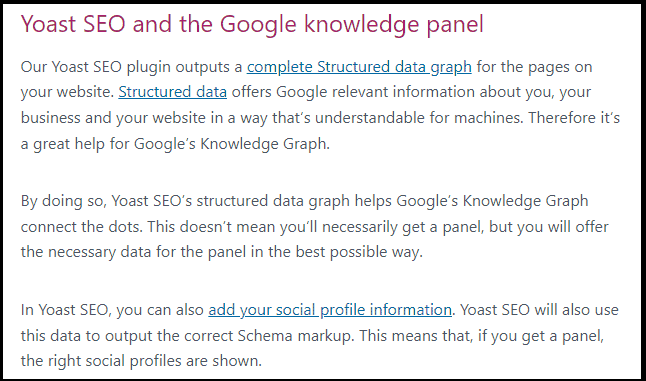
Validate
In this last step, you want to verify that the links present on your entity’s homepage provide accurate information.
Make sure that the information on the links matches what you have stated. Additionally, try to ensure that each page contains similar descriptions of either yourself or your business.
Consistency is crucial for this step.
Google becomes more confident about the accuracy of information when it is consistently found in sources that it trusts.
If each page you link to includes a link back to the entity home, it creates a self-confirming loop of information with the page that is under your control.
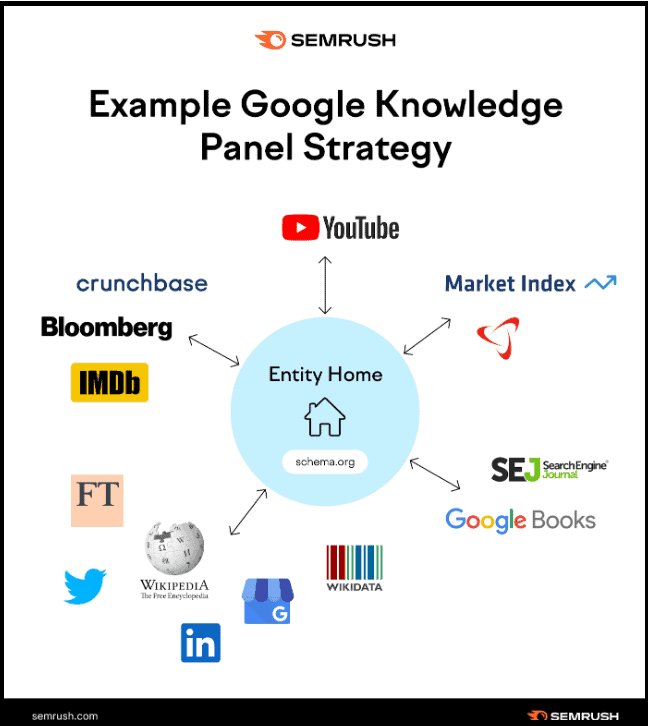
How to Claim a Google Knowledge Panel
If you have been lucky enough to earn a knowledge panel, it is now time to claim it!
Google provides a way for verified representatives of an entity to request ownership of it.
To begin, search for either your name or the name of the organization you are affiliated with.
Once you see the knowledge panel, click “Claim this knowledge panel” at the bottom.
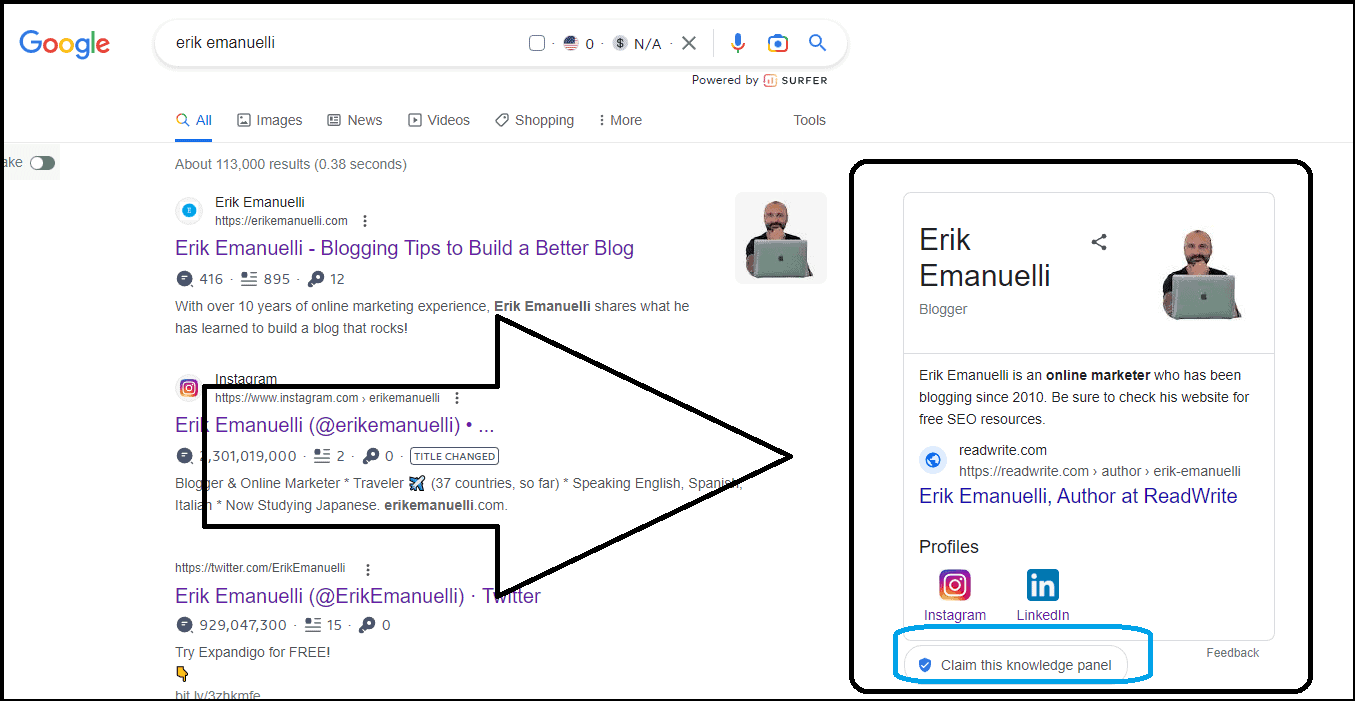
You will be asked to log in with your Google account or create one if you don’t have it.
Then, follow the instructions provided by Google to verify that you are a legitimate representative of the entity.
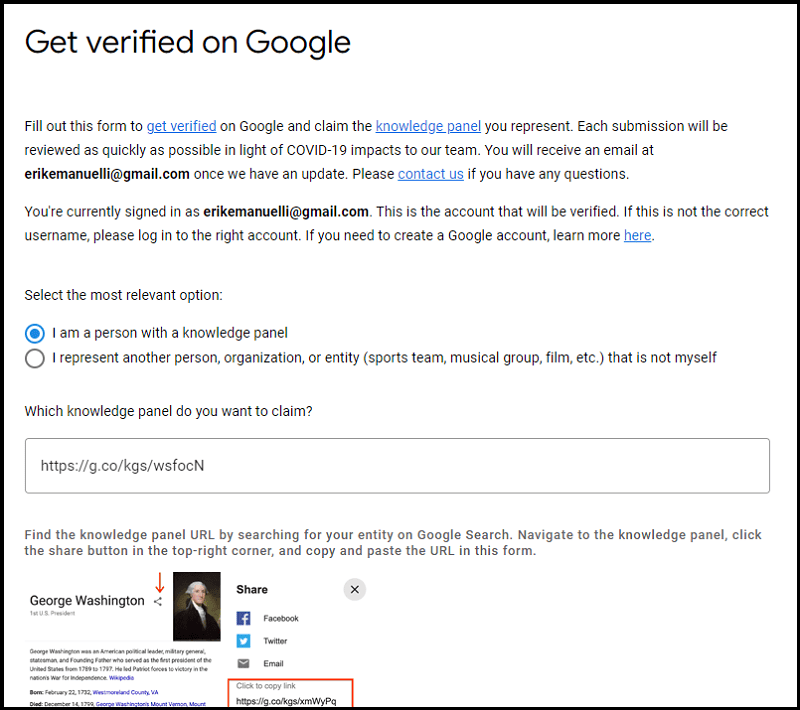
Usually, you just need to login into one of the social profiles associated with the entity, like Twitter, Instagram, LinkedIn, or Facebook.
Or else, you could be asked to sign in to Google Search Console to prove you are the owner of the website listed in the knowledge panel.
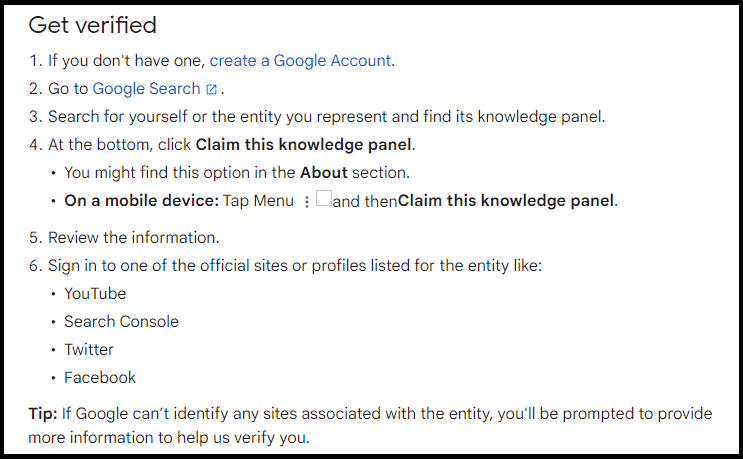
But in case Google cannot recognize you, you’ll need to submit extra details such as a government-issued identification document or evidence of your legal association with your organization or name.
Once verification is complete, click “Claim” and you will have control over the knowledge panel.
How to Edit a Google Knowledge Panel
Now that you have claimed the knowledge panel, you can suggest edits and send updated information about it.
It’s important to understand that you can not directly edit them.
However, if you are a verified entity, you can suggest changes.
To do so, look for the “Suggest an edit” button on the top of the panel.
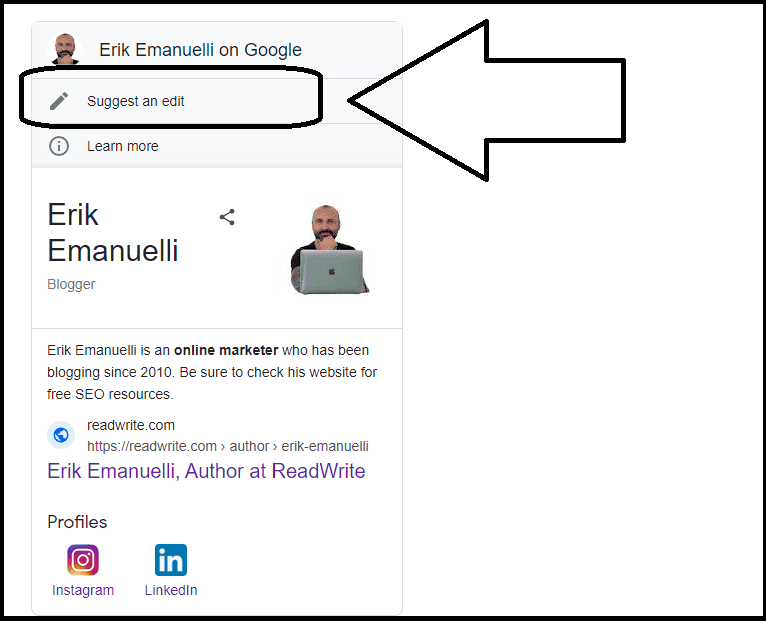
Then, you can suggest item changes like images, descriptions, links to your social accounts, and other details about the entity.
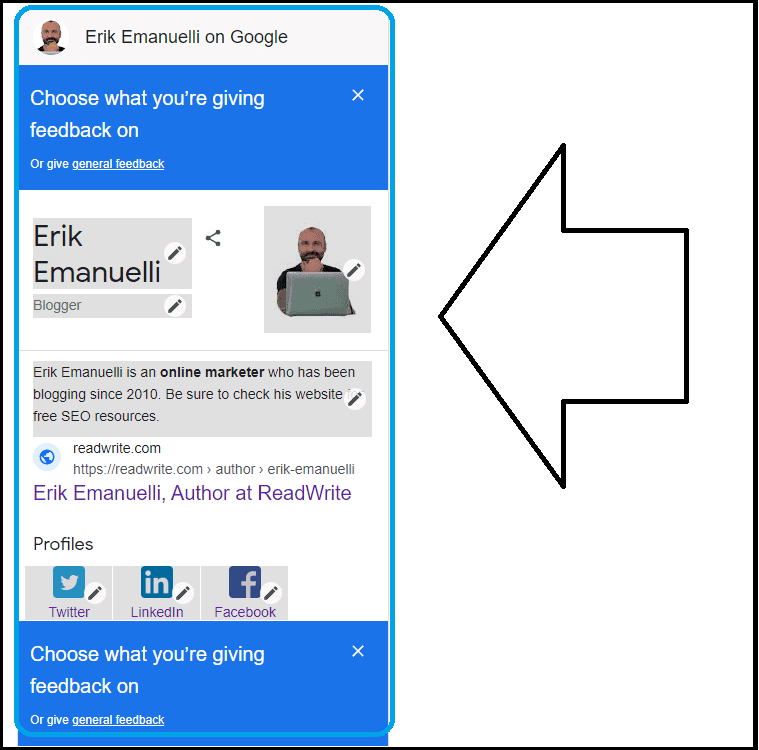
The changes you make will be applied once they are reviewed and approved by the Google Team.
Why Do Knowledge Panels Disappear?
This can happen for a variety of reasons and can be linked back mainly to these three cases:
- Knowledge Graph Update
- Your Entity Home is Lost
- Human Intervention
Knowledge Graph Update
Google updates its Knowledge Graph regularly, and this might lead to the disappearance of an entity from the graph.
Changes in your home page or other factors may cause Google to believe that the knowledge panel is no longer necessary for search results, hence it disappears.
This Knowledge Graph sensor can be used to monitor the frequency of data updates and algorithm changes.
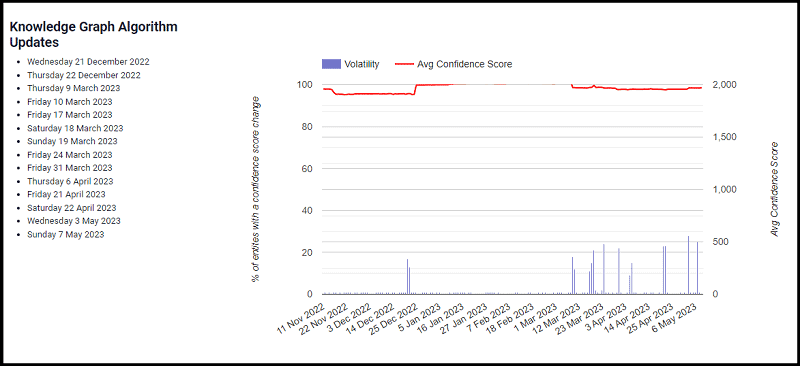
Your Entity Home is Lost
If you have removed your entity home (for example the official website of your business or your About page), it could lead to a decrease in citations and authority.
This results in Google’s understanding that the entity has possibly become irrelevant, thus removing its knowledge panel from search results.
Or, your Wikipedia article may get deleted, which leads to Google no longer displaying your knowledge panel if they were using it as a reference.
Human Intervention
In some cases, a knowledge panel might disappear due to human intervention.
When Google panel is seen as false, duplicate, or spammy, this may occur.
In general, you should not pay to get a knowledge panel and each technique used to “force” its appearance may lead to a deletion in the future.
My Experience With Google Knowledge Panel
Recently, I noticed my knowledge panel when searching on Google for my name.
So, it was probably triggered in the last algorithm update.
To claim it, I was asked to tell Google the reason, as well as my legal full name, country, and language.
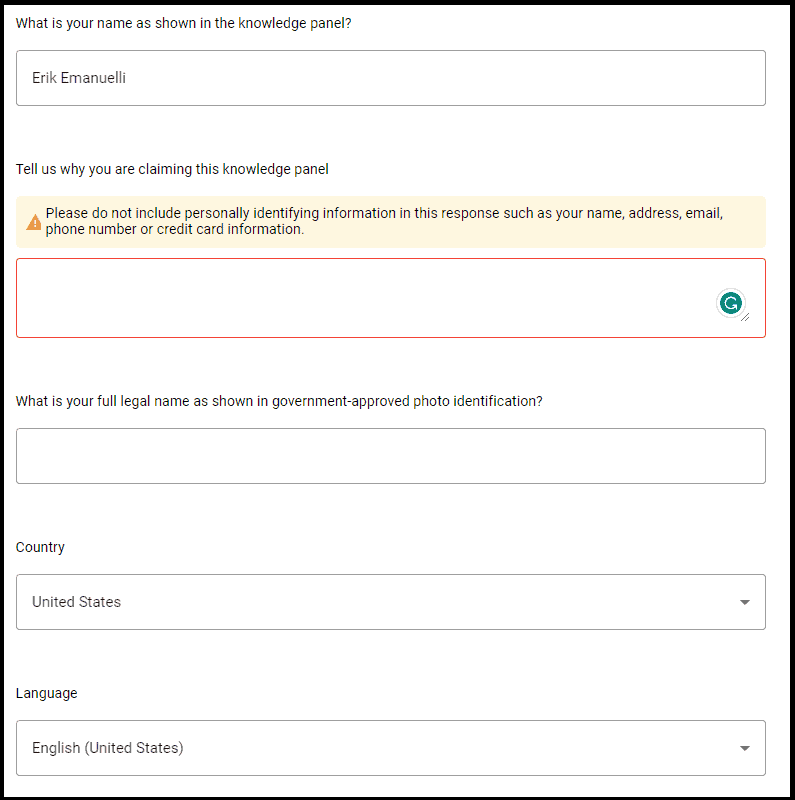
The next step was uploading a selfie while holding a personal document (in this case, my ID):
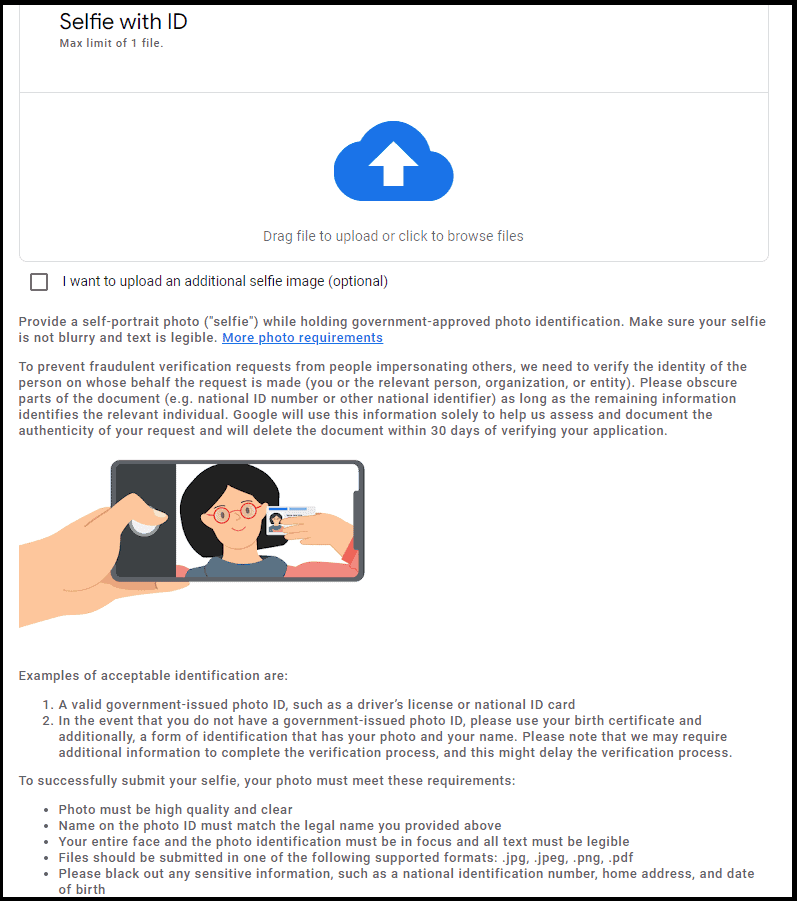
I also had to take a screenshot while I was logged into two of the social profiles listed in my knowledge panel:
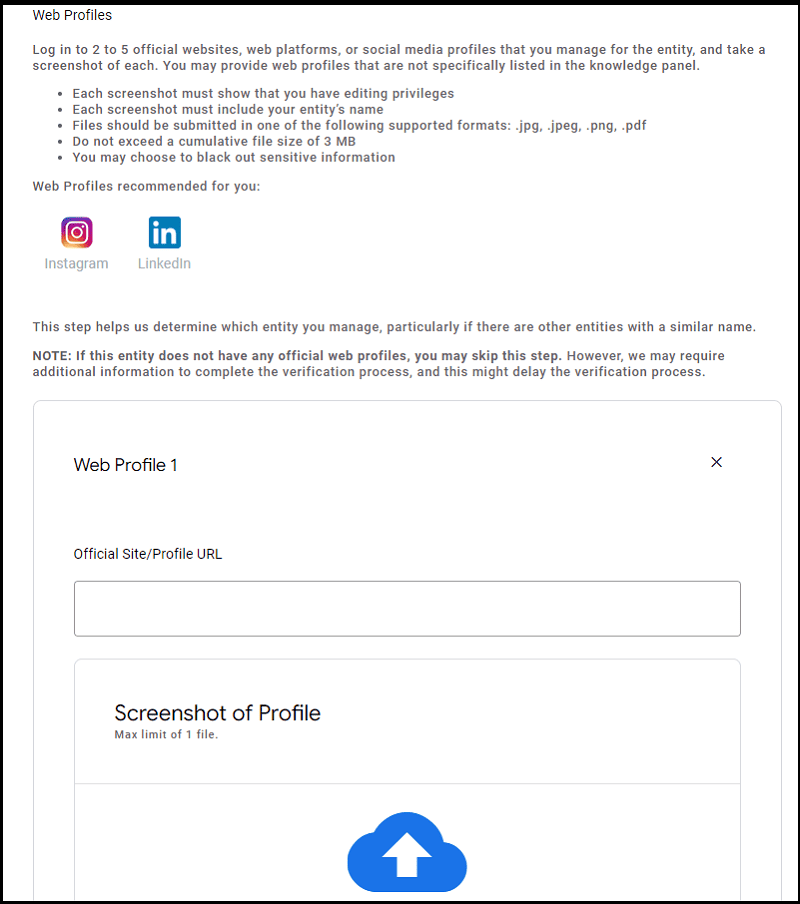
After that, the last part was clicking on the “Submit” button:
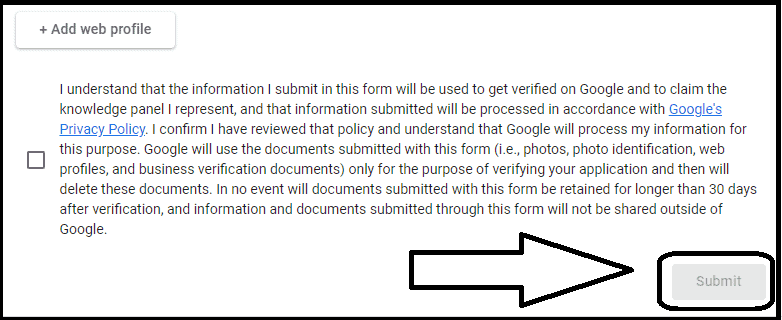
I received the confirmation via email right after a couple of hours:
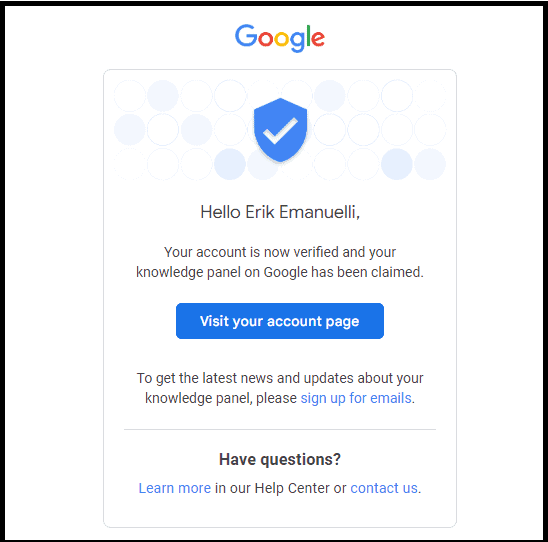
To provide better information and updated data to users, I requested to edit the panel, to reflect my entity homepage, which is ErikEmanuelli.com, since the one displayed right now is ReadWrite (which is one of the many publications where I contribute as a guest author).
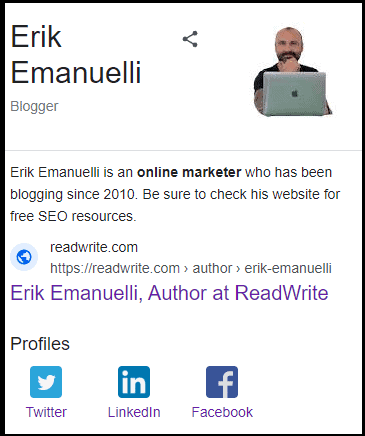
Then, I received an email from the Google team:
Search is being updated in response to your feedback. Keep in mind that changes to the Knowledge Graph can take a few days to appear and that not all information may appear for a particular search.
Based on what happened to me, I can tell you that it took two months to get my knowledge panel updated with my website:
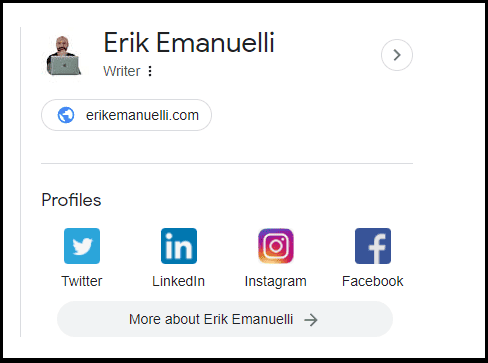
So, you need to have patience. Like with everything in SEO.
Now, you are probably wondering, how do you get your knowledge panel?
Based on my experience, it all came down to the three steps mentioned in this guide.
Setting my entity homepage, using the structured data and a massive work of “corroboration”, which means links that prove what I declared in my entity page (like guest posts – more than 50 just in 2022, earned mentions, and roundups, for example).
Google Knowledge Panel FAQs
Q: How much does Google’s knowledge panel cost?
A: Google’s knowledge panel is free. However, it’s not guaranteed for everyone to appear in search results as it depends on various factors like your entity’s relevance, authority, and data correctness.
Q: How long does Google take to approve claims?
A: Google usually takes up to two weeks to process and approve knowledge panel claims. However, this might vary depending on the complexity of the claim (in my case, just a few hours).
Q: Can I remove a knowledge panel?
A: Generally, no. However, if you feel that your knowledge panel is outdated or wrong, you can contact Google and ask to update it.
Q: What is the difference between the Google Knowledge Panel and Google My Business?
A: Google My Business is a tool used to manage and customize business information on Google. It allows businesses to create or update their “Google My Business” profile which can appear in the search results. On the other hand, a knowledge panel is an information box that is automatically generated by the algorithm and can be claimed by entities to provide more accurate data about them.
Q: Why did Google remove my knowledge panel?
A: It could be due to a dramatic decrease in citations, authority, or relevance of the entity. Or due to human intervention (for example, if Google finds out the panel is false, duplicate, or spammy).
Q: Can I give feedback to others’ knowledge panels?
A: Yes, you can contact Google and point out any inaccuracies or outdated information in a knowledge panel. You just need to click on “Feedback”, as highlighted below:
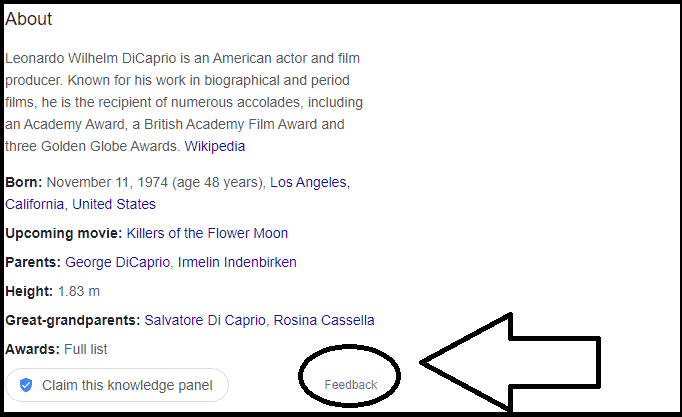
Q: Is there a way to contact Google about knowledge panels?
A: Yes, you can reach the Google support team through their contact form.
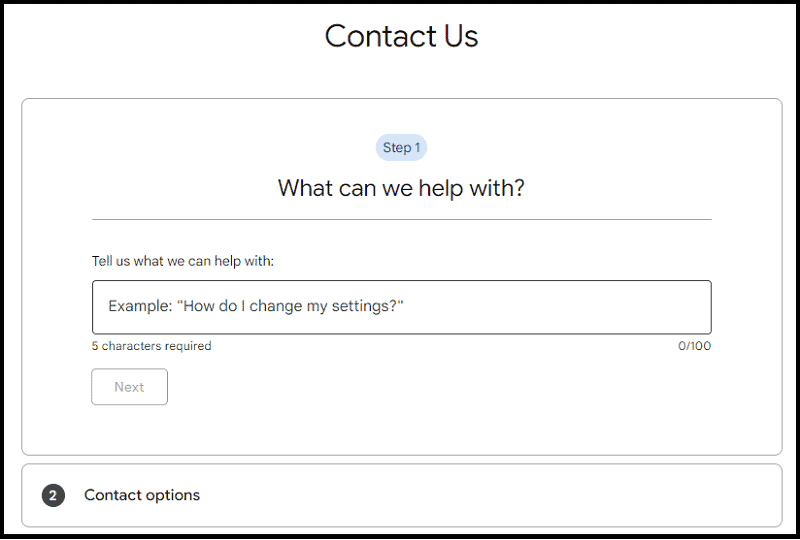
Q: How to give other people access to your knowledge panel?
A: You can add other people to your knowledge panel by clicking on the “Manage Panel” tab in your Google account. From there, you can add people to the panel and give them access to edit or manage it. You will also be able to see who has been given access and revoke their permission.
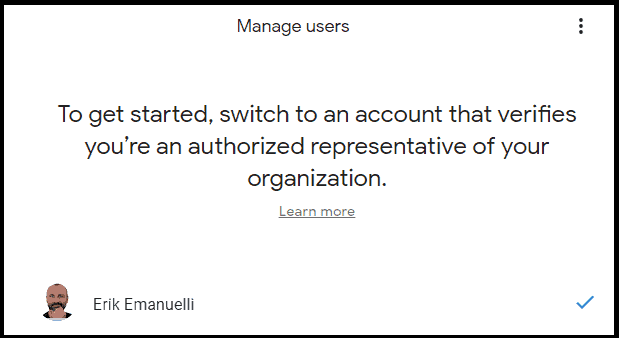
Before You Go
Google Knowledge Panel can be a great way to showcase your entity’s data in the search results to build your online presence and boost your branding.
If you do the hard work, you can be lucky enough to get one!
Among other things, it’s important to decide where you want to place the homepage of your entity:
Also, you want to link to that from where you are mentioned online:
Good luck with your SEO efforts!
And don’t forget to share your point of view on Google knowledge panels in the comments section!

Great post Erik. I’m trying to give Google information about myself to construct a knowledge panel about me, but I’m not sure of the facts it has about me. I’ll use the tips in this post to suggest information so that their knowledge graph can create an accurate portrait of me. Thanks.
Good luck with it, Randall. 🙂
If you can nail down a Google Knowledge Panel like Neil, when people search for blogging related posts, goodness you hit the mark for a long time. Excellent post Erik and motivation for me to expand what I do in the blogging tips niche. I do not generate much Google traffic. But Google published a pretty neat profile for me based on public information. Good deal all around.
Ryan
I saw you have a nice knowledge panel on search results for your name, Ryan.
The data was taken by Google Books, as far as I can see.
Kudos on that! It means more visibility and authority for you.
Hello there Erik
Such a nice post you just made
I have a client I am recently doing SEO for
The blog is actually growing(>2k) in the trading space. and he had quite a lot of subscribers on his Youtube (100k)
He pretty much getting over 10k impressions from his brand name on Google alone
so I was planning on adding a knowledge graph for the band but didn’t know what to do about it and the way forward.
research a lot of info but was not convinced enough
But you nailed everything including yours as a case study.
Thanks for adding more to my understanding
Key takeaway: Get as much brand mentions on popular and authority blogs
I will keep you updated as time goes on your mail
cheers
nick dams
Hi Nick,
so glad to hear this guide has helped with your intent.
Good luck with that! And sure, please let me know how it goes.
Thanks for your comment.