Google Discover is a great way to get free traffic to your website.
Do you want to know how it works?
Don’t worry. This guide has you covered.
Read nine tips that you can use to optimize your content for it.
Contents:
What Is Google Discover?
Discover is a relatively new addition to Google’s search engine that can drive targeted traffic to your website.
It is a “card-style” interface that shows personalized content for each user, based on their interests and past behavior.
Introduced in late 2018, it has replaced Google Feed.

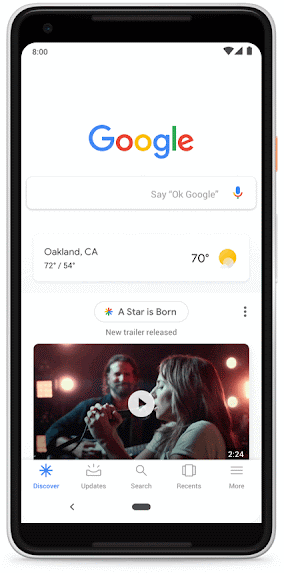
Google News vs. Google Discover
Google News is a different product from Google Discover, although they share some similarities.
Both are designed to show users personalized content but with few differences.
Let me explain.
Google News focuses on news stories happening globally or regionally, while Google Discover is more personalized and shows content based on the user’s interests.
Simply put, what is displayed in the first one is generally more timely. This is because it includes a “breaking news” section that offers stories that are strictly related to that moment.
On the other hand, Google Discover offers a broader range of personalized content including articles, videos, and more.

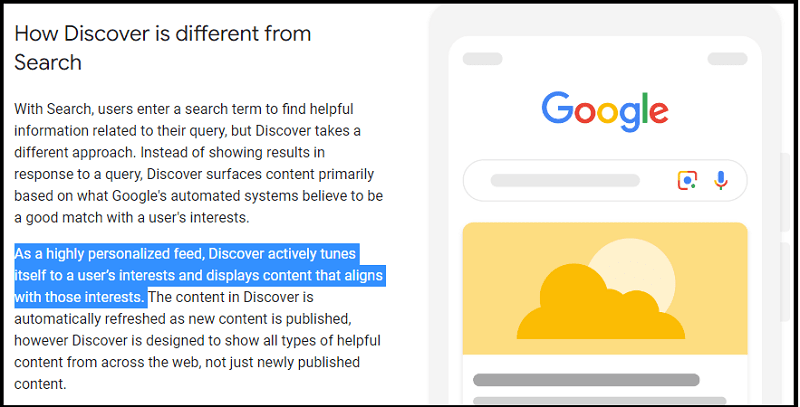
How Does Google Discover Work?
It uses a combination of factors to show personalized content to each user, including:
- The user’s location
- Their search history
- The websites they’ve visited
- The topics they’re interested in
With this information, Google can recommend content that is more relevant to each individual.
This is why you may see different stories in your Discover feed than what appears in someone else’s.
Users can also follow topics, which will show more content related to that subject in their feed.

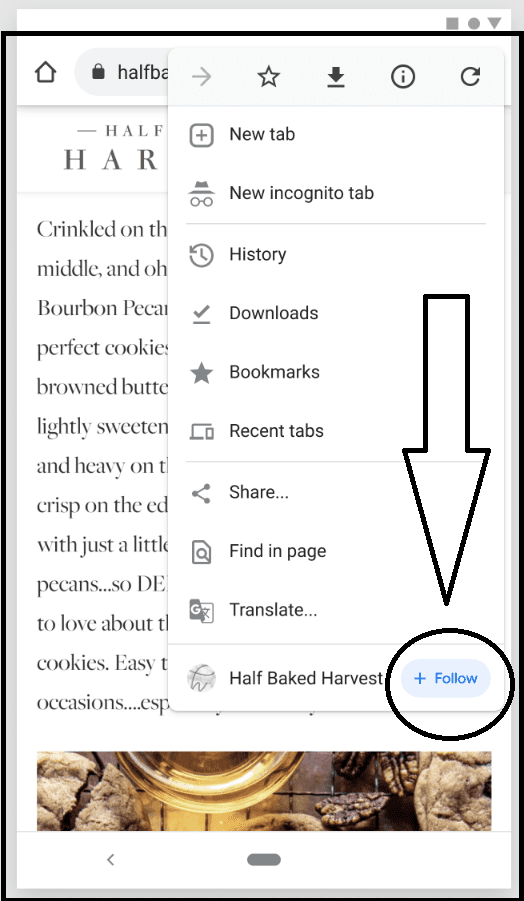
You can also unfollow a topic by clicking the “Following” button and then selecting “Unfollow.”
How to Optimize Your Content for Google Discover
To get your content included in the Discover feed, it should:
- Be indexed in Google
- Meets Discover’s content policies
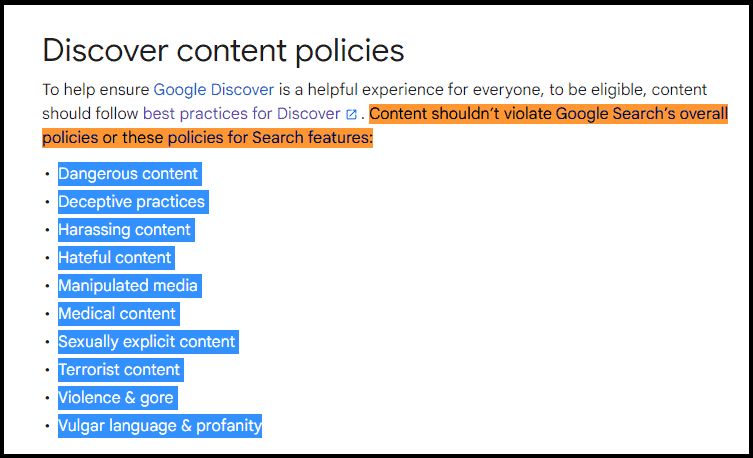
Now that you know these two basic conditions, let’s jump into the nine tips you can use to optimize your content for Google Discover:
- Improve Your E-E-A-T
- Write Great Titles (Not Clickbait)
- Include Compelling Images
- Optimize for Mobile
- Strengthen Your Content Quality
- Focus on Evergreen and Trendy Content
- Follow SEO Best Practices
- Create Exciting Videos
- Research your competitors
Improve Your E-E-A-T
E-E-A-T stands for “Experience, Expertise, Authoritativeness, and Trustworthiness.”
It was first introduced in Google’s Search Quality Evaluator Guidelines, which are used by humans who rate the quality of search results.
While it is not an explicit ranking factor in Google Discover, it’s still important to consider because it can influence whether or not your content will be included in the feed.

- Written by experts on the topic or subject matter (who can demonstrate their experience and expertise)
- Has a clear author byline with author bio included (or a detailed About page)
- Published on a website that is known to be trustworthy
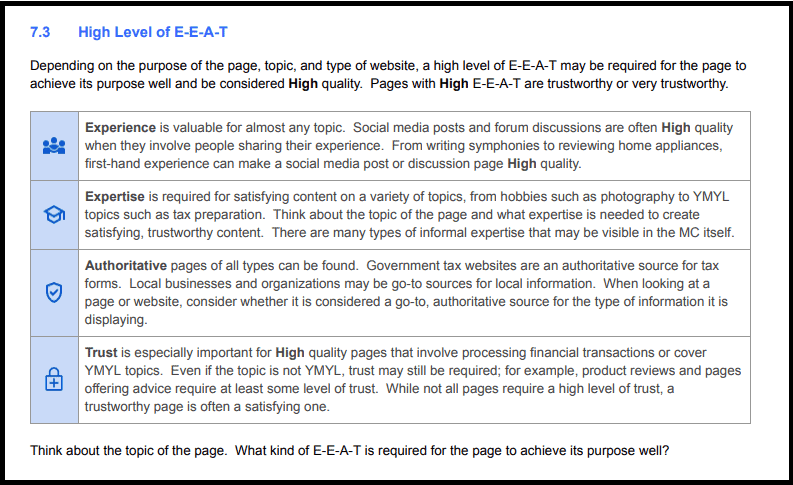
Write Great Titles (Not Clickbait)
Your title is one of the first things users look at when determining whether or not to click on your content in Discover.

- Descriptive
- Accurate
- Compelling – but not clickbaity!
Including a number in your title can also help make it more appealing.
For example, “SERP Features: +30 Different Google SERP Elements for Better SEO.”

Include Compelling Images
Images are also essential to get included in Google Discover.
So, include at least one picture in your post and make sure it’s:
- Relevant to the topic of your article
- High-quality
- Optimized for mobile

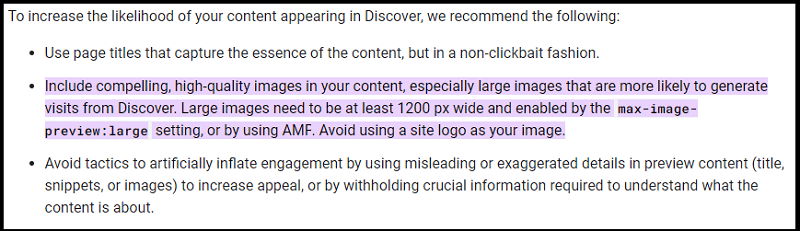
You can learn more about image SEO in the following video:
Optimize for Mobile
Since Google Discover is a mobile-first platform, it’s important to make sure your content is optimized for mobile devices.

You can use Google’s PageSpeed Insights tool to test the speed of your site and get recommendations on how to improve it.
Strengthen Your Content Quality
As a content creator, your main goal should be to become an authority in your niche (the “go-to” resource for your industry).
In addition to being well-written and accurate, your content should also be comprehensive, in-depth, and offer value to the reader.
It’s also important to make sure your writing is free of grammatical errors and typos.

Focus on Evergreen and Trendy Content
When deciding what topics to write about, focus on evergreen topics (subjects that are always relevant) as well as trends (try seasonal keywords).
This will help ensure that your content has a longer shelf life and is more likely to be included in the Discover feeds.

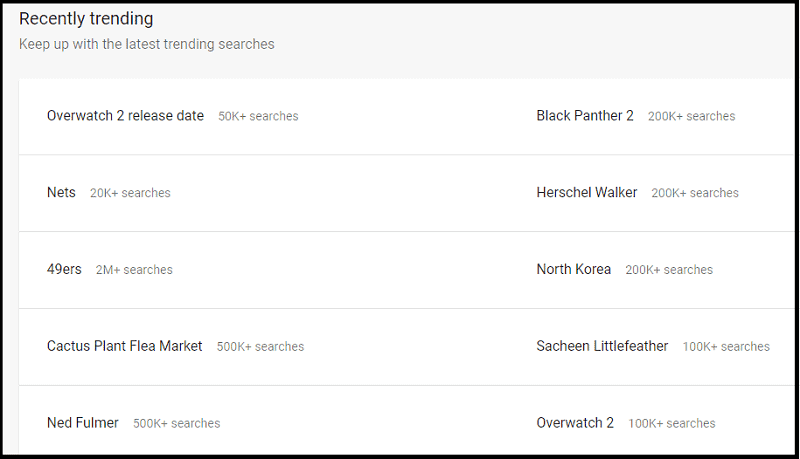
Follow SEO Best Practices
In addition to following the tips above, you should also follow general SEO best practices, including:
- Using keyword-rich titles and descriptions
- Adding keywords throughout your content
- Writing alt text to your images
- Creating internal links to other relevant pages on your site
- Optimizing your website for speed and mobile devices

Create Exciting Videos
Videos are a great way to get included in Discover feeds.
To increase your chances of being featured, make sure they are:
- High-quality
- Optimized for mobile devices (under two minutes long)
- Relevant to the topic of your article

Research your competitors
To get an idea of what’s working well for other websites in your space, take a look at what content is working for your competitors.
You can use a tool like SEMrush to see what keywords they’re ranking for.
You can also use GSC to see what pages on your website are being included in Discover.

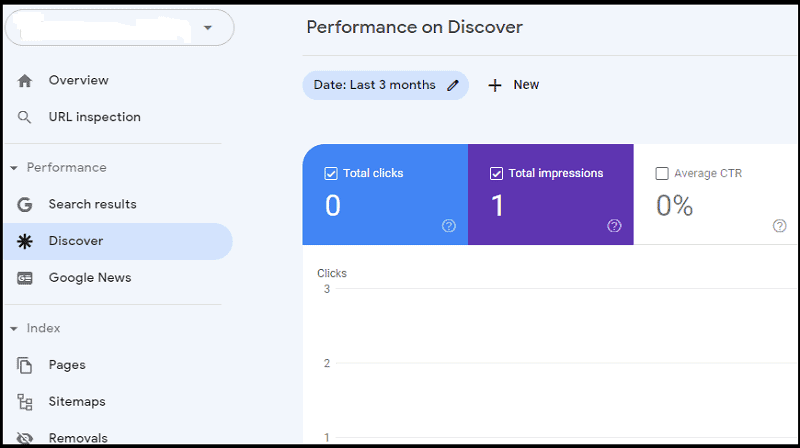
Google Discover FAQ
Q1: How to enable Discover in the Search Console?
A1: There is no way to directly activate Discover data in Search Console. As soon as your content starts appearing in Discover results, you will begin collecting data. If Google can index your content and it meets the policies, then it is automatically eligible to appear.
Q2: Why Did Google Discover Traffic Drop?
A2: There are several possible reasons why your Discover traffic could have dropped. Firstly, your content may not meet the policies and standards Google has set for its service. Additionally, changes in user interests or preferences may affect how often your content appears in Discover results. Finally, changes in the algorithm of the platform can also push some types of content out in favor of others.
Q3: Why can’t I connect to Google Discover?
A3: To connect to Google Discover, you need to have a valid account with Google. If your app on your smartphone is not updated, you may not be able to access it. In other words, if you are using an older version of the app, it may not be compatible with the latest version of Discover. You can also check if any network or server issues might be preventing you from connecting to the service.
Q4: How do I succeed on Google Discover?
A5: The best way to succeed is to create quality content that follows the policies and standards of the platform. You should also pay attention to trends and changes in user interests, as this will help you stay relevant. Additionally, using structured data, images, videos, and other content will help Google recommend your content more often. Be sure to use large, high-quality images that are at least 1,200 pixels wide.
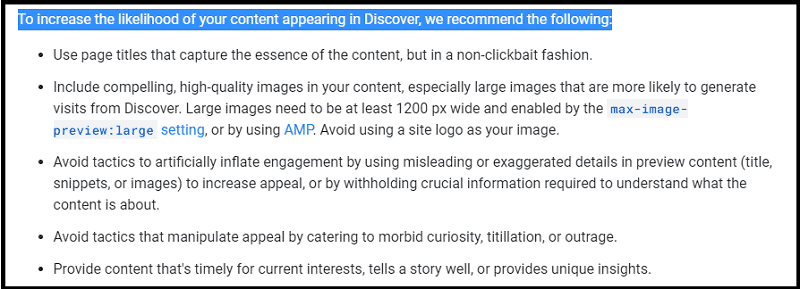
Q5: How many people use Google Discover?
A6: More than one billion people actively use Discover each month. They are consistently engaging with content on the platform, so it is important to create content that will meet their needs and interests.
Q6: Is Google Discover only on mobile?
A7: Yes, it is available only on mobile devices. You can not use it on a desktop computer. Download the app to access it on your smartphone. Find the App on Android and iOS devices.
Before You Go
Thanks for reading so far!
But wait!
Before you go, try this way to earn more traffic:
Now, it’s your turn.
Have you had success with this Google service?
Let me know in the comments below.

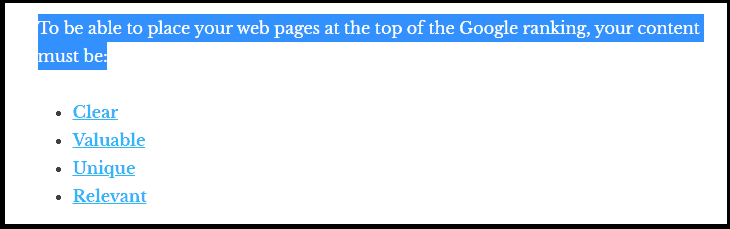
This is such a good breakdown Erik. No one dropped the 411 on Google Discovery and its difference from Google News. I thought both were the same. Good to know we can drive blog traffic through this feature too. Excellent blog post bro.
Ryan
Just open Chrome on mobile and you can test Google Discover yourself.
I already follow some topics like SEO, marketing, and some local news.
Thanks for visiting and commenting, Ryan.
Thanks brother. Always my pleasure.
Another unique article! Very insightful and straightforward. Keep up the good work! 🙂
Thanks, Jayteerth. 🙂
Thanks Erik. i need this knowledge for my blog.
Hope it helps!
Every article from you is phenomenal. I have learnt a lot from this to help my blogging journey that I abandoned for some months. Great job
That’s great to hear, Allen.
I’m glad you are taking from my content new energy and inspiration to dedicate to your blog.
Hi Erik,
I just wanted to say thank you for writing this informative guide on optimizing for Google Discover. As a new blogger, I’ve been struggling to drive traffic to my website and this guide has been incredibly helpful in understanding how Google Discover works and the various hacks I can use to optimize my content for it.
I particularly appreciated the explanations on the differences between Google News and Google Discover, as well as the tips on improving E-E-A-T and creating compelling titles and images.
I’ll definitely be implementing these strategies on my website and I look forward to seeing an increase in traffic. Thanks again for sharing your knowledge!
Hi Winfred,
I’m glad you liked this guide.
I hope it could help increase your blog traffic, thanks to Google Discover.
Hi Erik,
Thanks for this guide on Google Discover and how to be seen and get free traffic. Easy to follow as usual and great advice. Will be following up on these things for sure. Thanks again
Hey Barrie,
thanks for the awesome feedback and glad to hear you learned something new from this Google Discover guide.
Hi Erik,
Thank you for providing this guide on Google Discover and the valuable tips on gaining visibility and driving free traffic. Your instructions are easy to follow, as always, and the advice is excellent. I will definitely be taking action on these recommendations. Once again, thank you!
I appreciate the positive comment, Jatin. 😀
I read your article with pleasure, but I have a problem with the site. Until 10/18/23, I was getting occasional traffic from Google Discovery. After 18.10.23 until 08.12.23 I still haven’t received a dozen traffic, only 0. What do you recommend I do? Location: Ukraine.
Hi Igor,
what’s the URL of the site in your question?
There’s been a lot of volatility recently in Google Discover. Many websites have lost a big part of their traffic. If you want my two cents, the bigger factor is topical authority in your niche. Here’s more about it, if you want to dig deeper:
https://erikemanuelli.com/topical-authority/
my site url: https://village-life.biz/
Location: Ukraine
Village Life
Hi Igor, if I were in you,
I’d work on improving the site’s authority.
You can read more about it here:
https://erikemanuelli.com/google-e-e-a-t/
I’ve already realized that I have a problem with authority, I only had the goal of creating content. At the beginning, I was still buying advertising on Facebook. Then I realized that it wasn’t cheap, so I gave up on it. At first there was some traffic from Discovery – which brought backlinks. But after the upgrade this traffic died. By the way, I have every month on one article takes traffic from somewhere (GA) does not show where it comes from (poprintsypu as if someone pours a little (3-5k per article)).
But in general, thank you, I will work on “Authority”. True links I realized it is not a cheap pleasure with DR from 40+.
Hi Erik,
Thanks for the extensive information about Google Discover. I especially like the “Create Exciting Videos” 🙂
And I know how expert you are with video creation! 😉
Thanks for your comment, Julie.
Fantastic guide! Google Discover has become a powerful platform for driving organic traffic, and these optimization tips are invaluable for anyone looking to leverage it effectively. Thanks for sharing these insights!
Hey Chris,
glad to hear you found this guide interesting.
Thanks for the awesome feedback!